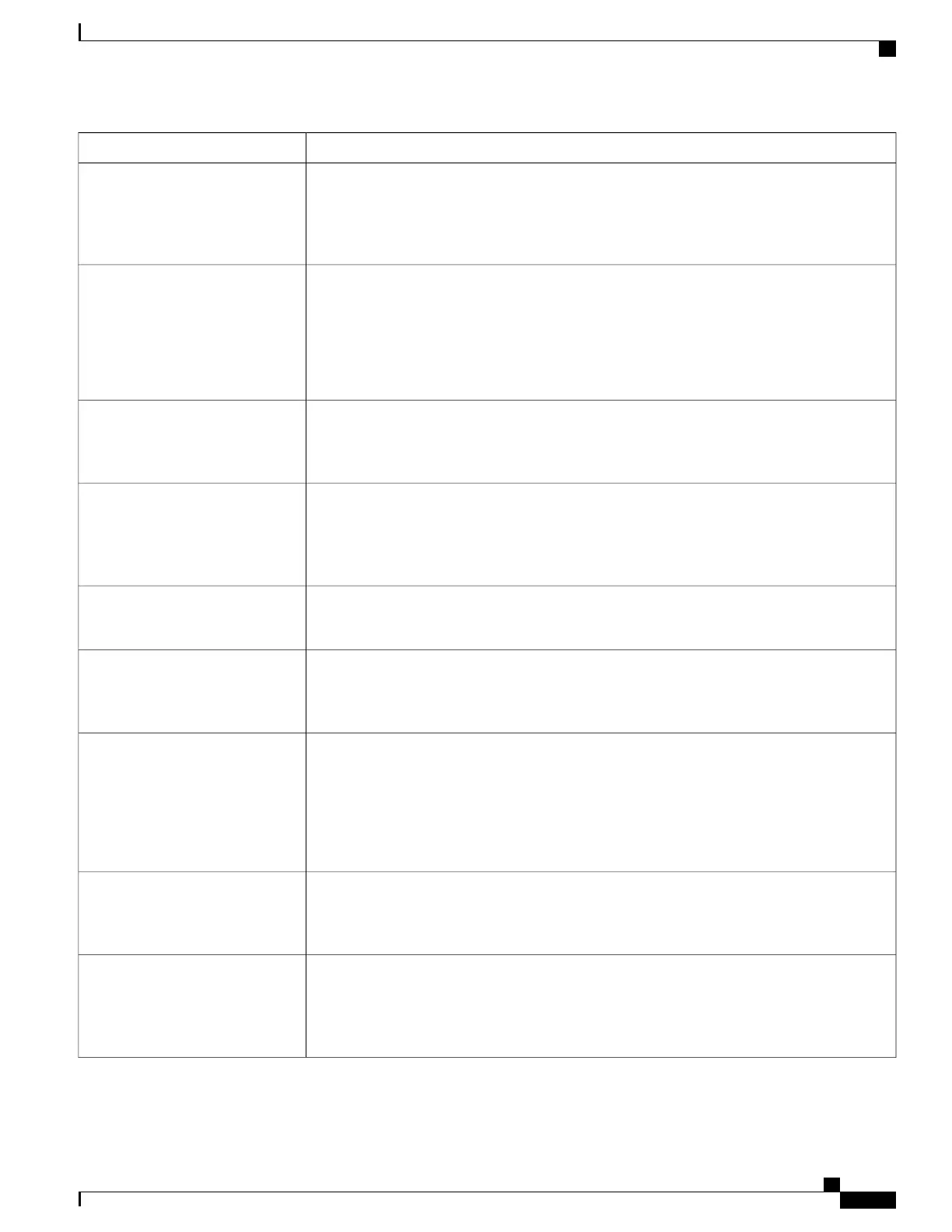DescriptionFeature
Allows users to increase or decrease the maximum number of characters the IP phone displays
for Call History and Call Screen by changing the font size.
A smaller font increases the maximum number of displayed characters, and a larger font
decreases the maximum number of displayed characters.
Configurable Font Size
Provides a configurable port range (2048 to 65535) for Real-Time Transport Protocol (RTP)
and secure Real-Time Transport Protocol (sRTP).
The default RTP and sRTP port range is 16384 to 32764.
You configure the RTP and sRTP port range in the SIP Profile.
See Set Up RTP/sRTP Port Range, on page 241.
Configurable RTP/sRTP Port Range
Enables the resumption of the TLS handshake without repeating the authentication, or
confidentiality, or authorization processes.
See Set Up TLS Resumption Timer, on page 242.
Configurable TLS Session
Resumption Timer
A computer telephony integration (CTI) route point can designate a virtual device to receive
multiple, simultaneous calls for application-controlled redirection.
See Cisco Unified Communications Manager Administration Guide, “CTI Route Point
Configuration” chapter.
CTI Applications
Enhances security by using the secure hash algorithm (SHA-1) in the CTL and ITL files.
No configuration required.
CTL/ITL Signature
Enables you to report the CTL and ITL information to the Cisco Unified Communications
Manager, using a Cisco Unified IP Phone.
See the Cisco Unified Communications Manager Administration Guide.
CTL and ITL Status Display and
Report
Enables users to set the alerting call notification priority on a subset of lines covered by an
alert filter. The custom filter generates either traditional pop-up alerts or actionable alerts for
incoming calls on the selected lines. For each filter, only the subset of lines under coverage
will generate an alert. If a filter is turned off, lines under its coverage will not show alert
notifications.
See Set Up Custom Line Filter, on page 233.
Custom Line Filters
Improves the experience for users with multiple lines by displaying the primary line with the
All Calls view when a call completes.
See Cisco Unified Communications Manager Administration Guide.
Default Back To All Calls
When the Enable End User Access to Phone Background Image Setting check box is enabled,
users can change the background image (or wallpaper) for the LCD screen on their phone.
See Cisco Unified Communications Manager Administration Guide, “Common Phone Profile
Configuration” chapter.
Default Wallpaper Control
Cisco Unified IP Phone 8961, 9951, and 9971 Administration Guide for Cisco Unified Communications Manager 10.0
191
Telephony Features
