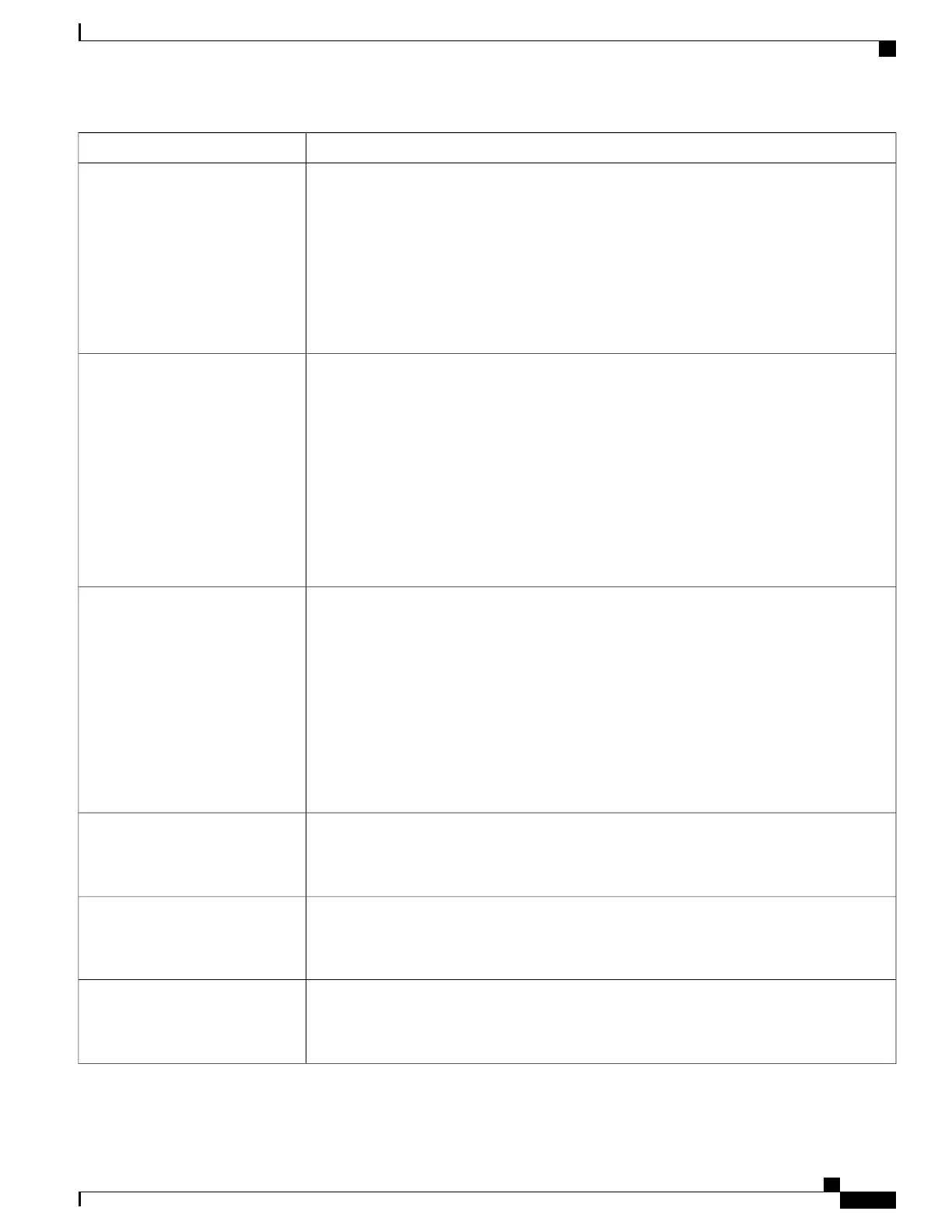DescriptionFeature
Monitors the status of a parked call. The park monitoring call bubble is not cleared until the
parked call gets retrieved or is abandoned by the parkee. This parked call can be retrieved by
using the same call bubble on the parker phone.
See:
•
Park Monitoring, on page 229
• Cisco Unified Communications Manager Features and Services Guide, “Call Park and
Directed Call Park” chapter
Park Monitoring
Users can set up the speed-dial feature to reach destinations that require Forced Authorization
Code (FAC) or Client Matter Code (CMC), dialing pauses, and additional digits (such as a
user extension, a meeting access code, or a voicemail password) without manual intervention.
When the user presses the speed dial, the phone establishes the call to the specified DN and
sends the specified FAC, CMC, and DTMF digits to the destination and inserts the necessary
dialing pauses.
To support this feature, you may need to change the InterDigit Interval. See “Speed-dial
and abbreviated-dial setup” in the Cisco Unified Communications Manager
Administration Guide.
Note
See Cisco Unified IP Phone 8961, 9951, and 9971 User Guide for Cisco Unified
Communications Manager.
Pause In Speed Dial
Provides the following advantages in high-speed campus LAN settings:
•
Limits congestion on TFTP transfers to centralized remote TFTP servers
•
Eliminates the need to manually control firmware upgrades
•
Reduces phone downtime during upgrades when large numbers of devices are reset
simultaneously
Peer Firmware Sharing may also aid in firmware upgrades in branch/remote office deployment
scenarios that run over bandwidth-limited WAN links.
See Set Up Peer Firmware Sharing, on page 225.
Peer Firmware Sharing
Cisco Unified IP Phones can securely access the web with the use of a phone trust store called
“phone-trust.”
See the Cisco Unified Communications Manager Security Guide, “Security Overview” chapter.
Phone Secure Web Access
Enables the users to query the call queue statistics for hunt pilots and the information appears
on phone screen.
For more information, see Feature Buttons and Softkeys, on page 206.
PLK Support For Queue Statistics
Allows the user to dial E.164 numbers that are prefixed with a “+” sign.
To dial the + sign, the user needs to press and hold the “*” key for at least 1 second. This applies
to dialing the first digit for an on-hook or off-hook call only.
Plus Dialing
Cisco Unified IP Phone 8961, 9951, and 9971 Administration Guide for Cisco Unified Communications Manager 10.0
199
Telephony Features
