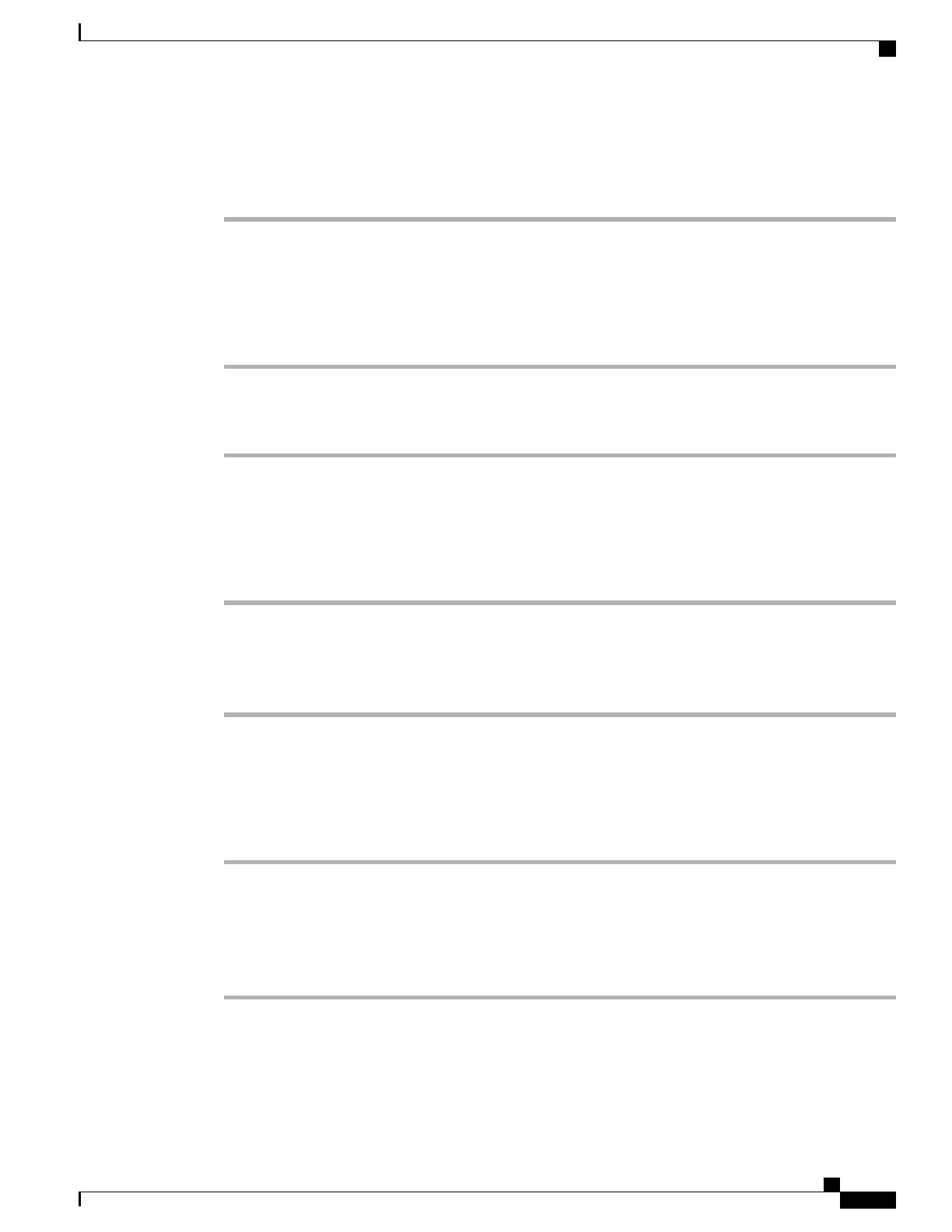Step 5
Change toggle fields using these steps:
a) If an option is set to No, press Yes to enable it. If the option is set to Yes, press No to disable it.
b) Press Apply to save your change, or Revert to discard it.
Set Domain Name Field
Procedure
Step 1
Set the DHCP Enabled option to No.
Step 2
Scroll to the Domain Name option, press Select, and enter a new domain name.
Step 3
Press Apply.
Set Admin VLAN ID Field
Procedure
Step 1
Scroll to the Admin. VLAN ID option and press Edit.
Step 2
Enter a new VLAN ID setting.
Step 3
Press Apply.
Step 4
Press Save.
Set PC VLAN Field
Procedure
Step 1
Ensure that the Admin VLAN ID option is set.
Step 2
Scroll to the PC VLAN option and press Edit.
Step 3
Enter a new PC VLAN setting.
Step 4
Press Apply.
Step 5
Press Save.
Cisco Unified IP Phone 8961, 9951, and 9971 Administration Guide for Cisco Unified Communications Manager 10.0
79
Configure Network Settings
