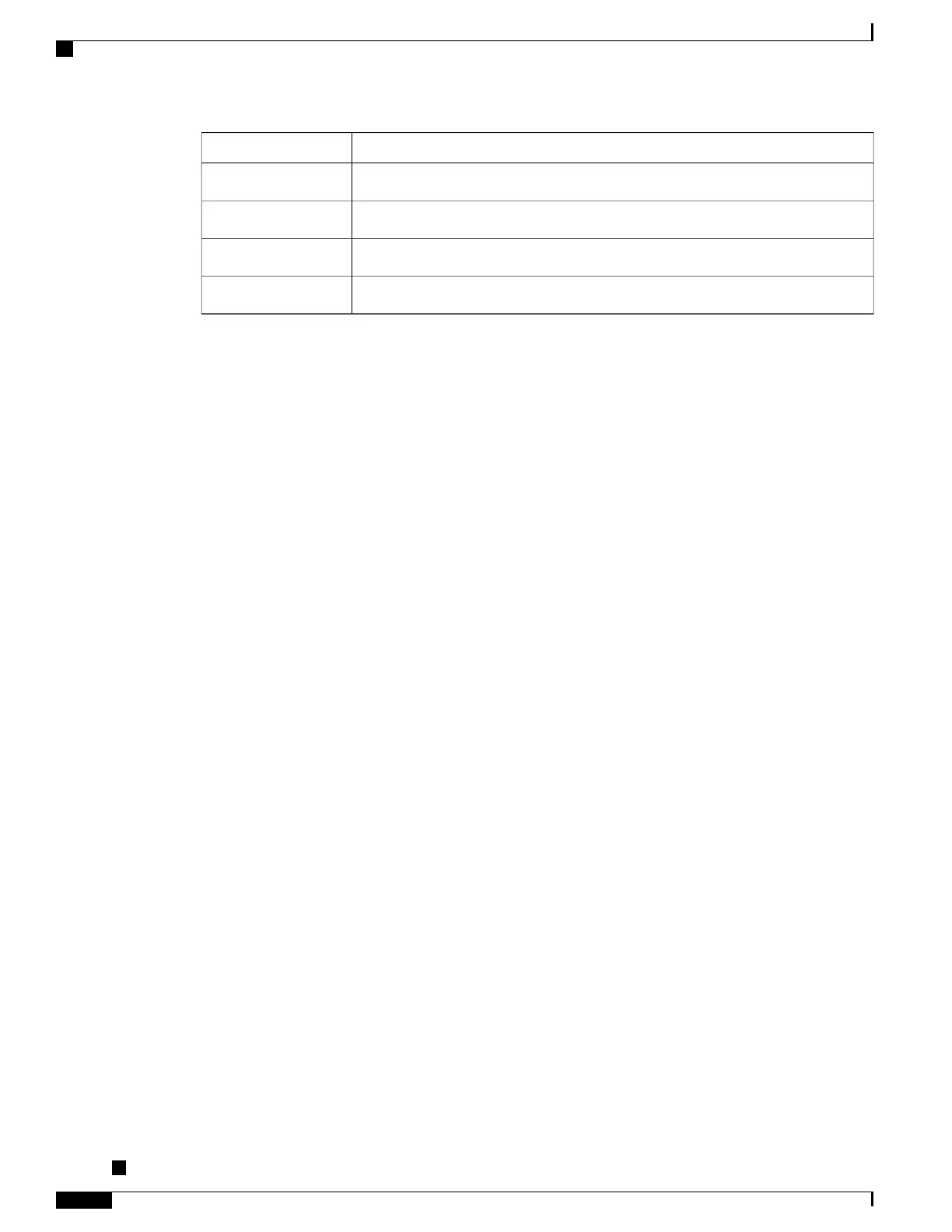DescriptionItem
Contains information related to the Best Effort queue.Best Effort
Contains information related to the Background queue.Background
Contains information related to the Video queue.Video
Contains information related to the Voice queue.Voice
Cisco IP Phone Web Page
Each Cisco IP Phone has a web page from which you can view a variety of information about the phone,
including:
•
Device information: Displays device settings and related information for the phone.
•
Network setup information: Displays network setup information and information about other phone
settings.
•
Network statistics: Displays hyperlinks that provide information about network traffic.
•
Device logs: Displays hyperlinks that provide information that you can use for troubleshooting.
•
Streaming statistic: Includes the Audio and Video statistics, Stream 1, Stream 2, Stream 3, Stream 4,
Stream 5 and Stream 6 hyperlinks, which display a variety of streaming statistics.
This section describes the information that you can obtain from the phone web page. You can use this
information to remotely monitor the operation of a phone and to assist with troubleshooting.
You can also obtain much of this information directly from a phone.
Related Topics
Display Phone Information Window, on page 263
Control Phone Web Page Access, on page 237
Access Web Page for Phone
The Cisco Unified IP Phone can be configured to use:
•
HTTPS protocol only
•
HTTP or HTTPS protocols
If the Cisco Unified IP Phone is configured to use the HTTP or HTTPS protocols, use http://<IP_address> or
https://<IP_address> for phone web access.
If the Cisco Unified IP Phone is configured to use only HTTPS protocol, use https://<IP_address> for phone
web access.
Cisco Unified IP Phone 8961, 9951, and 9971 Administration Guide for Cisco Unified Communications Manager
10.0
284
Cisco IP Phone Web Page
