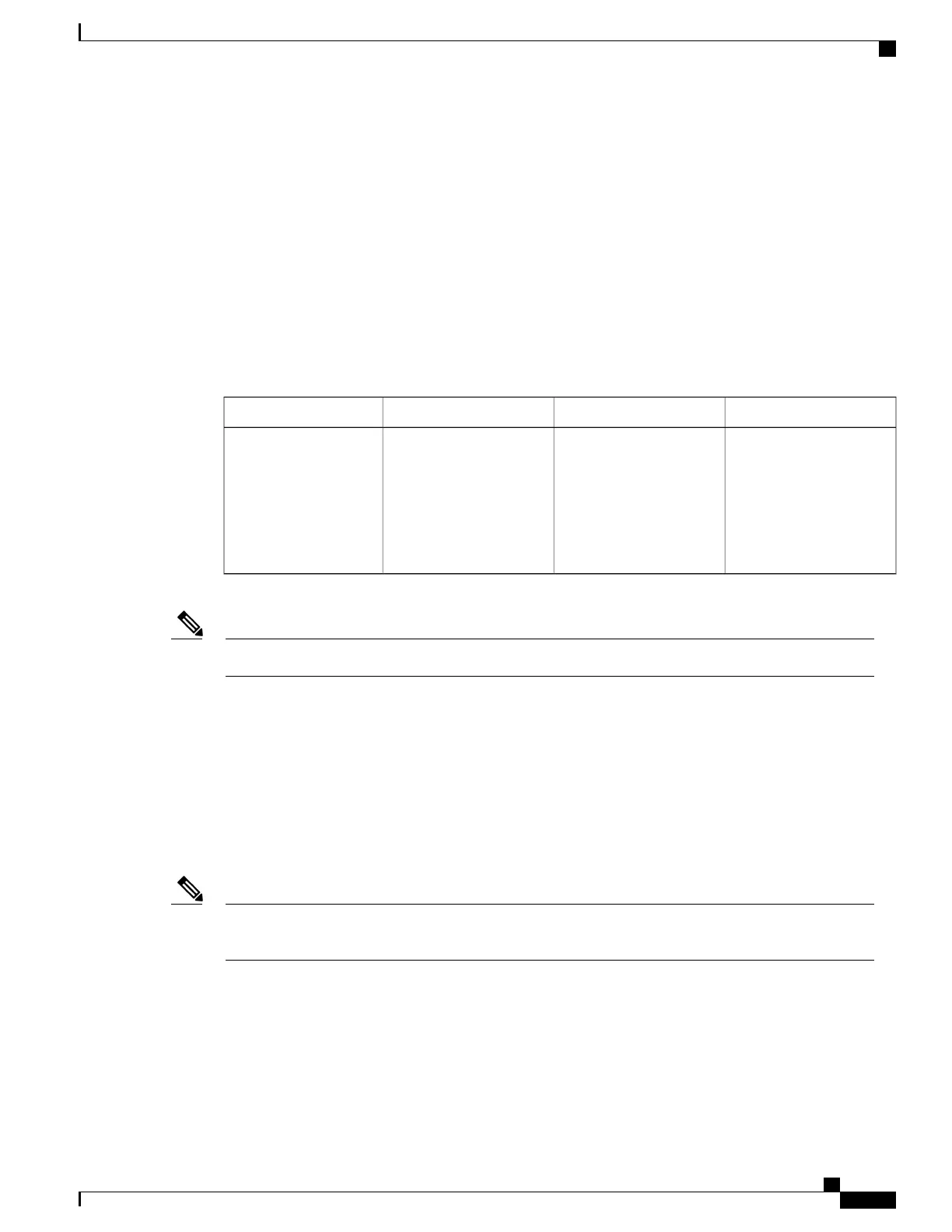•
802.11d: Enables access points to advertise their currently supported radio channels and transmit power
levels. The 802.11d enabled client then uses that information to determine the channels and powers to
use. The Cisco Unified IP Phone 9971 requires World mode (802.11d) to determine which channels are
legally allowed for any given country. For supported channels, see the following table. Ensure that
802.11d is properly configured on the Cisco IOS Access Points or Cisco Unified Wireless LAN Controller.
•
802.11e: Quality of Service (QoS).
•
802.11g: Uses the same unlicensed 2.4 Ghz band as 802.11b, but extends the data rates to provide greater
performance by using Orthogonal Frequency Division Multiplexing (OFDM) technology. OFDM is a
physical-layer encoding technology for transmitting signals by using RF.
•
802.11h: 5 GHz spectrum and transmit power management .
•
802.11i: Security.
5 GHz Channel SetAvailable ChannelsBand RangePart Number
UNII-2
UNII-2
UNII-2 Extended
UNII-3
13 (14 in Japan)
4
4
11
4
2.412 – 2.484 GHz
5.180 – 5.240 GHz
5.260 – 5.320 GHz
5. 500 – 5.700 GHz
5.745 – 5.805 GHz
CP-9971-K9
802.11j (channels 34, 38, 42, 46) and channel 165 are not supported.Note
Related Topics
World Mode (802.11d), on page 51
World Mode (802.11d)
If you are using the Cisco Unified IP Phone 9971 in World mode, you must enable World mode (802.11d).
The Cisco Unified IP Phone 9971 uses 802.11d to determine which channels and transmit powers to use and
inherits the client configuration from the associated access point.
Enabling World mode (802.11d) may not be necessary if the frequency is 2.4GHz and the current access
point is transmitting on a channel 1-11.
Note
Because all countries support these frequencies, you can attempt to scan these channels regardless of World
mode (802.11d) support. For the countries that support 2.4GHz, see Cisco Unified IP Phone 9971 Wireless
LAN Deployment Guide at this location: http://www.cisco.com/en/US/products/ps10453/products_
implementation_design_guides_list.html
Enable World mode (802.11d) for the corresponding country where the access point is located. World mode
is enabled automatically for the Cisco Unified Wireless LAN Controller.
Cisco Unified IP Phone 8961, 9951, and 9971 Administration Guide for Cisco Unified Communications Manager 10.0
51
802.11 Standards for WLAN Communications
