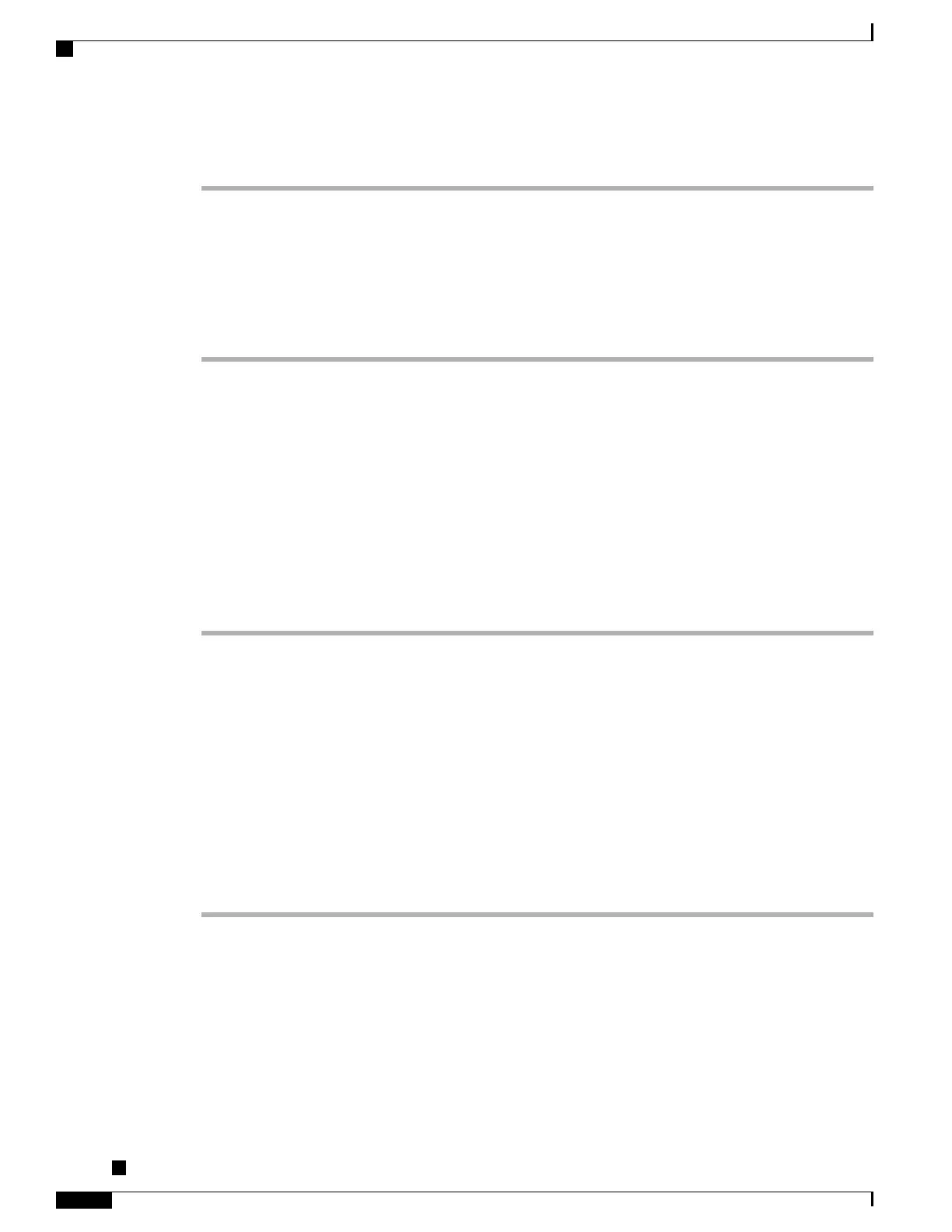Procedure
Step 1
In the Cisco Unified Communications Manager Administration, navigate to one of the following windows:
•
System > Enterprise Phone
•
Device > Device Settings > Common Phone Profile
•
Device > Phone
Step 2
Set the DF Bit field.
Set Up Do Not Disturb
When Do Not Disturb (DND) is turned on, either no audible rings occur during the ringing-in state of a call,
or no audible or visual notifications of any type occur.
You can configure the phone with a phone-button template with DND as one of the selected features.
For more information, see the do not disturb information in the documentation for your particular Cisco
Unified Communications Manager release.
Procedure
Step 1
In Cisco Unified Communications Manager Administration, select Device > Phone.
Step 2
Locate the phone to be configured.
Step 3
Set the following parameters.
•
Do Not Disturb: This check box allows you to enable DND on the phone.
•
DND Option: Ring Off, Call Reject, or Use Common Phone Profile Setting.
•
DND Incoming Call Alert: Choose the type of alert, if any, to play on a phone for incoming calls when
DND is active.
This parameter is located on in the Common Phone Profile window and the Phone Configuration
window. The Phone Configuration window value takes precedence.
Note
Step 4
Select Save.
Set Up Monitoring and Recording
The Monitoring and Recording feature allows a supervisor to monitor an active call silently. Neither party on
the call can hear the supervisor. The user may receive an audible alert during a call when it is being monitored.
Cisco Unified IP Phone 8961, 9951, and 9971 Administration Guide for Cisco Unified Communications Manager
10.0
218
Set Up Do Not Disturb
