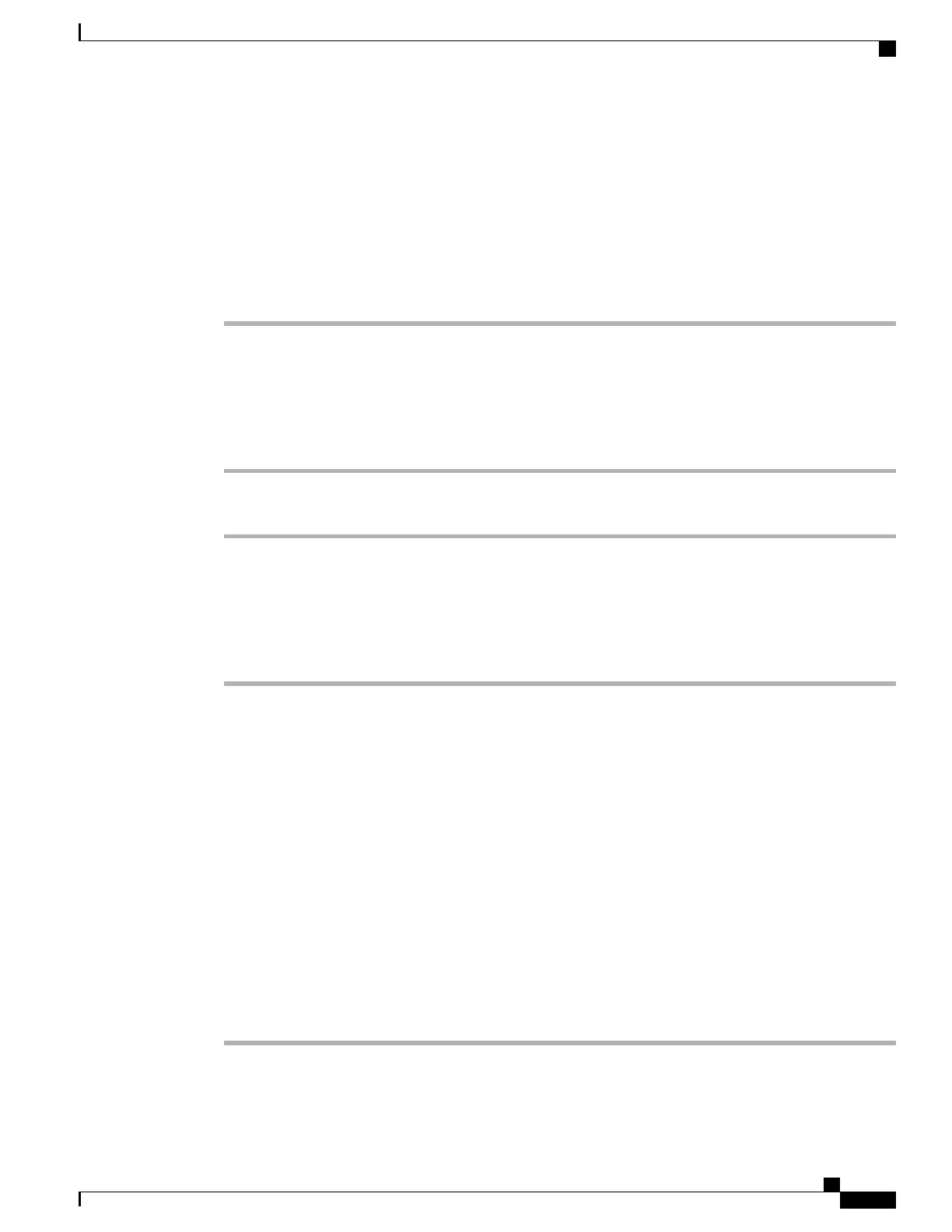•
On: The Wireless Sign In Access window is displayed. Turning this value on allows you to sign in or
change your wireless user ID and password on the main Applications menu. Otherwise, to change your
sign-in information, navigate to the Security Mode option under Wi-Fi client setup menu and select
either EAP-FAST, PEAP-GTC, PEAP-MSCHAPv2 methods, all of which require sign-in credentials.
•
Off: The Wireless Sign In Access window is not displayed.
Default: Off
Step 2
Press Apply.
Set SSID Field
Procedure
Step 1
Scroll to the SSID option, press Select, and enter an SSID.
Step 2
Press Apply.
Set Security Mode Field
Procedure
Step 1
Scroll to the Security Mode option, and highlight the desired value.
Valid values specify:
•
None: Access to all access points (APs) without encryption.
•
WEP: Open 802.11 authentication that uses Wired Equivalent Privacy (WEP) to encrypt the data.
Specifies access to all APs and authentication through WEP keys at the local AP.
•
PSK: Shared key authentication uses AES or TKIP encryption.
•
EAP-FAST: Extensible Authentication Protocol Flexible Authentication via Secure Tunneling exchanges
a username and cryptographically secure password with a RADIUS server in the network where a PAC
(Protected Access Credential) establishes a secure tunnel for authentication. EAP-FAST supports WPA
and WPA2.
•
PEAP(MSCHAPV2): Protected Extensible Authentication Protocol authentication exchanges a username
and cryptographically secure password with a RADIUS server in the network. PEAP is a Cisco proprietary
version of EAP. PEAP supports WPA and WPA2.
Step 2
Click Apply.
Cisco Unified IP Phone 8961, 9951, and 9971 Administration Guide for Cisco Unified Communications Manager 10.0
81
Configure Network Settings
