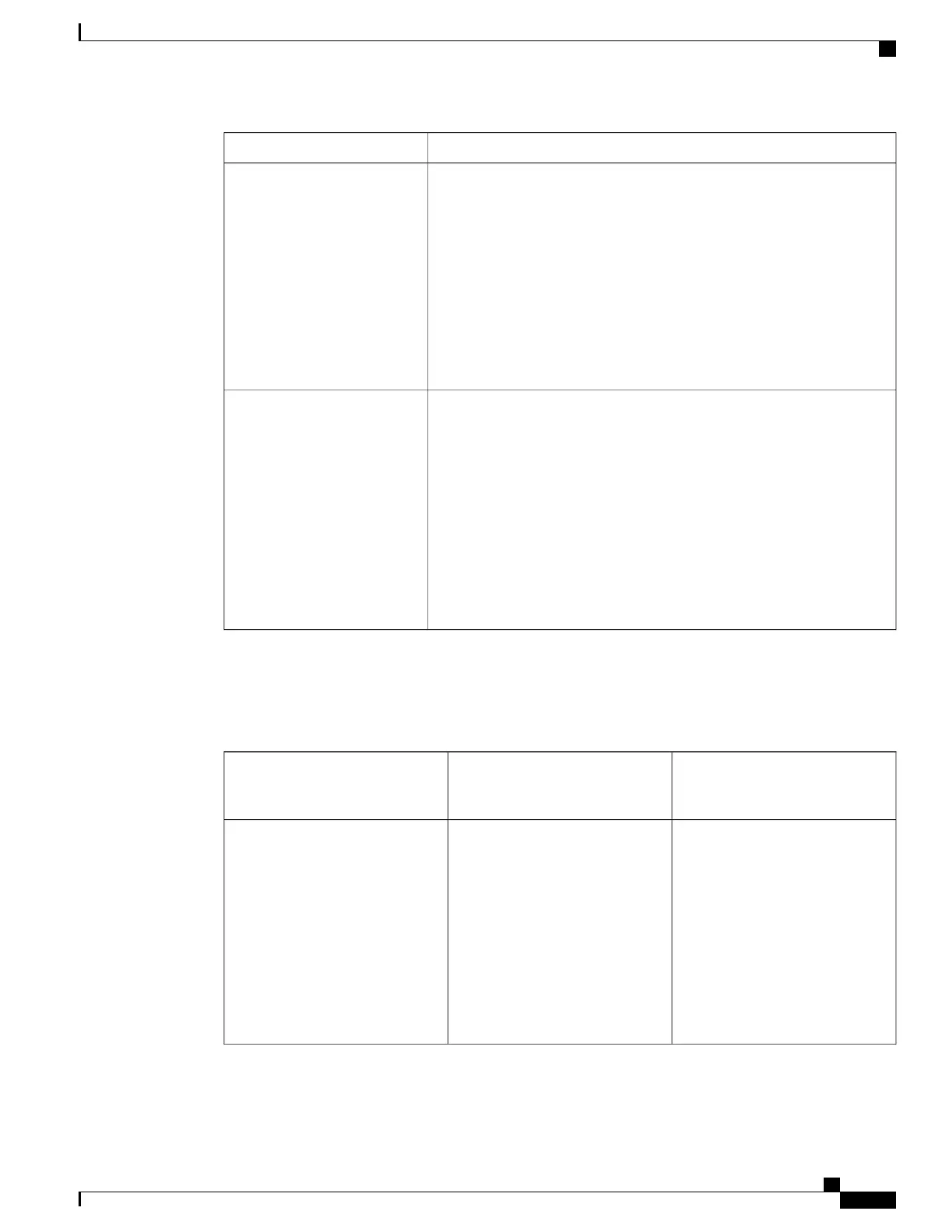Parameter DescriptionParameter Name
This field indicates whether or not to challenge the user for a password for
the Cisco VXC VPN.
1
Challenge: The phone challenges the user for a password to enable the
Cisco VXC VPN.
2
No Challenge: The phone does not challenge the user for a password
for the Cisco VXC VPN.
Default: Challenge
If the phone uses only a certificate for authentication, the Sign In
windows do not display.
Note
VXC challenge
This field indicates the Cisco VXC Manager Server IP address list, where
each entry is separated by commas.
Maximum length: 255 (character length)
Default: blank
VXC-M Servers is an IP address list which includes VXC-M
servers and repository servers (if present). The phone considers
the first IP address in this string as the VXC-M server and offers
this information to VXC devices. Therefore, after you configure
VXC-M Servers, make sure that the IP addresses of any VXC-M
servers are placed in front of the IP addresses of the repository
servers.
Note
VXC-M Servers
The following table describes how the VXC VPN Option and Challenge field settings alter the operation of
the Cisco VXC VPN feature.
Table 32: Cisco VXC VPN operation as determined by VXC VPN Option and Challenge settings
Result after enabling the VXC VPN
feature (with Cisco VXC connected
to the phone)
VXC Challenge settingVXC VPN Option setting
The phone displays the VXC VPN
Sign In window to prompt the user
to enter a password. If one-time
password is configured on the VPN
concentrator (that is, a new
password is always required to
reauthenticate the tunnel), the user
must enter a password for the Cisco
VXC VPN that differs from the
password that was used for the
phone VPN tunnel.
Challenge (default)Dual Tunnel (default)
Cisco Unified IP Phone 8961, 9951, and 9971 Administration Guide for Cisco Unified Communications Manager 10.0
257
Set Up Cisco VXC VPN
