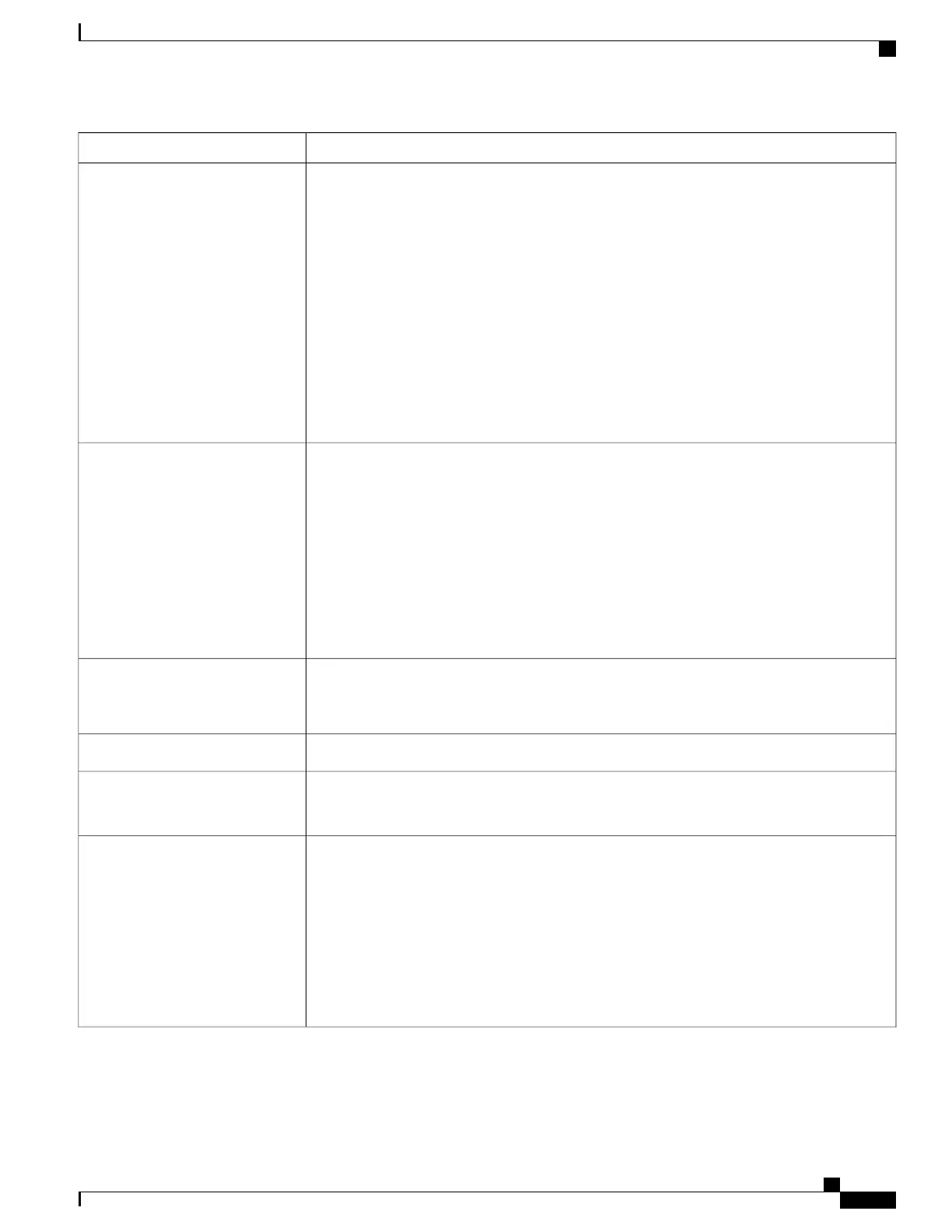DescriptionFeature
The Uniform Resource Identifier (URI) Dialing feature enables the user to place calls by using
an alphanumeric URI address as a directory number, for example, bob@cisco.com. The user
must enter the URI address to select the contact.
The phone screen displays the call information for the URI call. The call logs record the URI
call information in the Call History and the Details page.
An enhancement allows you to specify the device display preference for calls that have both
Directory Number (DN) and URI available.
See:
•
Cisco Unified Communications Manager Features and Services Guide
•
Cisco Unified IP Phone 8961, 9951, and 9971 User Guide for Cisco Unified
Communications Manager (SIP)
Uniform Resource Identifier
Dialing
Allows you to specify the device display preference for calls that have both Directory Number
(DN) and URI available.
If the URI Dialing Display Preference is set to DN then DN is displayed when available. If the
URI Dialing Display Preference is set to URI then URI is displayed available.
See:
•
Cisco Unified Communications Manager Features and Services Guide
•
Cisco Unified IP Phone 8961, 9951, and 9971 User Guide for Cisco Unified
Communications Manager (SIP)
Uniform Resource Identifier
Dialing Enhancement
Ensures that all calls with the same group call ID display the same call ID on all the phones
in the group. Displaying the same call ID on all phones ensures that group users can identify
the correct active call.
Unique Call ID Display
Enhances cBarge by giving the legs of the call the same Call ID.Unique cBarge Call Instance ID
Provides integrated VPN functionality for Cisco virtual desktop infrastructure (VDI) clients.
See Cisco VXC VPN, on page 253.
VDI VPN
Allows a user to select the video display mode for viewing a video conference, depending on
the modes that are configured in the system.
See:
• Cisco Unified Communications Manager Administration Guide, “Conference Bridge
Configuration” chapter
• Cisco Unified Communications Manager System Guide, “Understanding Video Telephony”
chapter
Video Mode
Cisco Unified IP Phone 8961, 9951, and 9971 Administration Guide for Cisco Unified Communications Manager 10.0
205
Telephony Features
