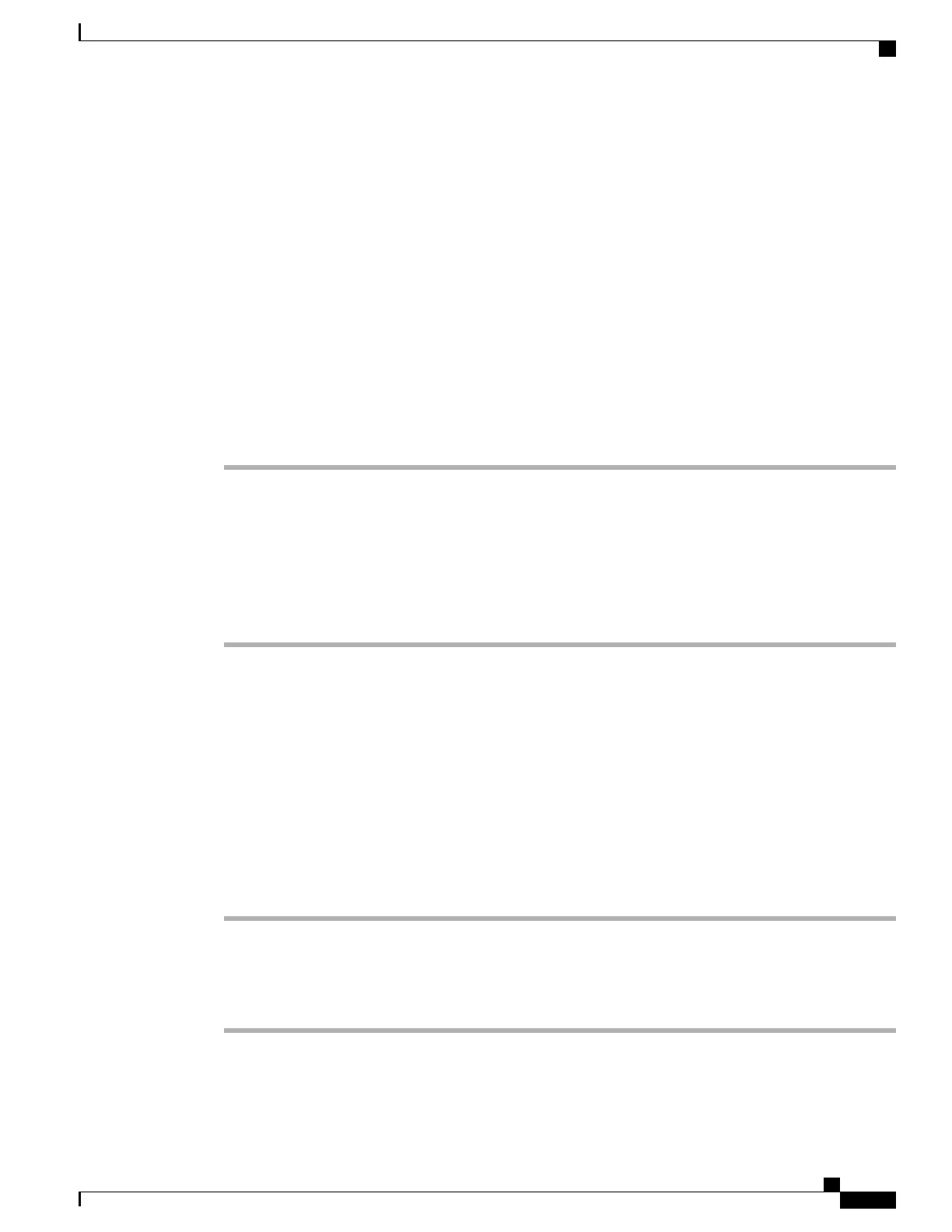When a call is secure, a lock icon displays. Callers may also receive an audible alert to indicate that the call
is being monitored. The connected parties may also receive an audible alert that indicates that the call is secure
and is being monitored.
When an active call is being monitored or recorded, the user can receive or place intercom calls; however, if
the user places an intercom call, the active call is put on hold. This action causes the recording session to
terminate and the monitoring session to suspend. To resume the monitoring session, the person being monitored
must resume the call.
For more information, see the monitoring and recording information in the documentation for your particular
Cisco Unified Communications Manager release.
The following procedure adds a user to the standard monitoring user groups.
Before You Begin
The Cisco Unified Communications Manager must be configured to support Monitoring and Recording.
Procedure
Step 1
In Cisco Unified Communications Manager Administration, select User Management > Application User.
Step 2
Check the Standard CTI Allow Call Monitoring user group and the Standard CTI Allow Call Recording user
groups.
Step 3
Click Add Selected.
Step 4
Click Add to User Group.
Step 5
Add the user phones to the list of Application Users controlled devices.
Step 6
Select Save.
Set Up Power Negotiation for LLDP
The Power Negotiation for LLDP feature allows the phone to negotiate power using Link Level Endpoint
Discovery Protocol (LLDP) and Cisco Discovery Protocol (CDP).
Power Negotiation should not be disabled when the phone is connected to a switch that supports power
negotiation. If disabled, the switch could shut off power to the phone.
The Power Negotiation feature is enabled by default.
Procedure
Step 1
From the Cisco Unified Communications Manager Administration, select Device > Phone.
Step 2
Locate the phone that you need to set up.
Step 3
In the Product Specific Configuration area, set the Power Negotiation parameter.
Step 4
Select Save.
Cisco Unified IP Phone 8961, 9951, and 9971 Administration Guide for Cisco Unified Communications Manager 10.0
219
Set Up Power Negotiation for LLDP
