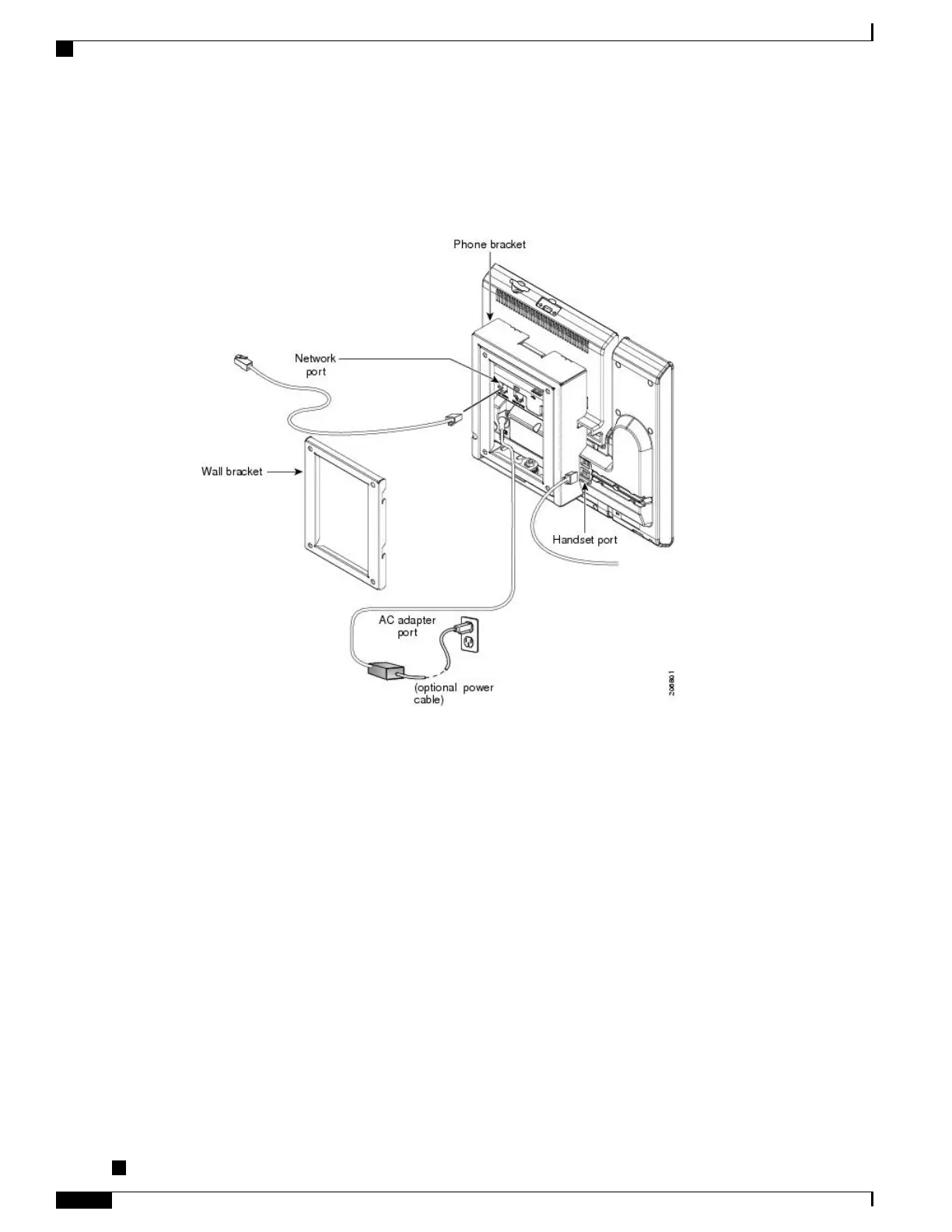If you are using an external power supply, plug the power cord into the phone and dress the cord by clipping
it into the clips that are incorporated into the phone body next to the PC port.
Figure 8: Attach Cables
Step 4
Attach the phone to the wall bracket by inserting the tabs on the top of the phone bracket into the slots on the
wall bracket. Ensure that the power cord and any other cable that does not terminate in the wall behind the
Cisco Unified IP Phone 8961, 9951, and 9971 Administration Guide for Cisco Unified Communications Manager
10.0
130
Lockable Wall Mount Components for Phone
