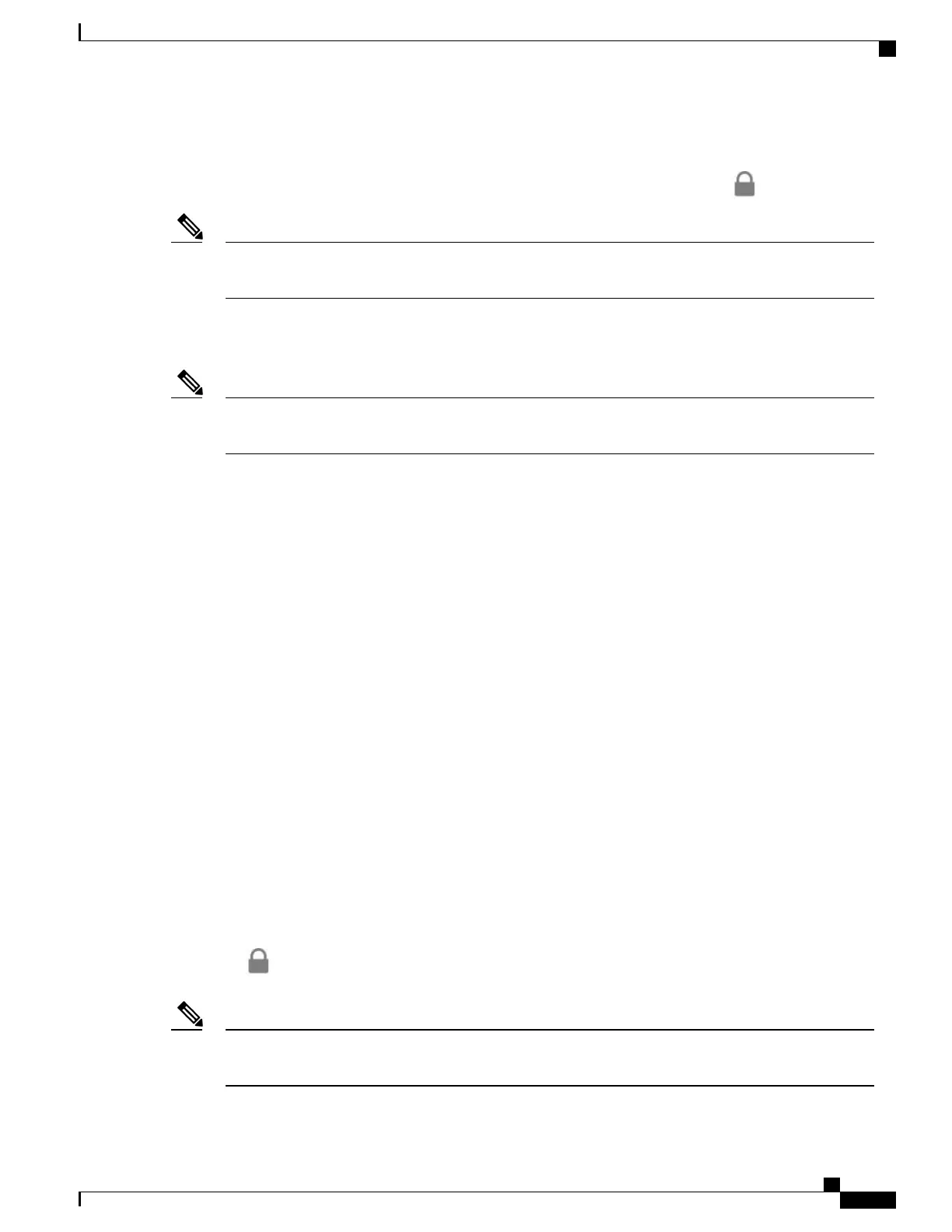In a secure call, all call signaling and media streams are encrypted. A secure call offers a high level of security,
providing integrity and privacy to the call. When a call in progress is encrypted, the call progress icon to the
right of the call duration timer in the phone screen changes to the following icon: .
If the call is routed through non-IP call legs, for example, PSTN, the call may be nonsecure even though
it is encrypted within the IP network and has a lock icon associated with it.
Note
In a secure call, a security tone plays at the beginning of a call to indicate that the other connected phone is
also receiving and transmitting secure audio. If your call connects to a nonsecure phone, the security tone
does not play.
Secure calling is supported for connections between two phones only. Some features, such as conference
calling and shared lines, are not available when secure calling is configured.
Note
When a phone is configured as secure (encrypted and trusted) in Cisco Unified Communications Manager, it
can be given a “protected” status. After that, if desired, the protected phone can be configured to play an
indication tone at the beginning of a call:
•
Protected Device: To change the status of a secure phone to protected, check the Protected Device check
box in the Phone Configuration window in Cisco Unified Communications Manager Administration
(Device > Phone).
•
Play Secure Indication Tone: To enable the protected phone to play a secure or nonsecure indication
tone, set the Play Secure Indication Tone setting to True. By default, Play Secure Indication Tone is set
to False. You set this option in Cisco Unified Communications Manager Administration (System >
Service Parameters). Select the server and then the Unified Communications Manager service. In the
Service Parameter Configuration window, select the option in the Feature - Secure Tone area. The default
is False.
Secure Conference Call Identification
You can initiate a secure conference call and monitor the security level of participants. A secure conference
call is established by using this process:
1
A user initiates the conference from a secure phone.
2
Cisco Unified Communications Manager assigns a secure conference bridge to the call.
3
As participants are added, Cisco Unified Communications Manager verifies the security mode of each
phone and maintains the secure level for the conference.
4
The phone displays the security level of the conference call. A secure conference displays the secure icon
to the right of Conference on the phone screen.
Secure calling is supported between two phones. For protected phones, some features, such as conference
calling, shared lines, and Extension Mobility, are not available when secure calling is configured.
Note
Cisco Unified IP Phone 8961, 9951, and 9971 Administration Guide for Cisco Unified Communications Manager 10.0
165
Supported Security Features
