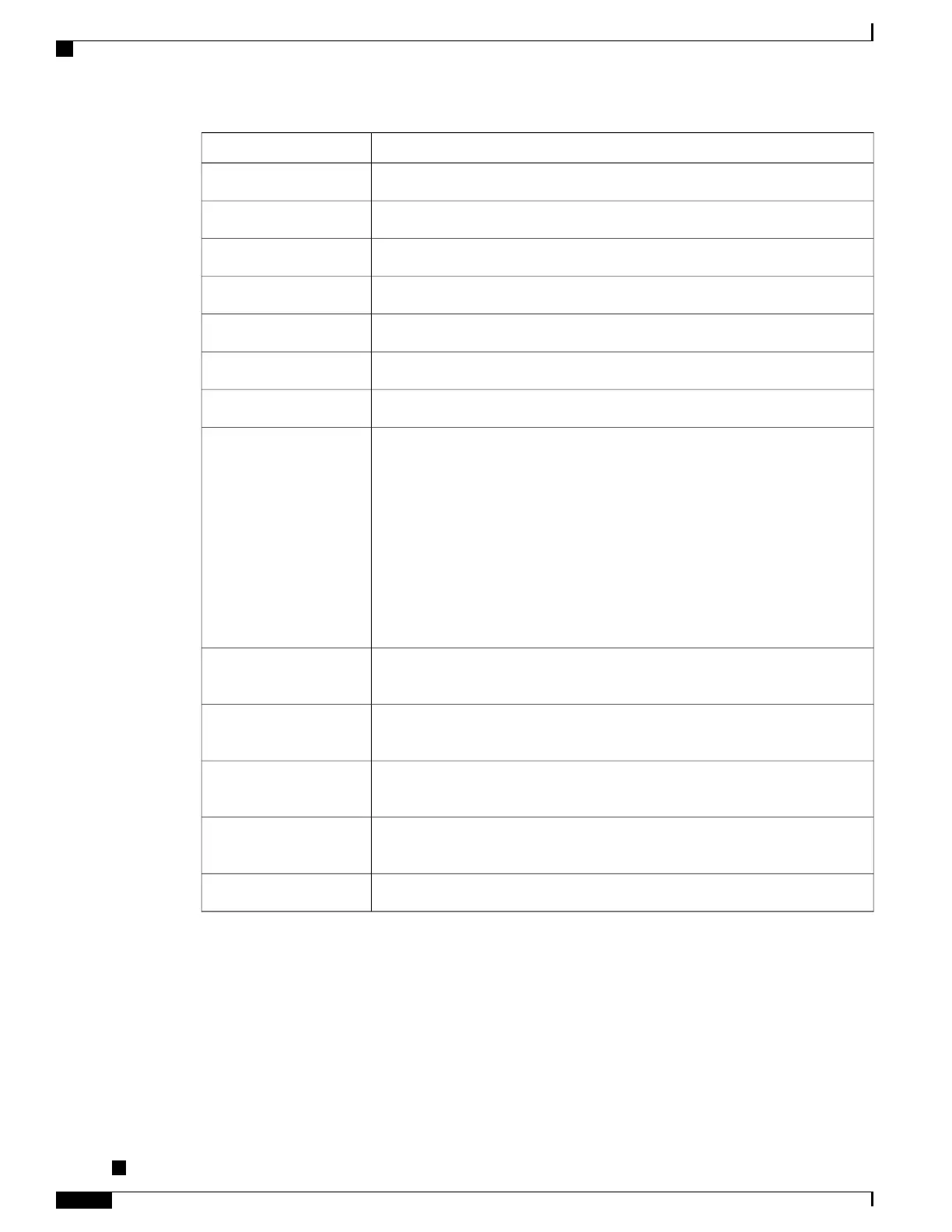DescriptionItem
Identifier for the first KEM, if applicable.Key Expansion Module 1
Identifier for the second KEM, if applicable.Key Expansion Module 2
Identifier for the third KEM, if applicable.Key Expansion Module 3
Revision value of the phone hardware.Hardware Revision
Unique serial number of the phone.Serial Number
Model number of the phone.Model Number
Indicates whether is a voice message is waiting on the primary line for this phone.Message Waiting
Displays the following Cisco Unique Device Identifier (UDI) information about
the phone:
•
Device Type: Indicates hardware type. For example, phone displays for
all phone models.
•
Device Description: Displays the name of the phone associated with the
indicated model type.
•
Product Identifier: Specifies the phone model.
•
Serial Number: Displays the unique serial number of the phone.
UDI
Cisco Unique Device Identifier (UDI) of the KEM.Key Expansion Module
UDI
Time for the Date/Time Group to which the phone belongs. This information
comes from Cisco Unified Communications Manager.
Time
Time zone for the Date/Time Group to which the phone belongs. This information
comes from Cisco Unified Communications Manager.
Time Zone
Date for the Date/Time Group to which the phone belongs. This information
comes from Cisco Unified Communications Manager.
Date
Indicates if the Federal Information Processing Standard (FIPS) Mode is enabled.FIPS Mode Enabled
Network Setup
The Network Setup area on a phone web page displays network setup information and information about
other phone settings. The following table describes these items.
You can view and set many of these items from the Network Setup menu on the Cisco Unified IP Phone. For
more information, see Cisco Unified IP Phone Installation, on page 59.
Cisco Unified IP Phone 8961, 9951, and 9971 Administration Guide for Cisco Unified Communications Manager
10.0
286
Cisco IP Phone Web Page
