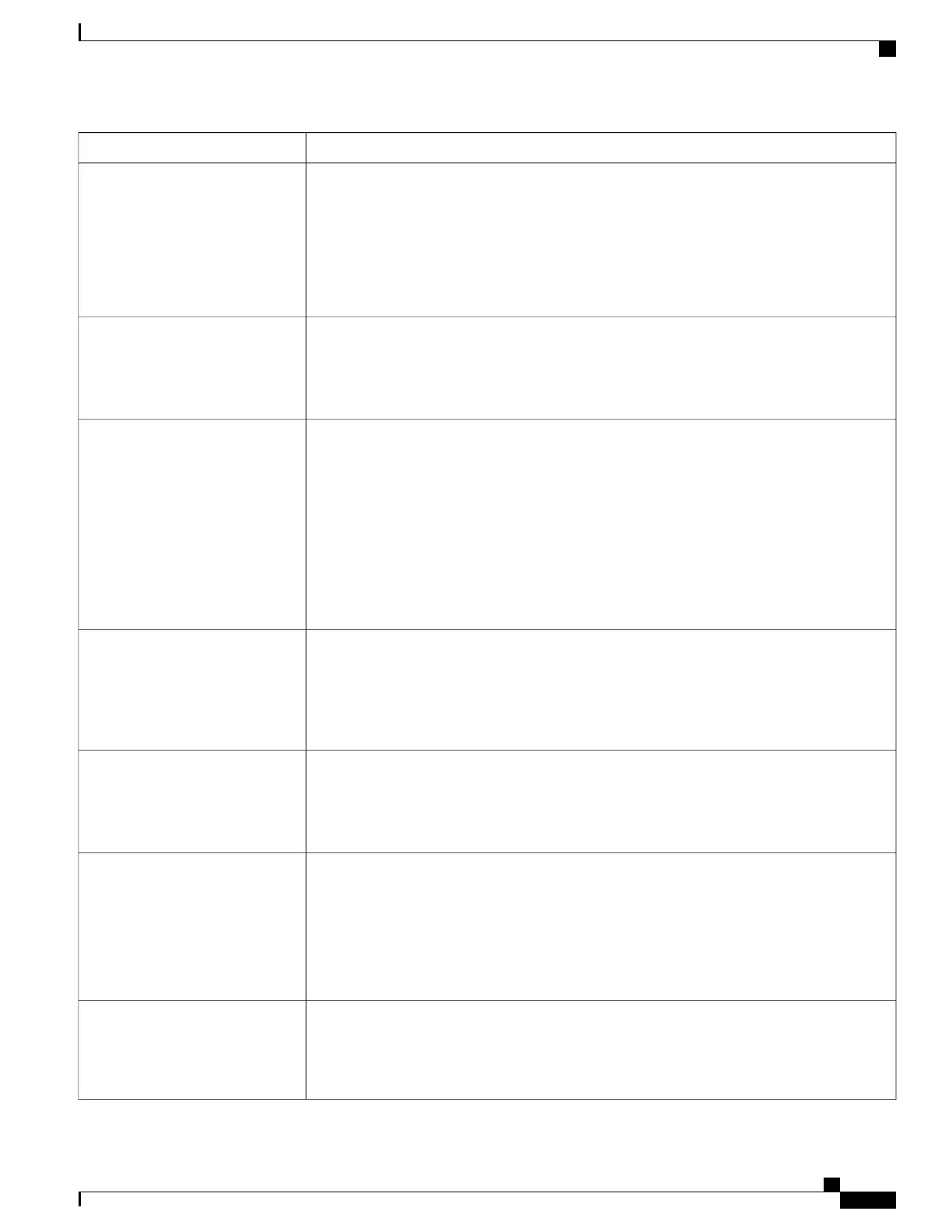DescriptionFeature
Allows users to notify the system administrator about suspicious calls.
See:
• Cisco Unified Communications Manager System Guide, “Cisco Unified IP Phone” chapter
• Cisco Unified Communications Manager Features and Services Guide, “Malicious Call
Identification” chapter
Malicious Caller Identification
(MCID)
Allows a user to host a Meet Me conference in which other participants call a predetermined
number at a scheduled time.
See Cisco Unified Communications Manager Administration Guide, “Meet-Me Number/Pattern
Configuration” chapter.
Meet Me Conference
Defines directory numbers for message waiting on and message waiting off indicators. A
directly connected voice-messaging system uses the specified directory number to set or to
clear a message-waiting indication for a particular Cisco Unified IP Phone.
See:
• Cisco Unified Communications Manager Administration Guide, “Message Waiting
Configuration” chapter
• Cisco Unified Communications Manager System Guide, “Voice Mail Connectivity to
Cisco Unified Communications Manager” chapter
Message Waiting
The MWI is both a visual indicator, viewable from 360 degrees and an audible message waiting
indicator. Users change the voice message light on their handset and the audible voice message
indicator on their phone by logging in to their User Options web pages and accessing the
message indicator settings. Users change the setting to on or off.
See Cisco Unified Communications Manager System Guide, “Cisco Unified IP Phone” chapter.
Message Waiting Indicator (MWI)
Allows a user to specify whether missed calls are logged in the missed calls history for a given
line appearance.
See Cisco Unified Communications Manager Administration Guide, “Directory Number
Configuration” chapter.
Missed Call History
Enables users to manage business calls by using a single phone number and pick up in-progress
calls on the desktop phone and a remote device, such as on a mobile phone. Users can restrict
the group of callers according to phone number and time of day.
Also see the Session Handoff entry in this table.
See Cisco Unified Communications Manager Features and Services Guide, “Cisco Unified
Mobility” chapter.
Mobile Connect
Extends Mobile Connect capabilities by allowing users to access an interactive voice response
(IVR) system to originate a call from a remote device, such as a cellular phone.
See Cisco Unified Communications Manager Features and Services Guide, “Cisco Unified
Mobility” chapter.
Mobile Voice Access
Cisco Unified IP Phone 8961, 9951, and 9971 Administration Guide for Cisco Unified Communications Manager 10.0
197
Telephony Features
