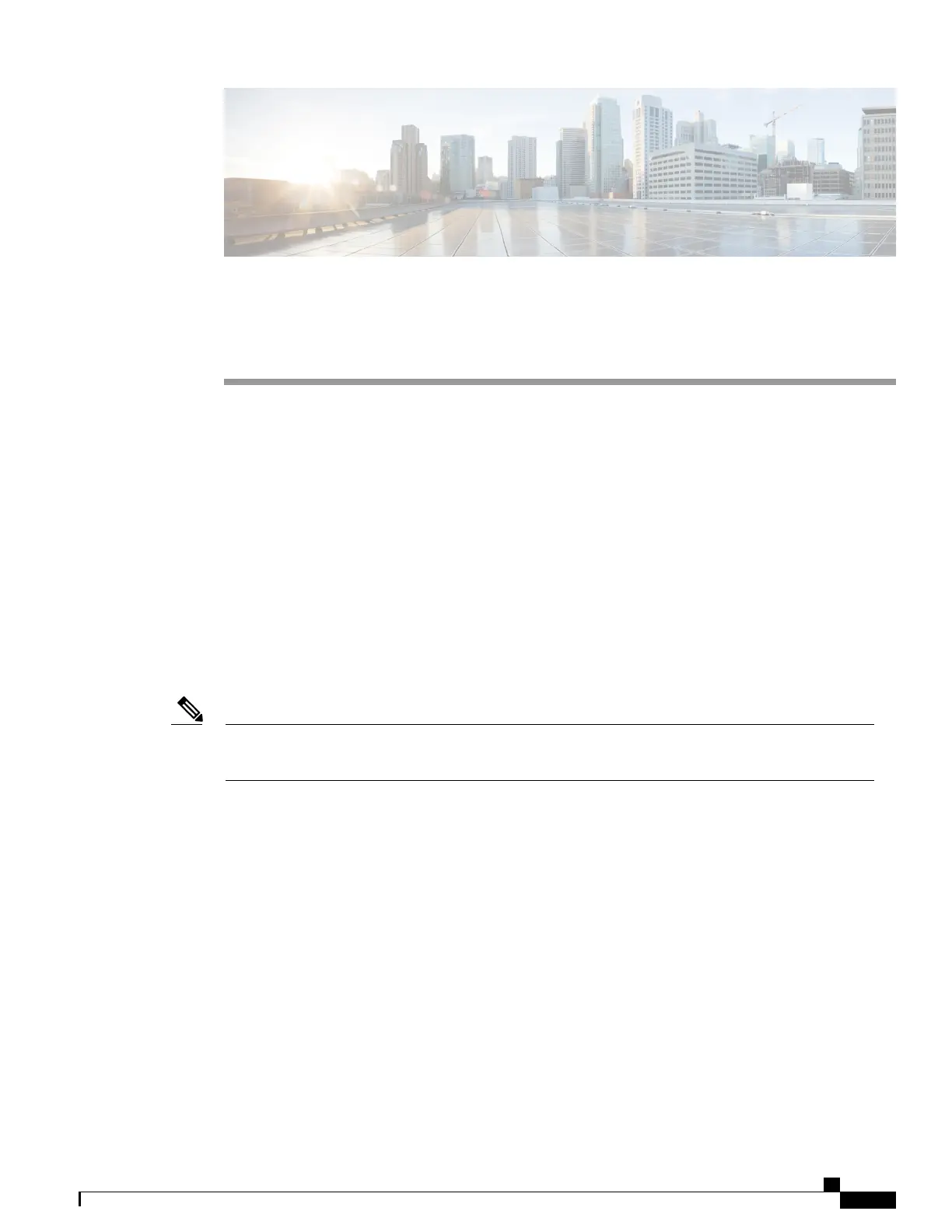CHAPTER 9
Cisco Unified Video Camera Installation
•
Cisco Unified Video Camera Overview, page 121
•
Set Up Cisco Unified Video Camera, page 121
•
Perform Camera Postinstallation Checks, page 122
•
Camera Settings, page 122
Cisco Unified Video Camera Overview
The Cisco Unified IP Phone 9951 and 9971 supports the add-on Cisco Unified Video Camera accessory.
The Cisco Unified Video Camera connects to your Cisco Unified IP Phone and allows you to make a
point-to-point video call with another Cisco Unified IP Phone with a Cisco Unified Video Camera attached.
If a Cisco Unified Video Camera is not attached to the phone, the phone can only receive one-way video.
The Cisco Unified IP Phone 8961 does not support the Cisco Unified Video Camera and does not display
video.
Note
Set Up Cisco Unified Video Camera
To configure the Cisco Unified Video Camera, you must perform the following configuration steps in Cisco
Unified Communications Manager Administration.
You can enable the parameters that are described in the following procedure in one of the following windows:
•
Phone Configuration window (Device > Phone)
•
Enterprise Phone Configuration window (System > Enterprise Phone Configuration)
•
Common Phone Profile window (Device > Device Settings > Common Phone Profile)
Be sure to also check the corresponding Override Common Settings parameter in the configuration window.
The Phone Configuration window is used for purposes of the procedure description.
Cisco Unified IP Phone 8961, 9951, and 9971 Administration Guide for Cisco Unified Communications Manager 10.0
121
