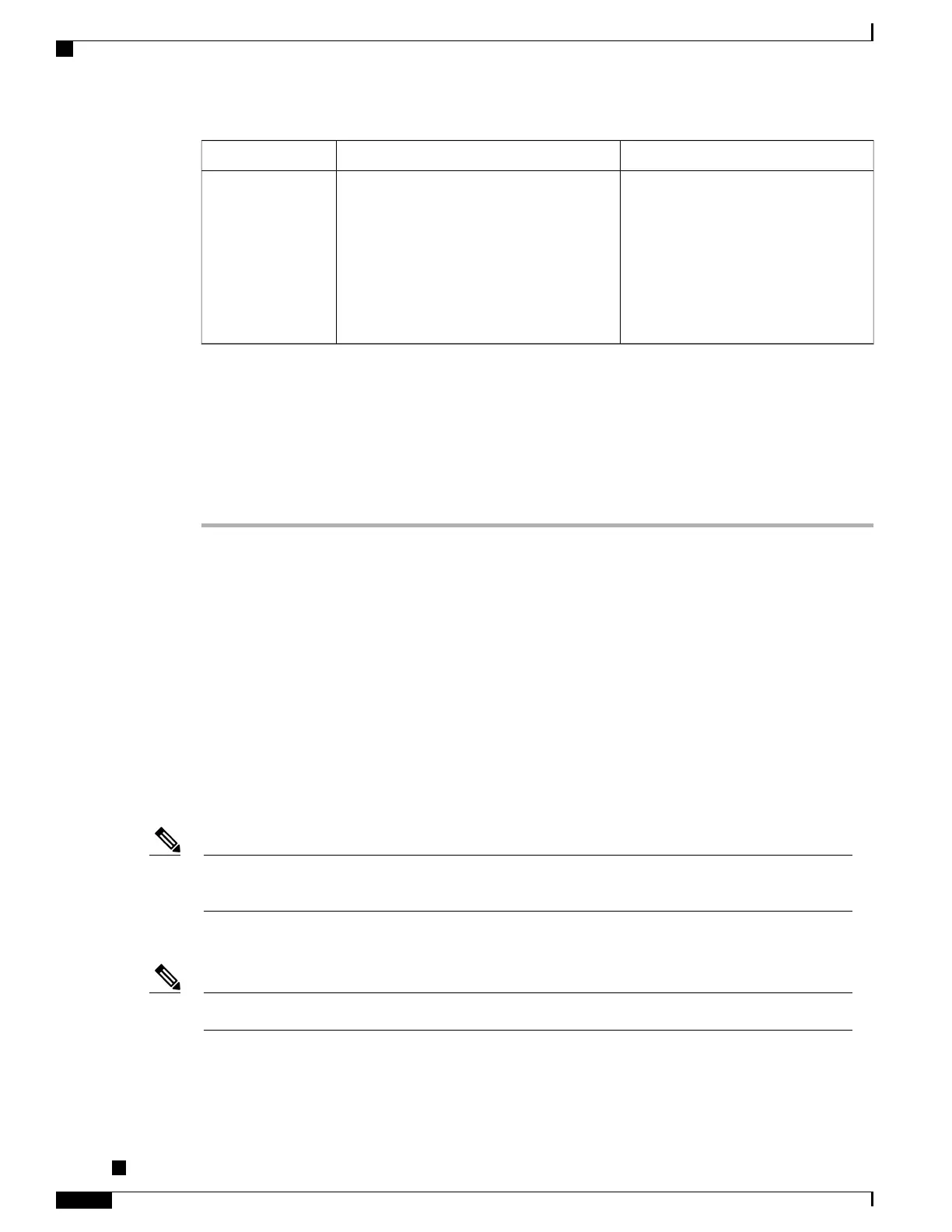To ChangeDescriptionOption
SeeSet 802.11 Mode Field, on page 82.Specifies the wireless signal standard that is
used in the WLAN. Valid values specify:
•
Auto: Default value. Gives precedence
to 5.0 Ghz if available.
•
802.11a
•
802.11b/g
802.11 Mode
Consider the following when you select AKM:Note
•
AKM uses LEAP for 802.1x when WPA, WPA2, or CCKM is in use.
•
AKM selects the encryption method by giving precedence to the strongest key management
type and then the strongest cipher.
•
CCKM is not supported with WPA2.
Configure Network Settings
If you are not using DHCP in your network, you must configure these network settings on the Cisco Unified
IP Phone after you install the phone on the network:
•
IP address
•
IP subnet information
•
IPv6 addresses
•
TFTP server IP address
If necessary, you may also configure the domain name and the DNS server settings.
You must enter the Alternate TFTP and TFTP Server fields when you configure an off-premises phone
for SSL VPN to ASA using a built-in client.
Note
The Ethernet Setup menu provides options for viewing and changing a variety of network settings. The
following table describes these options and, where applicable, explains how to change them.
Establishing a VPN connection overwrites the Ethernet data fields.Note
Cisco Unified IP Phone 8961, 9951, and 9971 Administration Guide for Cisco Unified Communications Manager
10.0
70
Configure Network Settings
