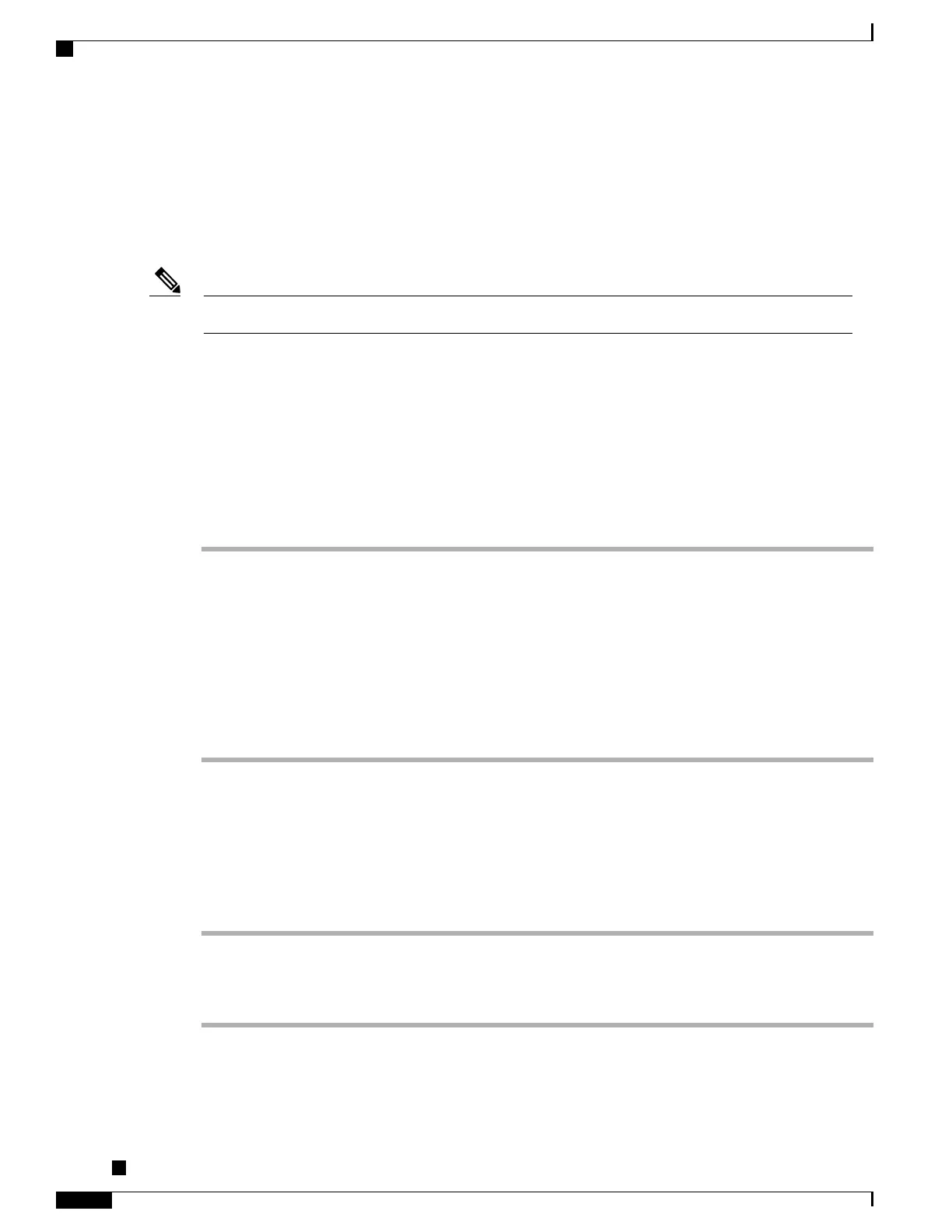•
Locale information resets to default values.
•
Phone application gets erased, and the phone recovers by using the image in the inactive partition of
flash to boot up.
•
Security settings reset to default values. This includes deleting the CTL file, deleting the MD5 secret,
and changing the 802.1x Device Authentication parameter to “Disabled.”
Do not power down the phone until the factory reset process completes and the main screen appears.Note
Related Topics
Text and Menu Entry from Phone, on page 65
Reset the Phone to the Factory Settings from the Keypad
You can reset the phone to the factory settings. The reset clears all the phone parameters.
Procedure
Step 1
Remove power from the phone in one of these ways:
•
Unplug the power adapter.
•
Unplug the LAN cable.
Step 2
Press the pound (#) key and plug the phone in.
Step 3
When the mute button is red and the top left and right line buttons are amber, enter the following key sequence:
123456789*0#
The phone resets.
Perform Factory Reset from Phone Menu
To perform a factory reset of a phone,
Procedure
Step 1
Press Applications.
Step 2
Choose Administrator Settings > Reset Settings > All.
If required, unlock the phone options.
Cisco Unified IP Phone 8961, 9951, and 9971 Administration Guide for Cisco Unified Communications Manager
10.0
328
Phone Reset Options
