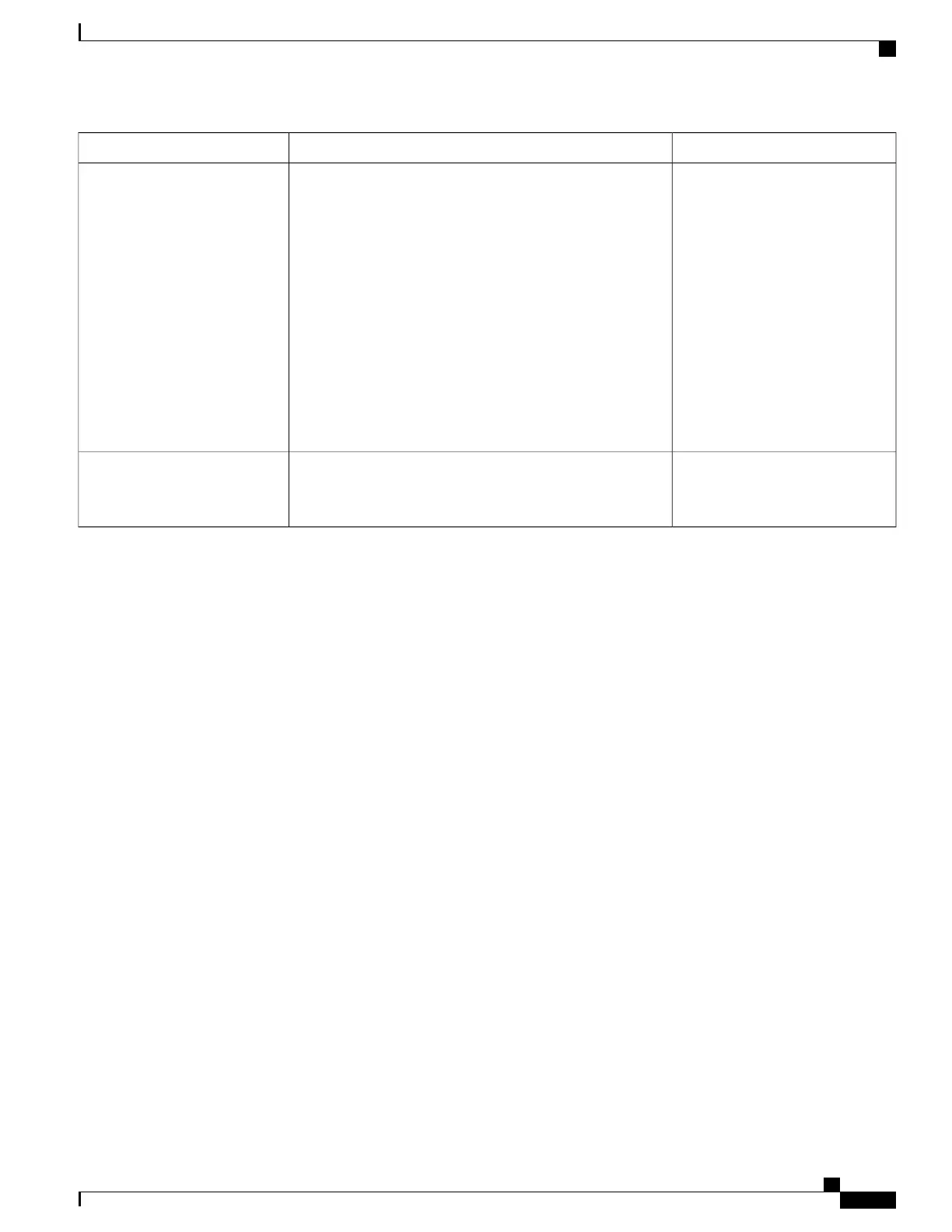Usage notesPurposeNetwork protocol
TFTP requires a TFTP server in
your network that the DHCP server
can automatically identify. If you
want a phone to use a TFTP server
other than the one that the DHCP
server specifies, you must
manually assign the IP address of
the TFTP server by using the
Network Configuration menu on
the phone.
For more information, see the
“Cisco TFTP” chapter in the Cisco
Unified Communications Manager
System Guide.
TFTP allows you to transfer files over the network.
On the Cisco Unified IP Phone, TFTP enables you to obtain
a configuration file specific to the phone type.
Trivial File Transfer Protocol
(TFTP)
UDP is used only for RTP streams.
SIP signaling on the phones do not
support UDP.
UDP is a connectionless messaging protocol for delivery of
data packets.
User Datagram Protocol (UDP)
Related Topics
802.1X Authentication, on page 171
Configure Network Settings, on page 70
Phone Startup Process, on page 85
VLAN Interaction, on page 13
Cisco Unified Communications Manager Interaction, on page 14
Cisco Unified Communications Manager Express Interaction, on page 14
Set Up the Audio and Video Port Range, on page 242
VLAN Interaction
The Cisco Unified IP Phone 8961, 9951, and 9971 contains an internal Ethernet switch, enabling forwarding
of packets to the phone, and to the computer (access) port and the network port on the back of the phone.
If a computer is connected to the computer (access) port, the computer and the phone share the same physical
link to the switch and share the same port on the switch. This shared physical link has the following implications
for the VLAN configuration on the network:
•
The current VLANs might be configured on an IP subnet basis. However, additional IP addresses might
not be available to assign the phone to the same subnet as other devices that connect to the same port.
•
Data traffic present on the VLAN supporting phones might reduce the quality of VoIP traffic.
•
Network security may indicate a need to isolate the VLAN voice traffic from the VLAN data traffic.
You can resolve these issues by isolating the voice traffic onto a separate VLAN. The switch port to which
the phone connects would be configured for separate VLANs for carrying:
Cisco Unified IP Phone 8961, 9951, and 9971 Administration Guide for Cisco Unified Communications Manager 10.0
13
VLAN Interaction
