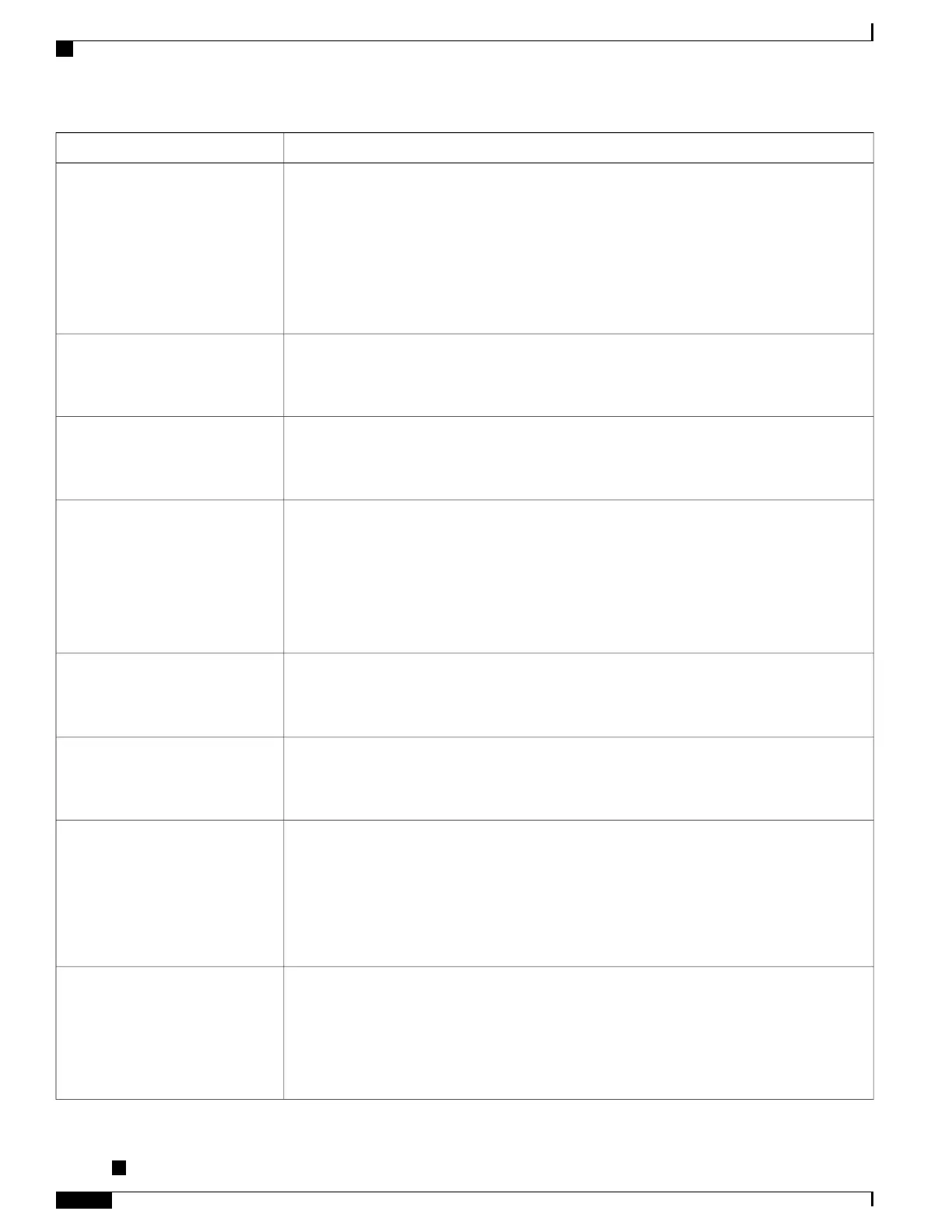DescriptionFeature
The Cisco Unified Communication Manager Express uses a special tag in the information sent
to the phone to identify itself. This tag enables the phone to provide services to the user that
the switch supports.
See:
•
Cisco Unified Communications Manager Express System Administrator Guide
•
Cisco Unified Communications Manager Express Interaction, on page 14
Cisco Unified Communications
Manager Express (Unified CME)
Version Negotiation
Provides integrated VPN functionality for Cisco Virtualization Experience Clients (Cisco
VXC) 2111 and 2112.
See Cisco VXC VPN, on page 253.
Cisco VXC VPN
Allows users to make calls from web and desktop applications.
See Cisco Unified Communications Manager Features and Services Guide, “Cisco Web Dialer”
chapter.
Cisco Web Dialer
Requires a user to enter a code to identify that the call relates to a specific client matter.
See:
•
Client Matter Codes and Forced Authorization Codes, on page 223
• Cisco Unified Communications Manager Administration Guide, “Route Pattern
Configuration” section.
Client Matter Code
Allows a user totalk simultaneously with multiple parties by calling each participant individually.
See Cisco Unified Communications Manager System Guide, “Conference Bridges” and “Cisco
Unified IP Phone” chapters.
Conference
Enables conference and transfer actions to use the Simplified New Call Window or the New
Call Window, depending on the setting of the Simplified New Call UI field.
See Cisco Unified Communications Manager Administration Guide.
Conference and Transfer
Enhancement
Controls whether a call can be completed based on the CAL configuration in the Cisco Unified
Communications Manager.
When CAL is enabled, the user sees information about the call in a CAL message. The phone
displays the CAL message for the duration of the call. If a call fails due to an incompatible
CAL, the phone displays a failure message. You set up the failure message that the user sees.
See Cisco Unified Communications Manager Administration Guide.
Confidential Access Level (CAL)
Controls how network packets are sent. Packets can be sent in chunks (fragments) of various
sizes. When the DF bit is set to 1 in the packet header, the network payload does not fragment
when going through network devices, such as switches and routers. Removing fragmenting
avoids incorrect parsing on the receiving side, but results in slightly slower speeds. By default,
the DF bit is set to 0.
See Set Up the DF Bit, on page 217
Configurable DF Bit
Cisco Unified IP Phone 8961, 9951, and 9971 Administration Guide for Cisco Unified Communications Manager
10.0
190
Telephony Features
