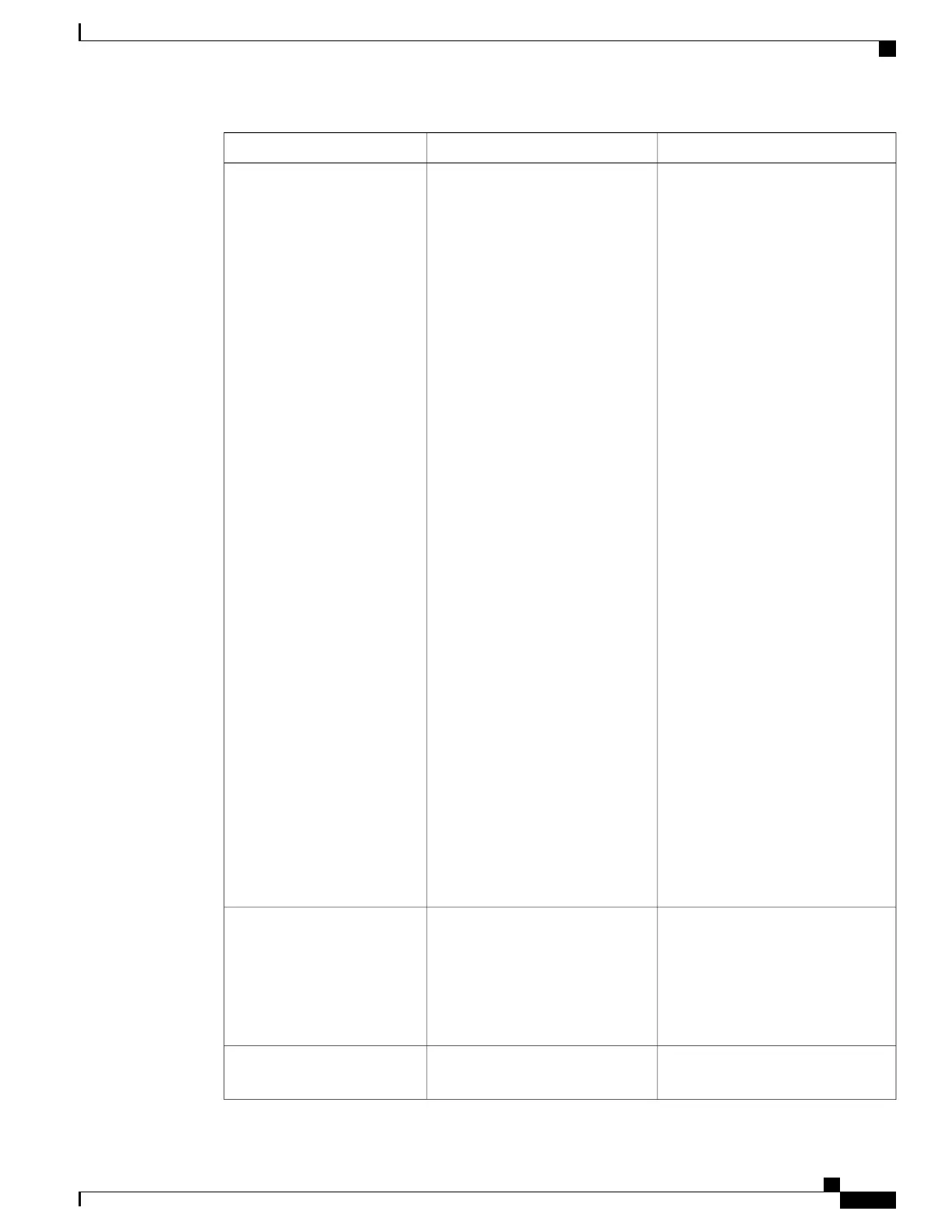Possible explanation and actionDescriptionMessage
Phone has CTL and ITL files installed
and it failed to update the new CTL
and ITL files.
Possible reasons for failure:
•
Network failure occurred.
•
TFTP server was down.
•
The new security token that was
used to sign CTL file and the
TFTP certificate that was used
to sign ITL file are introduced,
but are not available in the
current CTL and ITL files in the
phone.
•
Internal phone failure occurred.
Possible solutions:
•
Check network connectivity.
•
Check whether the TFTP server
is active and functioning
normally.
•
If the Transactional Vsam
Services (TVS) server is
supported on Cisco Unified
Communications Manager,
check whether the TVS server
is active and functioning
normally.
•
Verify whether the security
token and the TFTP server are
valid.
Manually delete the CTL and ITL
files if all the preceding solutions fail;
reset the phone.
Update of the CTL and ITL files
failed.
Trust List update failed
None. This message is informational
only.
For more information about the trust
list, see the Cisco Unified
Communications Manager Security
Guide.
The CTL file, the ITL file, or both
files are updated.
Trust List updated
Make sure that the phone load file has
the correct name.
The name of the phone load file is
incorrect.
Version error
Cisco Unified IP Phone 8961, 9951, and 9971 Administration Guide for Cisco Unified Communications Manager 10.0
271
Cisco Unified IP Phone Status
