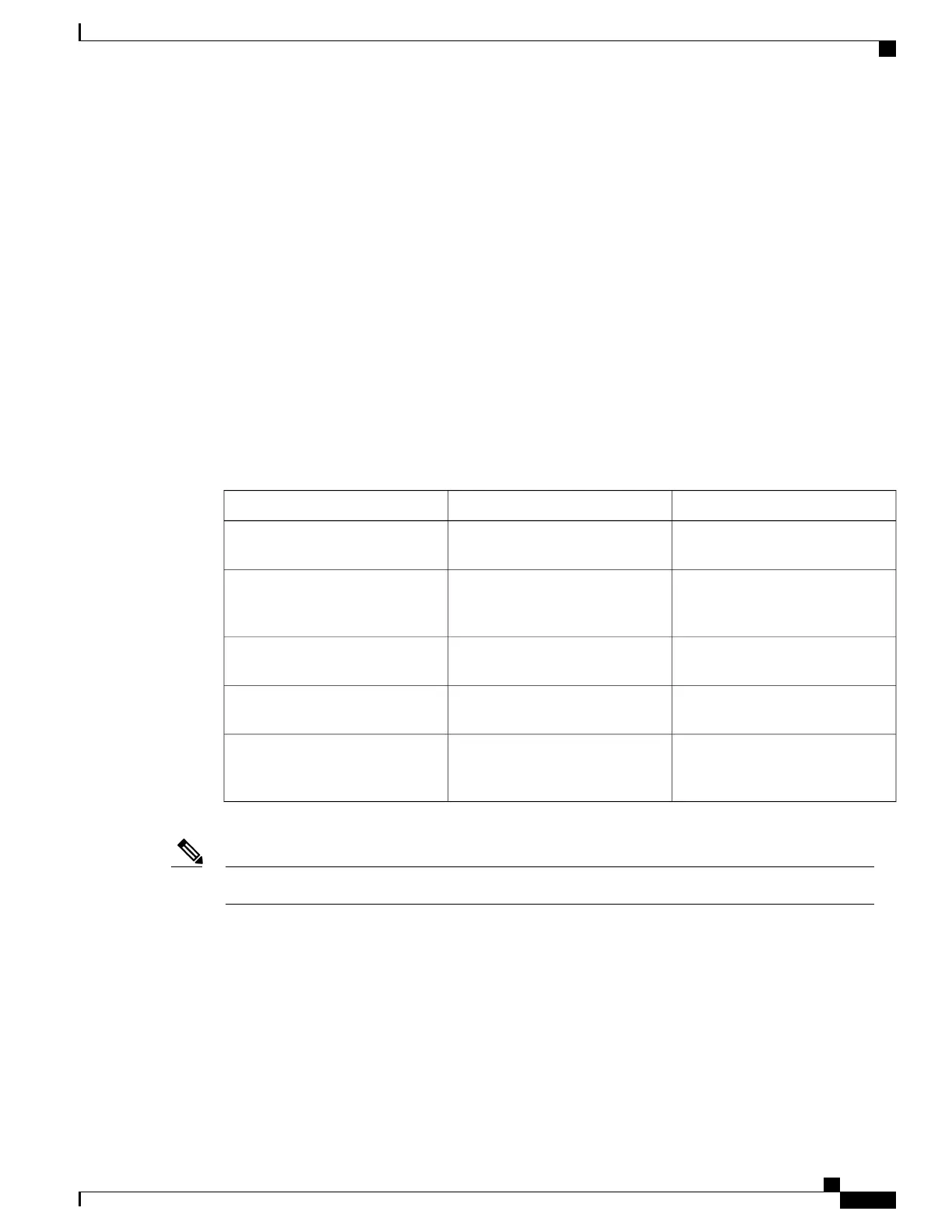In order to access proxy-line support on user devices, you must first use Cisco Unified Communications
Manager Administration to configure and start the Cisco IP Manager Assistant service.
IPMA features are accessed by softkeys and through Phone Services. The softkey template is configured in
Cisco Unified Communications Manager. IPMA supports the following standard softkey templates:
Standard Manager
Supports manager for proxy mode.
Standard Shared Mode Manager
Supports manager for shared mode.
Standard Assistant
Supports assistant in proxy or in shared mode.
The following table describes the softkeys available in the softkey templates.
Table 30: IPMA Softkeys
DescriptionCall StateSoftkey
Divert the selected call to a
preconfigured target.
Ringing, Connected, OnHoldRedirect
Divert a call from the assistant's
phone to the manager's phone and
autoanswer it.
All statesIntercept
View the status of call being
handled by an assistant.
All statesSet Watch
Redirect the selected call to the
manager's voice mail.
Ringing, Connected, OnHoldTransVM
Divert all calls that are routed to
the manager to a preconfigured
target.
All statesDivert All
Intercept, Set Watch, and Divert All should only be configured for a manager phone in proxy line mode.Note
The following procedure is an overview of the steps required. For detailed instructions, see the documentation
for your particular Cisco Unified Communications Manager release.
Cisco Unified IP Phone 8961, 9951, and 9971 Administration Guide for Cisco Unified Communications Manager 10.0
245
Set Up Cisco IP Manager Assistant
