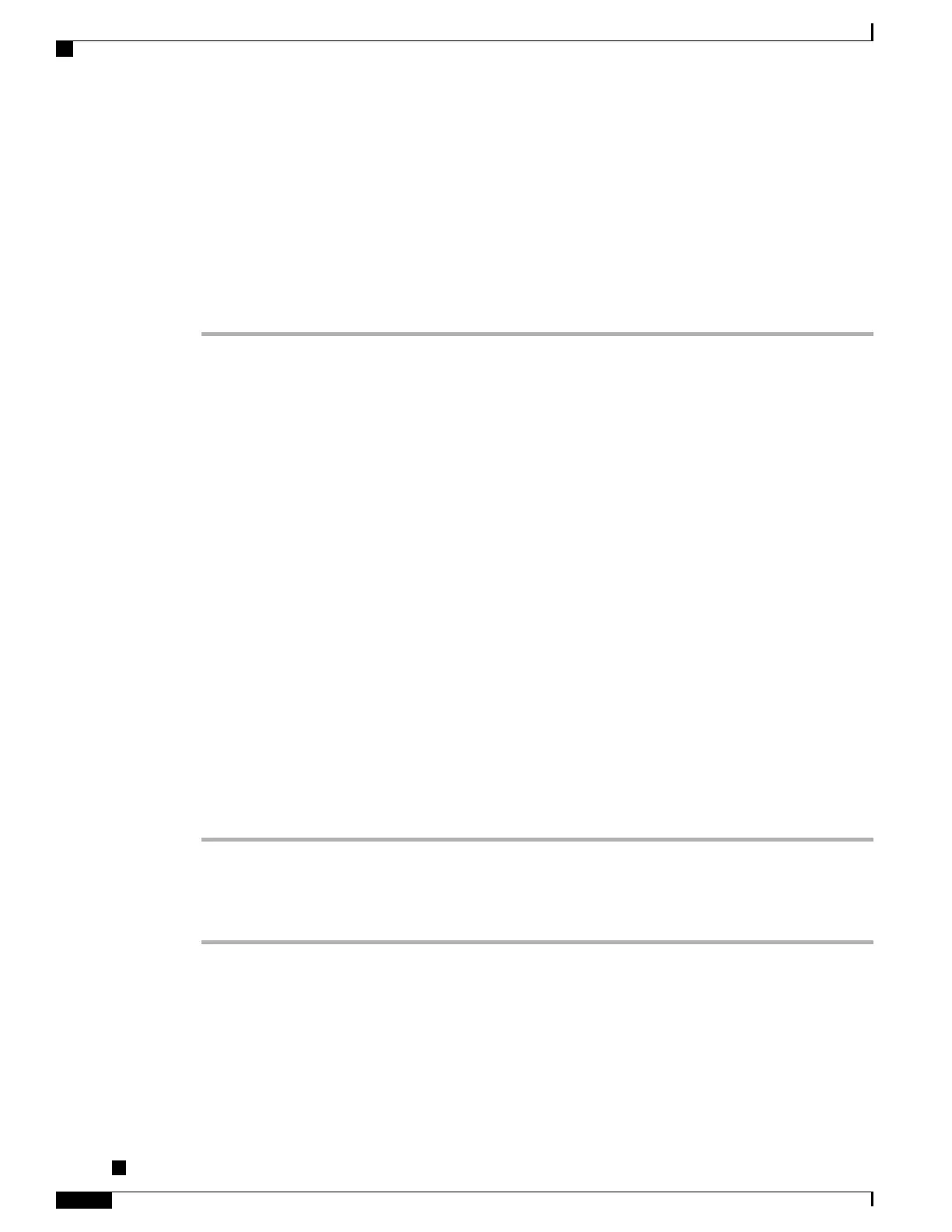port range 49152 to 53247
used for local ephemeral ports
port range 53248 to 65535
used for the VxC single tunnel VPN feature
Step 5
Click Save.
Step 6
Click Apply Config.
Set Up TLS Resumption Timer
TLS Session resumption enables a TLS session to resume without repeating the entire TLS authentication
process. It can significantly reduce the time taken for TLS connection to exchange data.
Although the phones support TLS sessions, all TLS sessions do not support TLS resumption. The following
list describes the different sessions and TLS resumption support:
•
TLS session for SIP signaling: supports resumption
•
HTTPs client: supports resumption
•
CAPF: supports resumption
•
TVS: supports resumption
•
EAP-TLS: does not support resumption
•
EAP-FAST: does not support resumption
•
VPN client: does not support resumption
For more information, see the documentation for your particular Cisco Unified Communications Manager
release.
Procedure
Step 1
In Cisco Unified Communications Manager Administration, select Device > Phone.
Step 2
Set the TLS Resumption Timer parameter.
The range for the timer is 0 to 3600 sec. The default value is 3600. If the field is set to 0, then TLS session
resumption is disabled.
Set Up the Audio and Video Port Range
Audio and video traffic can be sent to different RTP port ranges in order to improve Quality of Service (QoS).
The following fields control the port ranges in the Cisco Unified Communications Manager Administration:
Cisco Unified IP Phone 8961, 9951, and 9971 Administration Guide for Cisco Unified Communications Manager
10.0
242
Set Up TLS Resumption Timer
