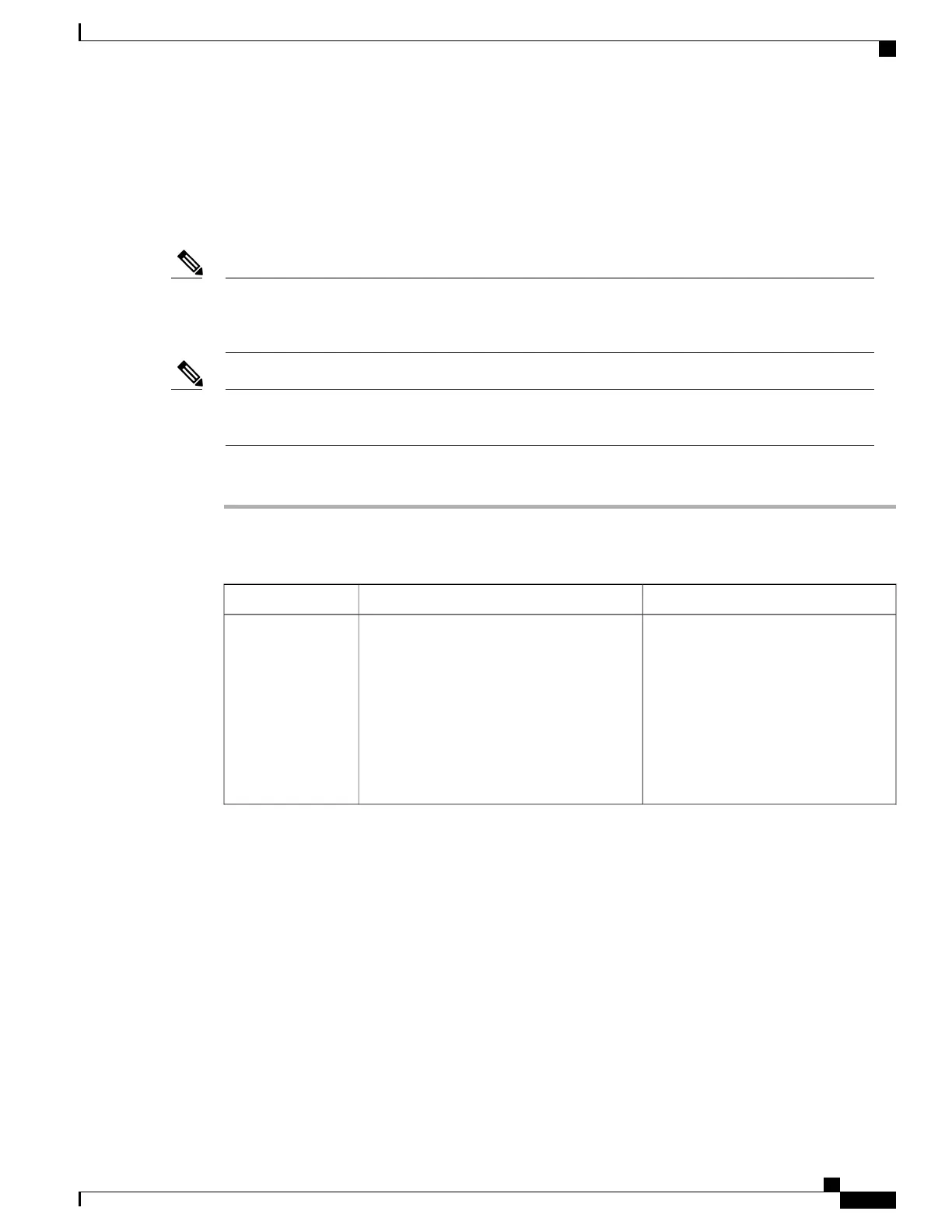Set Up Wireless LAN on Cisco Unified IP Phone
Before the Cisco Unified IP Phone 9971 can connect to the WLAN, you must configure the network profile
for the phone with the appropriate WLAN settings. You can use the Network Setup menu on the phone to
access the Wireless Setup submenu and set up the WLAN configuration.
You can configure the Wireless settings only on the Cisco Unified IP Phone keypad. You must use the
AC adapter when you use the Cisco Unified IP Phone in Wireless mode. Wireless is disabled when Ethernet
is connected.
Note
The Wireless Setup option does not appear in the Network Setup menu when WiFi is disabled on the
Cisco Unified Communications Manager.
Note
Procedure
Step 1
Press Applications.
Step 2
Select Administrator Settings > Network Setup > Wireless Setup.
Step 3
Set up the wireless configuration as described in the following table.
To ChangeDescriptionOption
See Set Wireless Field, on page 80.Turns the wireless radio on Cisco Unified IP
Phone on or off. Valid values specify:
•
On: Turns the wireless radio on the
phone on.
•
Off: Turns the wireless radio on the
phone off.
Default: On
Wireless
Cisco Unified IP Phone 8961, 9951, and 9971 Administration Guide for Cisco Unified Communications Manager 10.0
67
Set Up Wireless LAN
