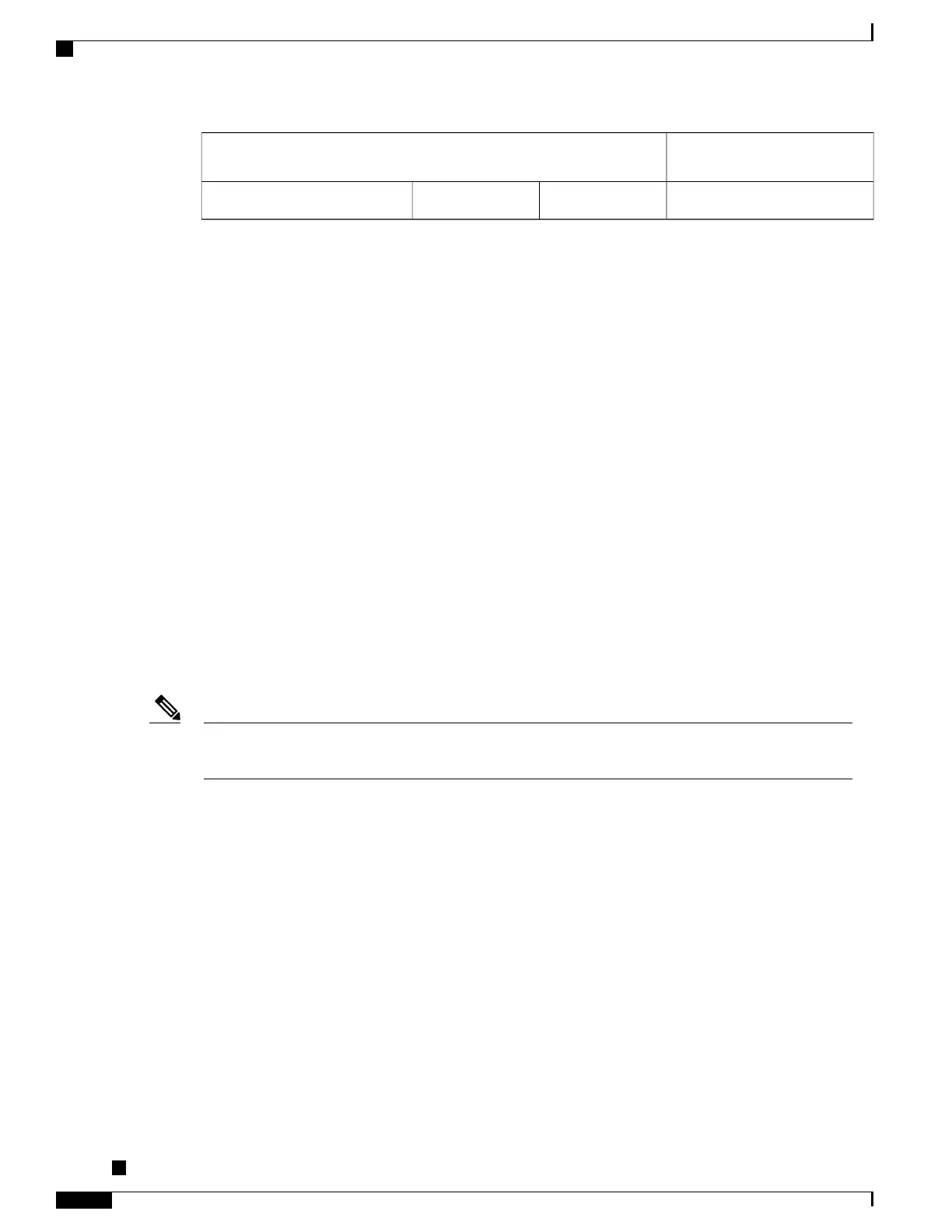Cisco Unified IP Phone
configuration
Cisco AP configuration
Auto (AKM)AESWAP2-PSKWPA2-PSK
For additional information about Cisco WLAN Security, see http://www.cisco.com/en/US/products/hw/
wireless/ps430/prod_brochure09186a00801f7d0b.html.
For more information about configuring authentication and encryption schemes on APs, see the Cisco Aironet
Configuration Guide for your model and release under the following URL:
http://www.cisco.com/cisco/web/psa/configure.html?mode=prod&level0=278875243
Wireless Voice Quality Considerations
To ensure good voice quality and optimal RF signal coverage, you must perform a site survey. The site survey
determines settings that are suitable to wireless voice and assists in the design and layout of the WLAN; for
example AP placement, power levels, and channel assignments.
WLAN communications use the following radio frequency (RF) ranges:
•
2.4 GHz: Many devices that use 2.4 GHz can potentially interfere with the 802.11b/g connection.
Interference can produce a Denial of Service (DoS) scenario, possibly preventing successful 802.11
transmissions.
•
5 GHz: This range divides into several sections called Unlicensed National Information Infrastructure
(UNII) bands, each of which has four channels. The channels are spaced at 20 MHz to provide
nonoverlapping channels and more channels than 2.4 GHz provides.
The recommended channels for 802.11b and 802.11g in North America are 1, 6, and 11.
In a non-controller-based wireless network, we recommend that you statically configure channels for each
AP. If your wireless network uses a controller, use the Auto-RF feature for minimal voice disruption.
Note
After deploying and using wireless voice, you should continue to perform postinstallation site surveys. When
you add a group of new users, install more equipment, or stack large amounts of inventory, you are changing
the wireless environment. A postinstallation survey verifies that the AP coverage is still adequate for optimal
voice communications.
Wireless Voice QoS Requirements
Voice traffic on the wireless LAN, like data traffic, is susceptible to delay, jitter, and packet loss. These issues
do not impact the data end user, but can seriously impact a voice call. To ensure that voice traffic receives
timely and reliable treatment with low delay and low jitter, you must use Quality of Service (QoS) and use
separate virtual LANs (VLANs) for voice and data. By isolating the voice traffic onto a separate VLAN, you
can use QoS to provide priority treatment for voice packets as they travel across the network. Also, use a
separate VLAN for data traffic, not the default native VLAN that is typically used for all network devices.
You need the following VLANs on the network switches and the APs that support voice connections on the
WLAN:
Cisco Unified IP Phone 8961, 9951, and 9971 Administration Guide for Cisco Unified Communications Manager
10.0
48
VoIP Wireless Network Components
