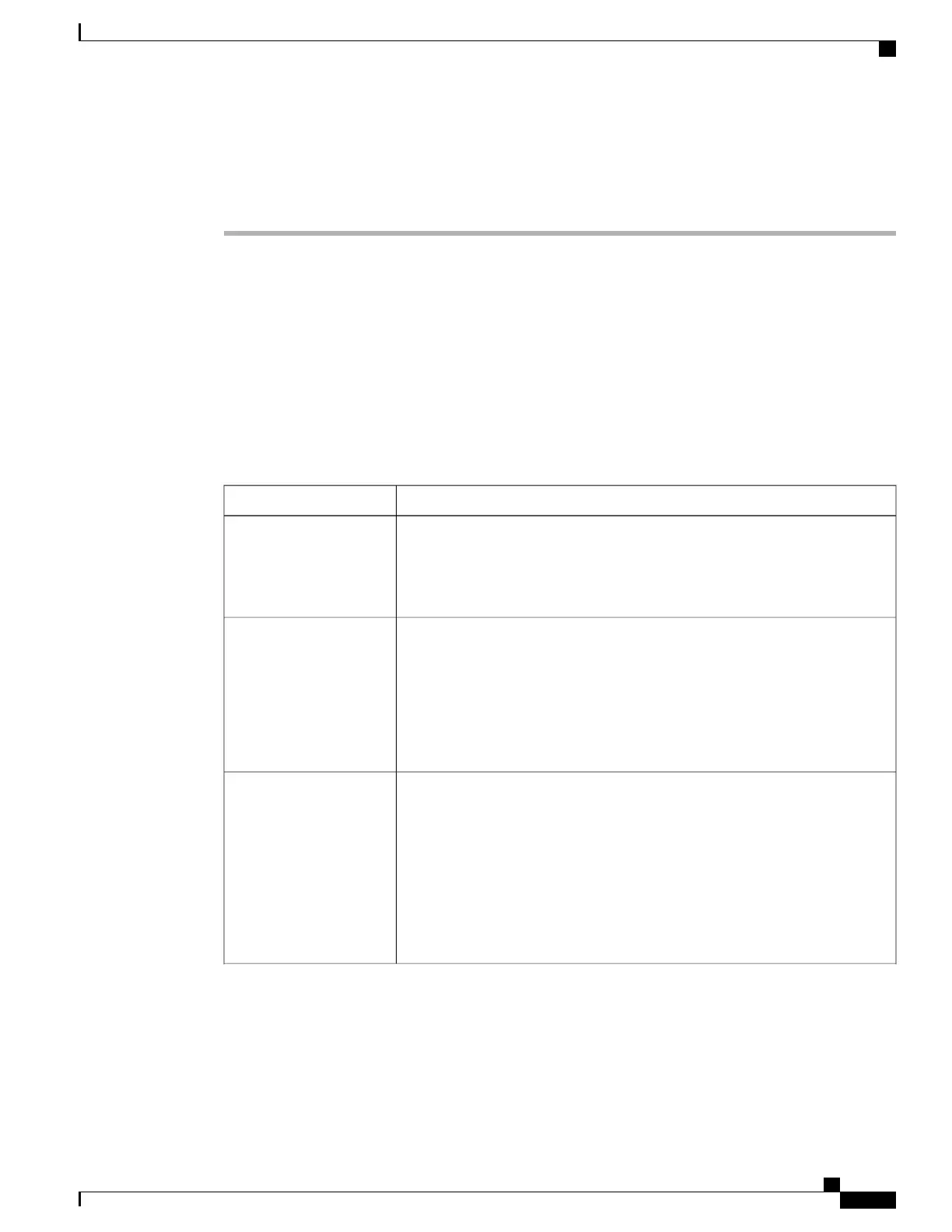When you turn the display on, it remains on until the phone has remained idle for a designated length of time,
then it turns off automatically.
Procedure
Step 1
In Cisco Unified Communications Manager Administration, select Device > Phone.
Step 2
Locate the phone that you need to set up.
Step 3
Navigate to the Product Specific Configuration area and set the following fields:
•
Days Display Not Active
•
Display On Time
•
Display On Duration
•
Display Idle Timeout
Table 25: PowerSave Configuration Fields
DescriptionField
Days that the display does not turn on automatically at the time specified in the
Display On Time field.
Choose the day or days from the drop-down list. To choose more than one day,
Ctrl-click each day that you want.
Days Display Not Active
Time each day that the display turns on automatically (except on the days
specified in the Days Display Not Active field).
Enter the time in this field in 24-hour format, where 0:00 is midnight.
For example, to automatically turn the display on at 07:00 a.m., (0700), enter
07:00. To turn the display on at 02:00 p.m. (1400), enter 14:00.
If this field is blank, the display will automatically turn on at 0:00.
Display On Time
Length of time that the display remains on after turning on at the time specified
in the Display On Time field.
Enter the value in this field in the format hours:minutes.
For example, to keep the display on for 4 hours and 30 minutes after it turns on
automatically, enter 04:30.
If this field is blank, the phone will turn off at the end of the day (0:00).
If Display On Time is 0:00 and the display on duration is blank (or
24:00), the display will remain on continuously.
Note
Display On Duration
Cisco Unified IP Phone 8961, 9951, and 9971 Administration Guide for Cisco Unified Communications Manager 10.0
211
Schedule Power Save for Cisco IP Phone
