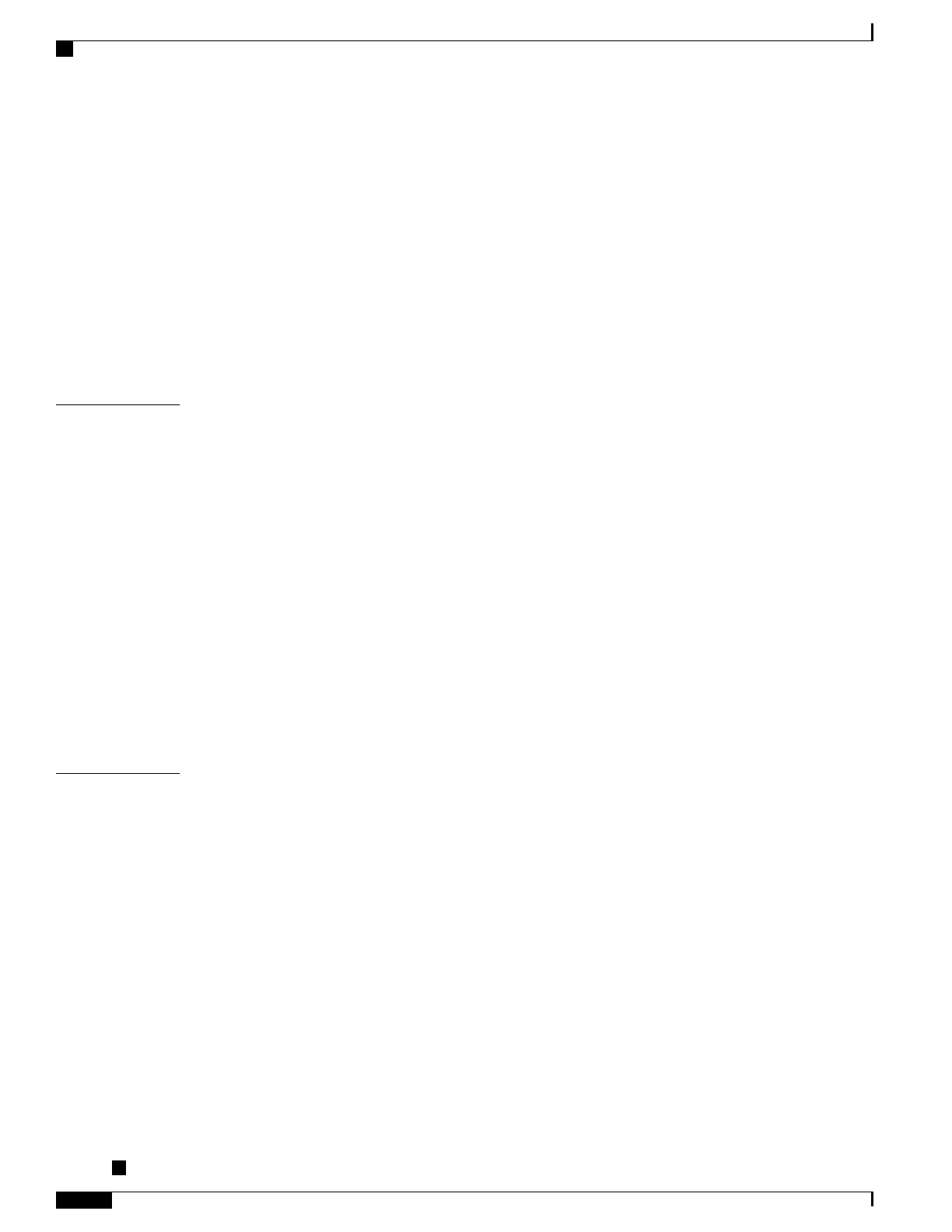Check TFTP Settings 321
Determine DNS or Connectivity Issues 321
Check DHCP Settings 322
Create New Phone Configuration File 322
Identify 802.1X Authentication Problems 323
Verify DNS Settings 323
Start Service 324
Control Debug Information from Cisco Unified Communications Manager 324
Additional Troubleshooting Information 325
CHAPTER 18
Maintenance 327
Phone Reset Options 327
Reset the Phone to the Factory Settings from the Keypad 328
Perform Factory Reset from Phone Menu 328
Perform Network Configuration Reset 329
Perform User and Network Configuration Reset 329
Remove CTL File 329
Quality Report Tool 330
Voice Quality Monitoring 330
Voice Quality Troubleshooting Tips 330
Video Metrics 331
Cisco Unified IP Phone Cleaning 332
CHAPTER 19
International User Support 333
Unified Communications Manager Endpoints Locale Installer 333
International Call Logging Support 333
Language Limitation 334
Cisco Unified IP Phone 8961, 9951, and 9971 Administration Guide for Cisco Unified Communications Manager
10.0
xiv
Contents
