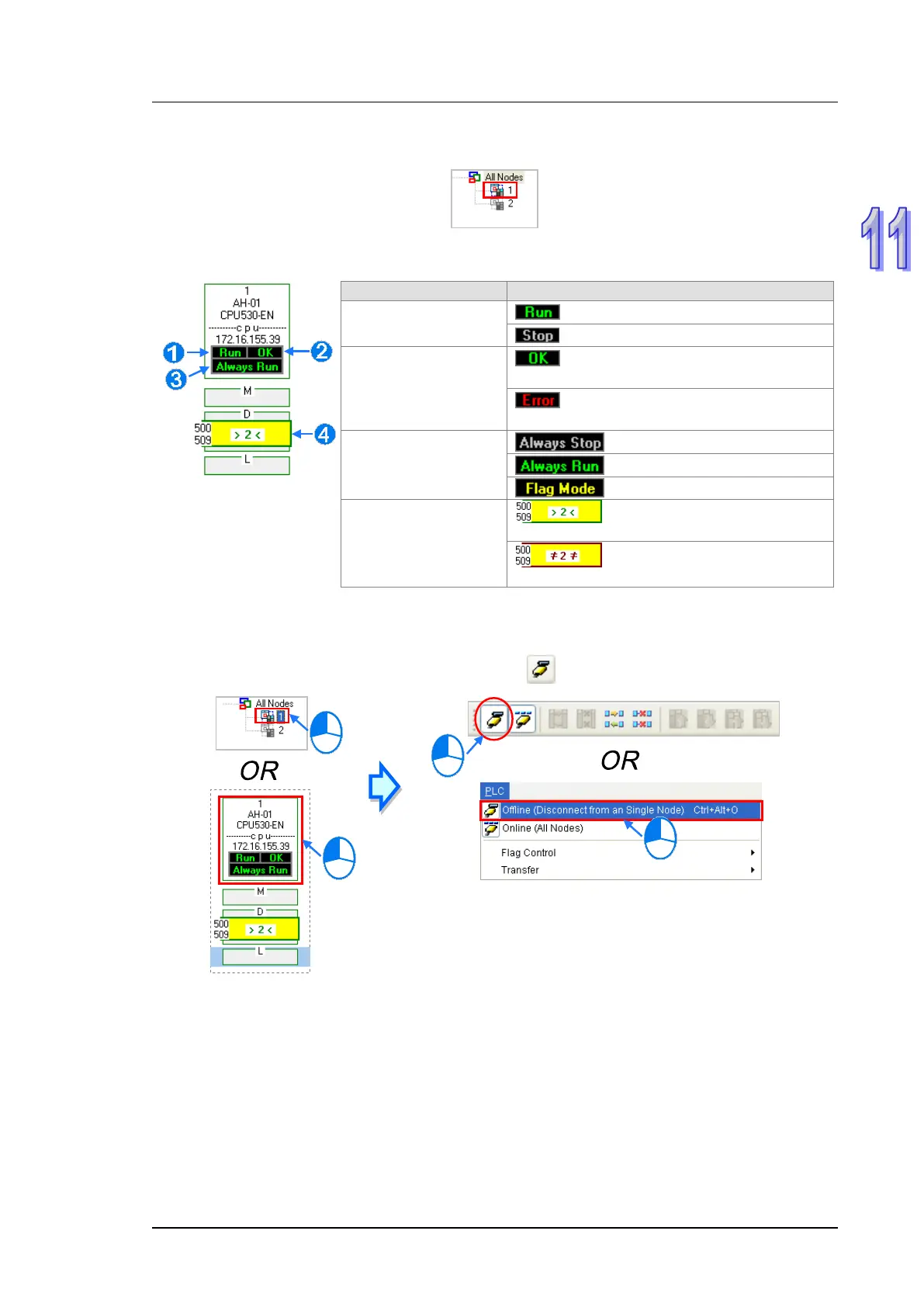Chapter 11 Convenient Functions
11-53
B. Monitoring Statuses
After the system enters a monitoring mode, the node which is monitored will be colored on the node list.
Besides, the words and the pictures in the display area will indicate the execution status of the current
Ether Link after the system enters a monitoring mode.
Running/Stopping
: The Ether Link constructed is executed.
: The Ether Link is not executed.
Operating status
: The Ether Link constructed is executed
normally.
: The Ether Link constructed is not
executed normally.
Start mode
:
:
: SM Flag
Data block
: The data exchange is being
performed.
: The performance of the data
exchange stops.
C. Disabling a Monitoring Function
Disabling the function of monitoring a single node
Method 1
Select a data demanding node, and then click on the toolbar, or Offline (Disconnect from
a Single node) on the PLC menu.
