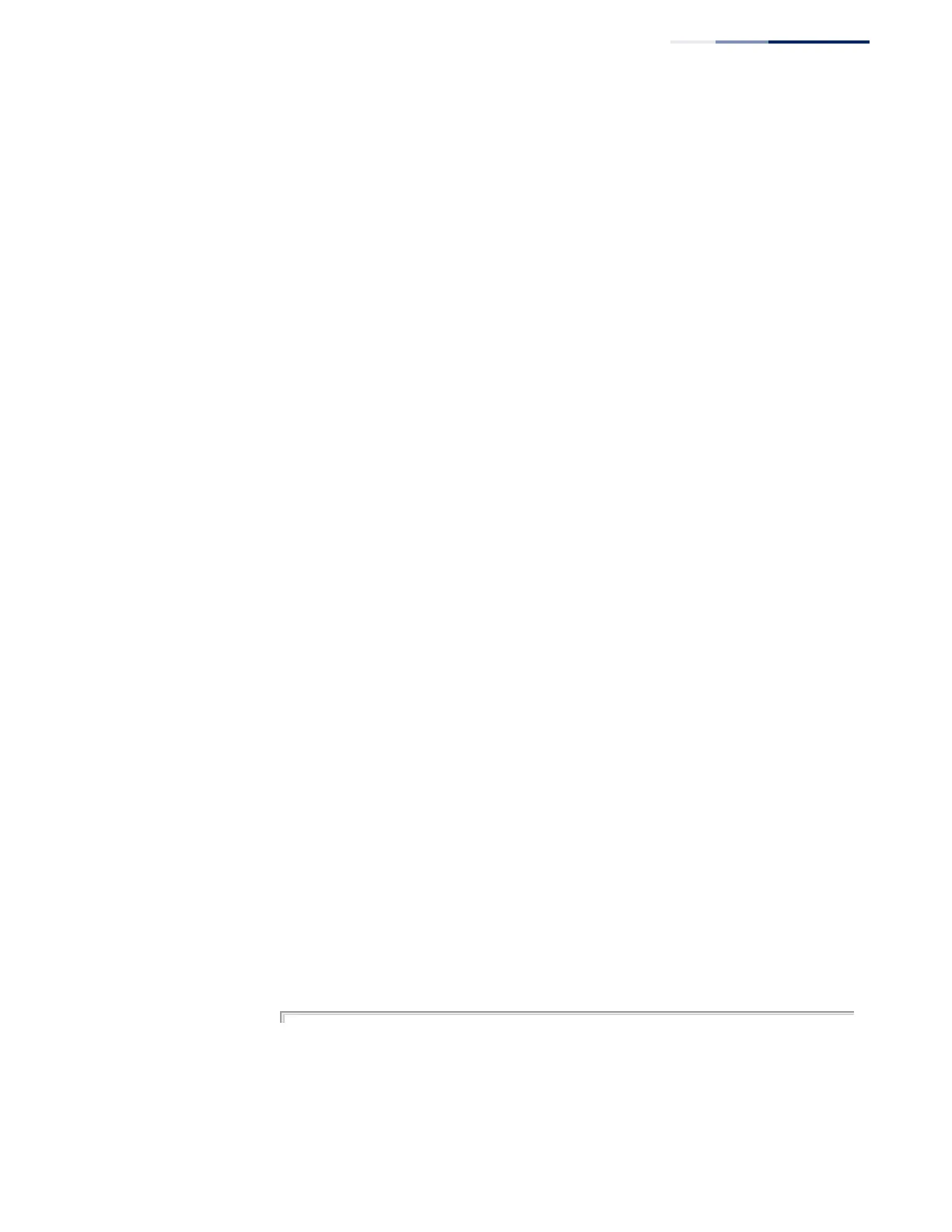Chapter 29
| IP Routing Commands
Policy-based Routing for BGP
– 1005 –
set community This command sets the community attributes of routing messages. Use the no form
to remove this entry from a route map.
Syntax
set community
[AA:NN...]
[
additive
{[
AA
:
NN...
] [
internet
] [
local-as
] [
no-advertise
] [
no-export
]}
[internet [[AA:NN...] [local-as] [no-advertise] [no-export]]
[local-as [[AA:NN...] [no-advertise] [no-export]]
[no-advertise [AA:NN...] [no-export]]
[no-export [AA:NN...]]
[none]
no set community
AA:NN – Standard community-number. The 4-byte community number is
composed of a 2-byte autonomous system number and a 2-byte network
number, separated by one colon. Each 2-byte number can range from 0
from 65535. One or more communities can be entered, separated by a
space. Up to 16 community numbers are supported.
additive – Adds community attributes to already existing community
attributes.
internet – Specifies the entire Internet. Routes with this community
attribute are advertised to all internal and external peers.
local-as – Specifies the local autonomous system. Routes with this
community attribute are advertised only to peers that are part of the local
autonomous system or to peers within a sub-autonomous system of a
confederation. These routes are not advertised to external peers or to other
sub-autonomous systems within a confederation.
no-advertise – Routes with this community attribute are not advertised to
any internal or external peer.
no-export – Routes with this community attribute are advertised only to
peers in the same autonomous system or to other sub-autonomous
systems within a confederation. These routes are not advertised to external
peers.
none – Delete the community attributes from the prefix of this route.
Command Mode
Route Map
Example
Console(config)#route-map RD permit 11
Console(config-route-map)#match peer 192.168.0.99
Console(config-route-map)#set community 10:01
Console(config-route-map)#exit
Console(config)#route-map RD permit 12
Console(config-route-map)#match peer 192.168.0.99
