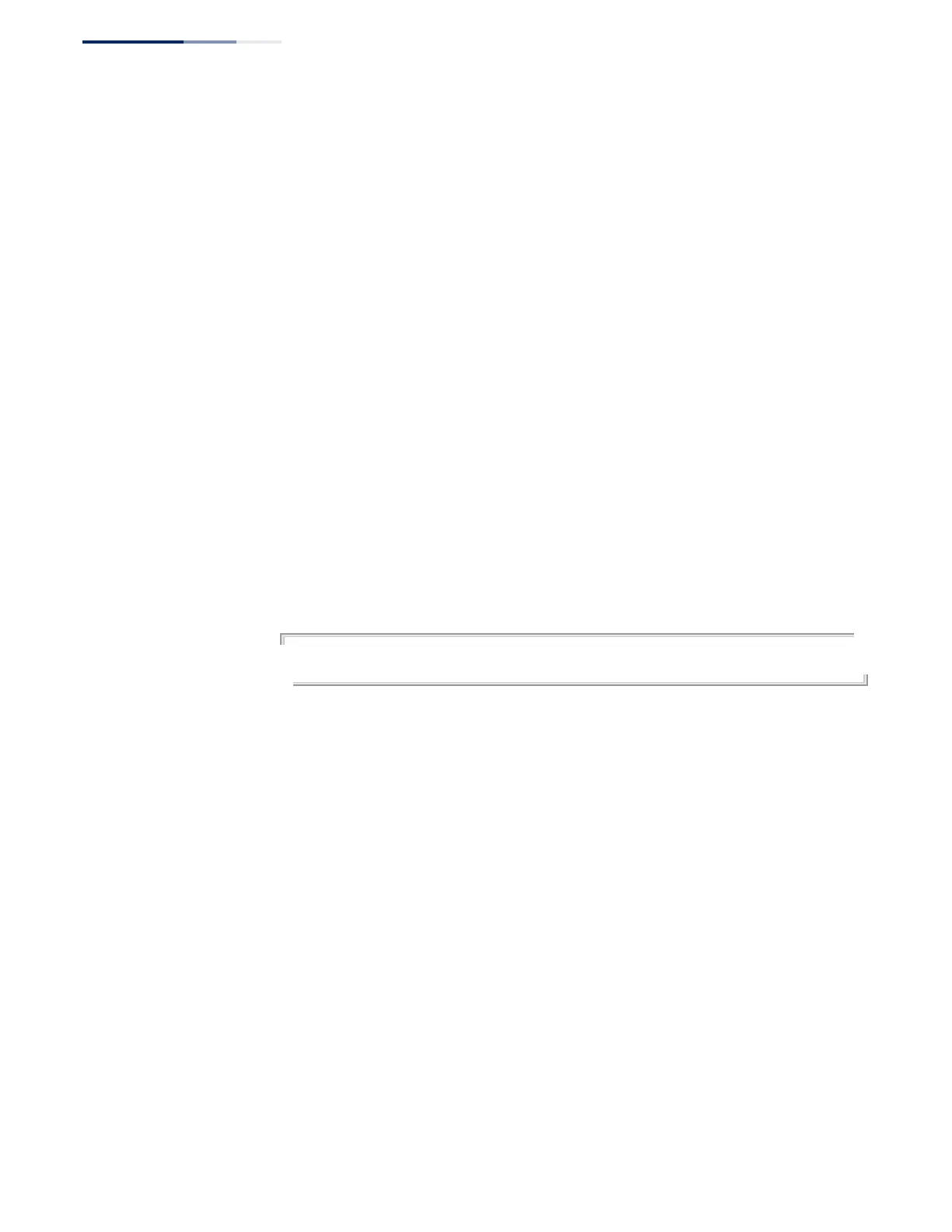Chapter 24
| CFM Commands
Defining CFM Structures
– 686 –
ethernet cfm ais
period
This command configures the interval at which AIS information is sent. Use the no
form to restore the default setting.
Syntax
ethernet cfm ais period period md domain-name ma ma-name
no ethernet cfm ais period md domain-name ma ma-name
period – The interval at which AIS information is sent.
(Options: 1 second, 60 seconds)
domain-name – Domain name. (Range: 1-43 alphanumeric characters)
ma-name – Maintenance association name. (Range: 1-43 alphanumeric
characters)
Default Setting
1 second
Command Mode
Global Configuration
Example
This example sets the interval for sending frames with AIS information at 60
seconds.
Console(config)#ethernet cfm ais period 60 md voip ma rd
Console(config)#
ethernet cfm ais
suppress alarm
This command suppresses sending frames containing AIS information following
the detection of defect conditions. Use the no form to restore the default setting.
Syntax
[no] ethernet cfm ais suppress alarm md domain-name ma ma-name
domain-name – Domain name. (Range: 1-43 alphanumeric characters)
ma-name – Maintenance association name. (Range: 1-43 alphanumeric
characters)
Default Setting
Suppression is disabled
Command Mode
Global Configuration
Command Usage
◆ For multipoint connectivity, a MEP cannot determine the specific maintenance
level entity that has encountered defect conditions upon receiving a frame
