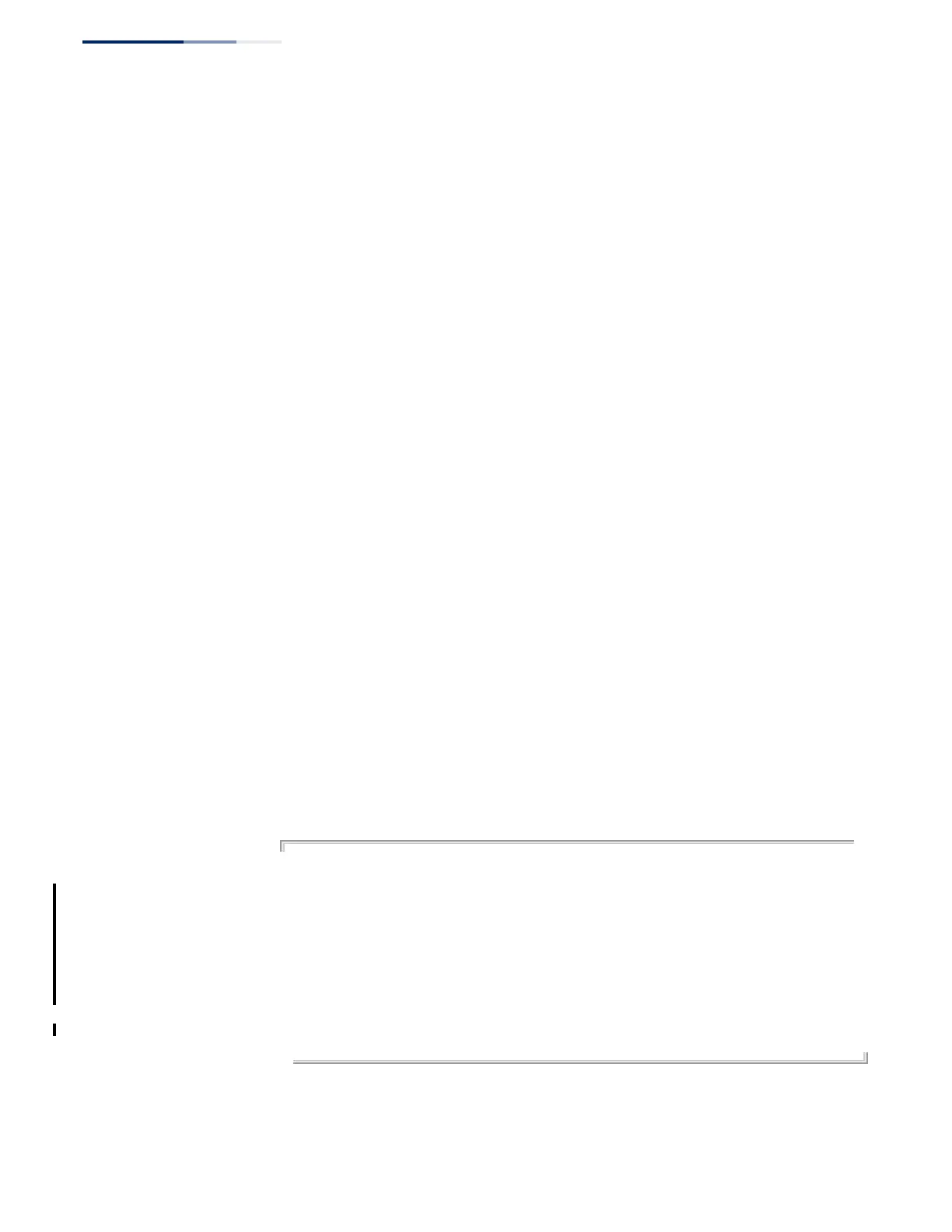Chapter 27
| IP Interface Commands
IPv4 Interface
– 746 –
ip default-gateway This command specifies the default gateway for destinations not found in the local
routing tables. Use the no form to remove a default gateway.
Syntax
ip default-gateway gateway
no ip default-gateway
gateway - IP address of the default gateway
Default Setting
No default gateway is established.
Command Mode
Global Configuration
Command Usage
◆ The default gateway can also be defined using the following command:
ip route 0.0.0.0/0 gateway-address.
◆ Static routes can also be defined using the ip route command to ensure that
traffic to the designated address or subnet passes through a preferred gateway.
◆ A default gateway can only be successfully set when a network interface that
directly connects to the gateway has been configured on the router.
◆ The same link-local address may be used by different interfaces/nodes in
different zones (RFC 4007). Therefore, when specifying a link-local address for a
default gateway, include zone-id information indicating the VLAN identifier
after the % delimiter. For example, FE80::7272%1 identifies VLAN 1 as the
interface.
Example
The following example defines a default gateway for this device:
Console(config)#ip default-gateway 10.1.1.254
Console(config)#exit
Console#show ip route
Codes: C - connected, S - static, R - RIP, B - BGP
O - OSPF, IA - OSPF inter area
N1 - OSPF NSSA external type 1, N2 - OSPF NSSA external type 2
E1 - OSPF external type 1, E2 - OSPF external type 2
i - IS-IS, L1 - IS-IS level-1, L2 - IS-IS level-2, ia - IS-IS inter area
* - candidate default
S* 0.0.0.0/0 [1/0] via 192.168.0.1, VLAN1
C 192.168.2.0/24 is directly connected, VLAN1
Console#