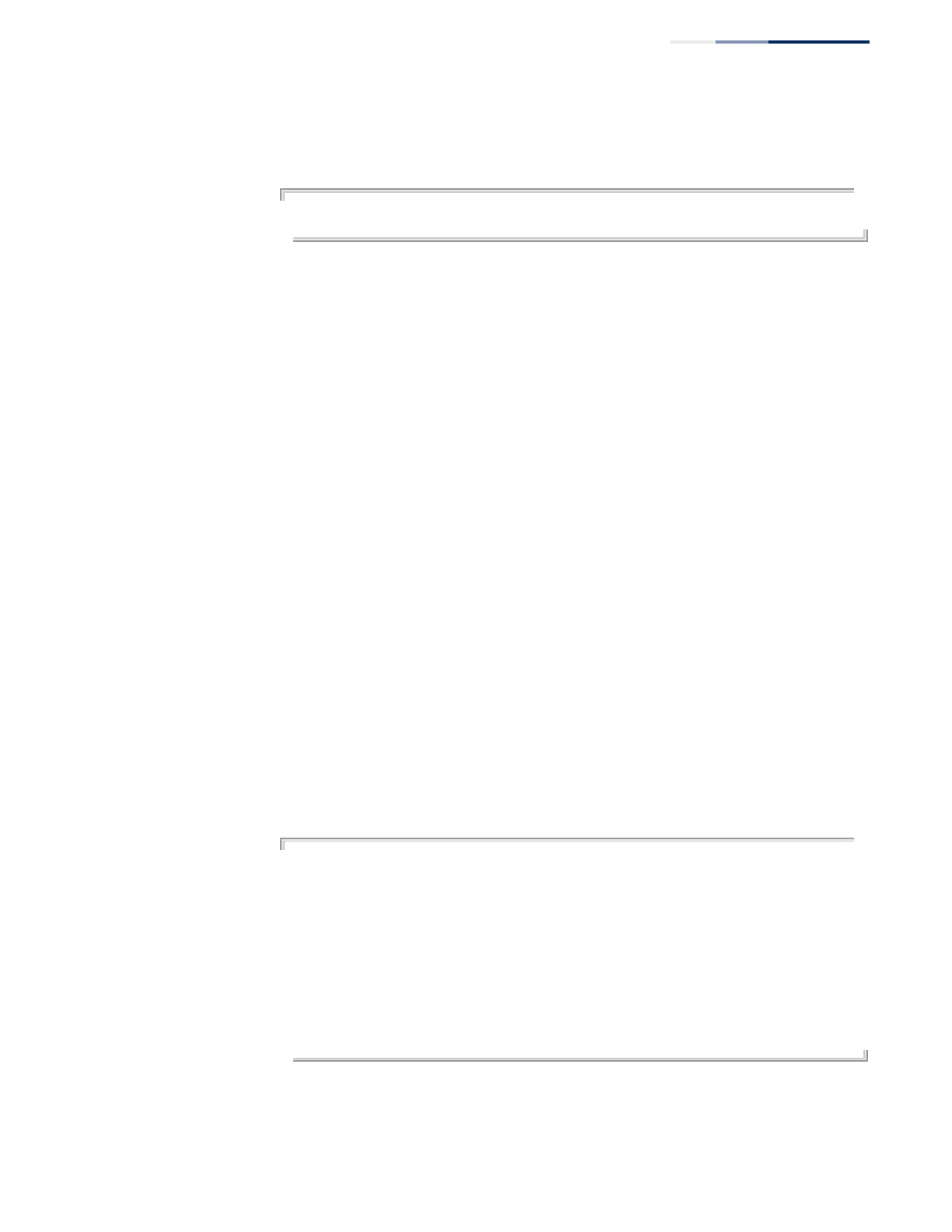Chapter 22
| Multicast Filtering Commands
IGMP (Layer 3)
– 635 –
Example
The following example clears all multicast group entries for VLAN 1.
Console#clear ip igmp interface vlan1
Console#
show ip igmp groups This command displays information on multicast groups active on the switch and
learned through IGMP.
Syntax
show ip igmp groups [{group-address | interface} [detail] | detail]
group-address - IP multicast group address.
interface
vlan vlan-id - VLAN ID. (Range: 1-4094)
detail - Displays detailed information about the multicast process and
source addresses when available.
Command Mode
Privileged Exec
Command Usage
To display information about multicast groups, IGMP must first be enabled on the
interface to which a group has been assigned using the ip igmp command, and
multicast routing must be enabled globally on the system using the ip multicast-
routing command.
Example
The following shows options for displaying IGMP group information by interface,
group address, and static listing.
Console#show ip igmp groups
Group Address Interface VLAN Last Reporter Uptime Expire V1 Timer
--------------- --------------- --------------- -------- -------- --------
224.0.17.17 1 192.168.1.10 0:0:1 0:4:19 0:0:0
Console#show ip igmp groups 234.5.6.8
Group Address Interface VLAN Last Reporter Uptime Expire V1 Timer
--------------- --------------- --------------- -------- -------- --------
224.0.17.17 1 192.168.1.10 0:0:1 0:4:19 0:0:0
Console#show ip igmp groups interface vlan 1
Group Address Interface VLAN Last Reporter Uptime Expire V1 Timer
--------------- --------------- --------------- -------- -------- --------
224.0.17.17 1 192.168.1.10 0:0:1 0:4:19 0:0:0
Console#
