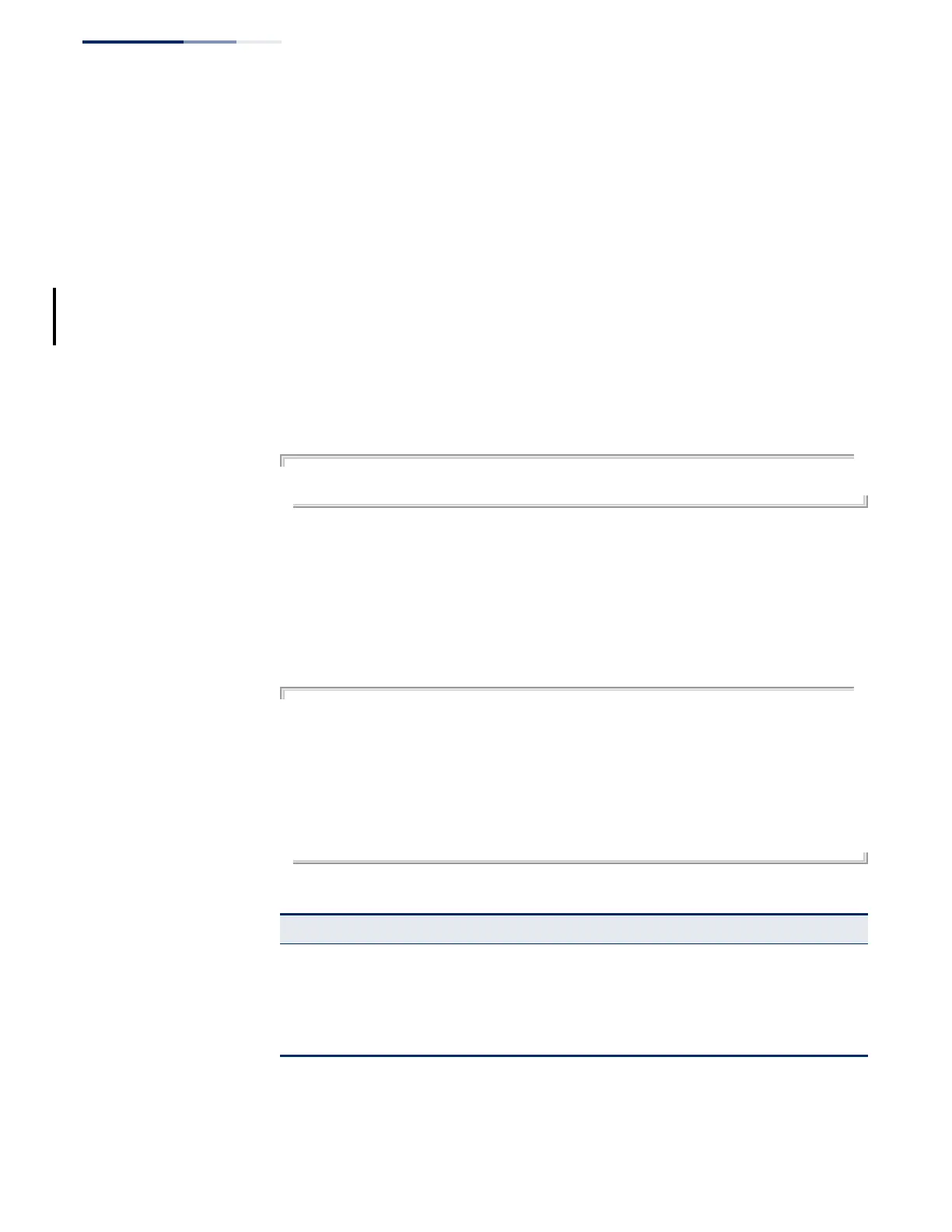Chapter 29
| IP Routing Commands
Global Routing Configuration
– 804 –
◆ If both static and dynamic paths have the same lowest cost, the first route
stored in the routing table, either statically configured or dynamically learned
via a routing protocol, will be used.
◆ Static routes are included in RIP and OSPF updates periodically sent by the
router if this feature is enabled by the RIP or OSPF redistribute command (see
page 826 or page 847, respectively).
◆ For information on how to define multiple default gateways or remove a
default gateway for a VLAN interface refer to the Command Usage section and
the examples for the ip address command.
Example
This example forwards all traffic for subnet 192.168.1.0 to the gateway router
192.168.5.254, using the default metric of 1.
Console(config)#ip route 192.168.1.0 255.255.255.0 192.168.5.254
Console(config)#
show ip host-route This command displays the interface associated with known routes.
Command Mode
Privileged Exec
Example
Console#show ip host-route
IP Address MAC Address VLAN Port
--------------- ----------------- ---- -------
192.168.0.99 00-E0-29-94-34-64 1 1/1
192.168.1.250 00-00-30-01-01-01 3 1/ 1
10.2.48.2 00-00-30-01-01-02 1 1/ 1
10.2.5.6 00-00-30-01-01-03 1 1/ 2
10.3.9.1 00-00-30-01-01-04 2 1/ 3
Console#
Table 165: show ip host-route - display description
Field Description
IP Address IP address of the destination network, subnetwork, or host.
MAC Address The physical layer address associated with the IP address.
VLAN The VLAN that connects to this IP address.
Port The port that connects to this IP address.
