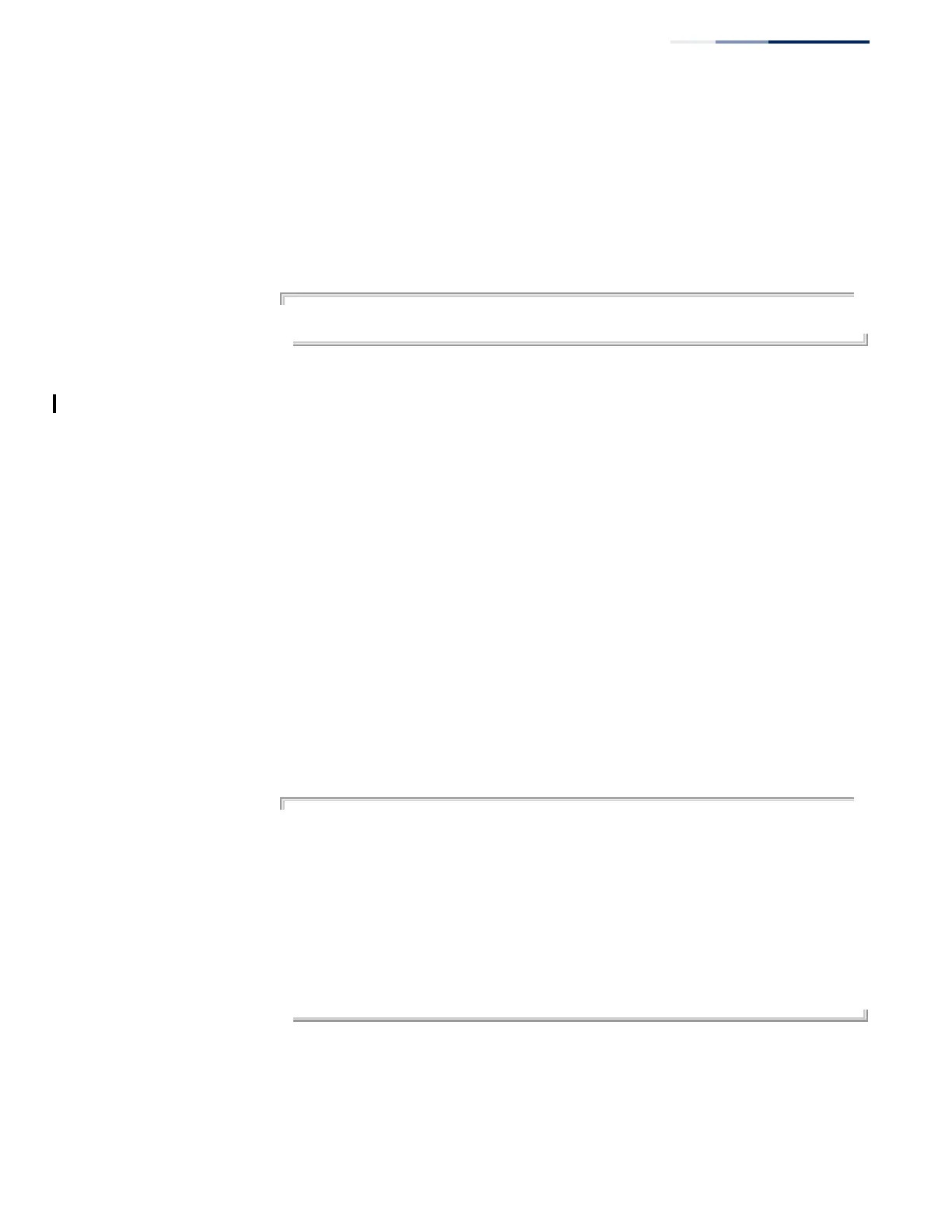Chapter 29
| IP Routing Commands
Global Routing Configuration
– 809 –
◆ If dstip-l4-port is selected, traffic matching the same destination IP address
and L4 protocol port will be carried across the same ECMP path.
◆ If hash-selection-list is selected, use the hash-selection list command to enter
hash-sele tion list configuration mode, and then configure the required hash
list attributes.
Example
Console(config)#ecmp load-balance dst-ip-l4-port
Console(config)#
hash-selection list This command specifies the list index and packet type, and then enters the hash list
confiiguration mode.
Syntax
hash-selection list index {mac | ipv4 | ipv6}
index – Specifies the hash list index to configure. (Range: 1-4)
mac – Enters list configuration mode for MAC packet types.
ipv4 – Enters list configuration mode for IPv4 packet types.
ipv6 – Enters list configuration mode for IPv6 packet types.
Command Mode
Global Configuration
Example
This example sets the hash selection mode to IPv4, and enters hash selection mode.
The available commands for IPv4 selection mode are also displayed.
Console(config)#hash-selection list 1 ipv4
Console(config-ipv4-hash-sel)#?
Configure commands:
dst-ip Specifies destination IP address as hash key
dst-l4-port Specifies destination L4 port as hash key
end Exits from configure mode
exit Exits from hash-selection configure mode
no Removes hash-selection
protocol-id Specifies protocol ID as hash key
src-ip Specifies source IP address as hash key
src-l4-port Specifies source L4 port as hash key
vlan Specifies VLAN ID as hash key
Console#
