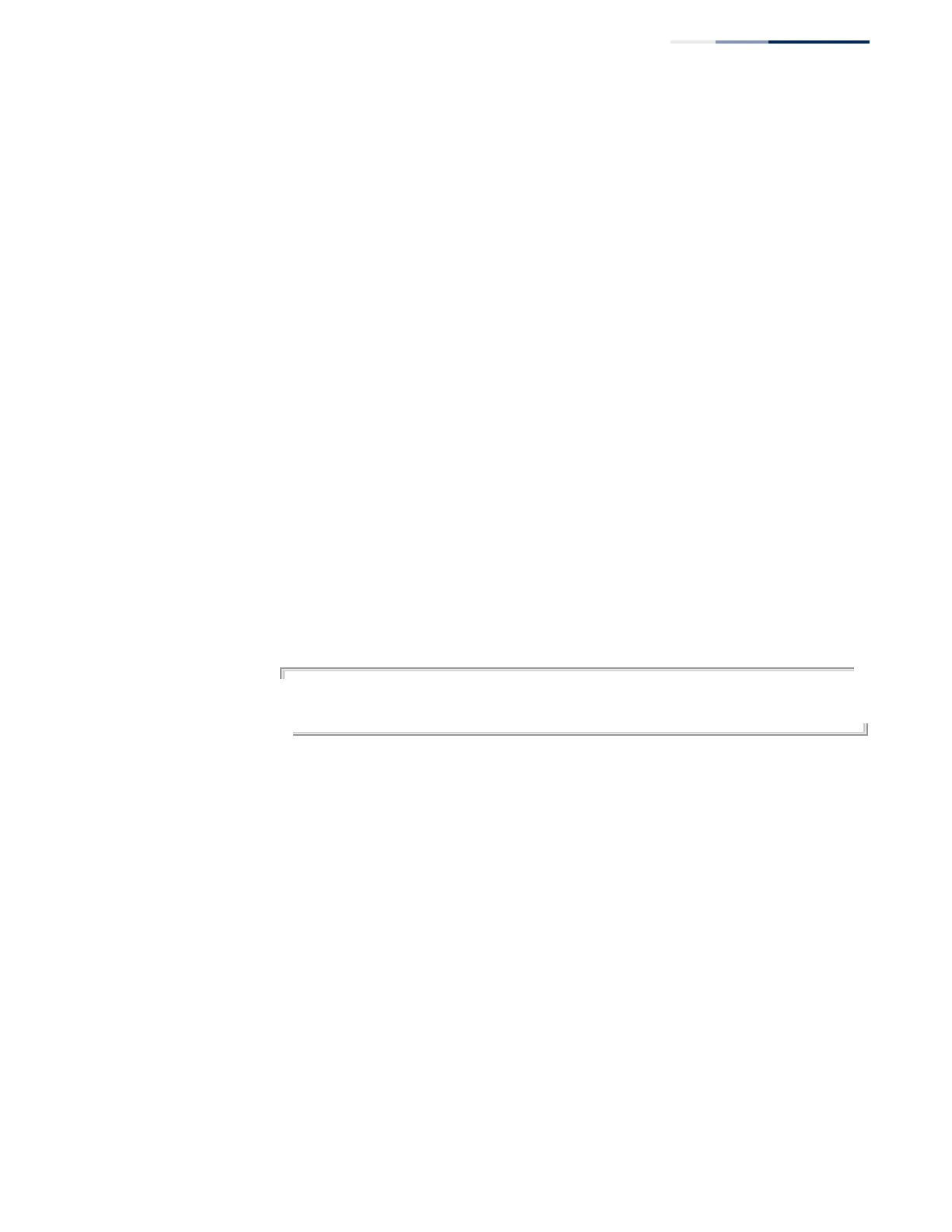Chapter 29
| IP Routing Commands
Open Shortest Path First (OSPFv2)
– 861 –
ip ospf dead-interval This command sets the interval at which hello packets are not seen before
neighbors declare the router down. Use the no form to restore the default value.
Syntax
ip ospf [ip-address] dead-interval seconds
no ip ospf [ip-address] dead-interval
ip-address - This parameter can be used to indicate a specific IP address
connected to the current interface. If not specified, the command applies
to all networks connected to the current interface.
seconds - The maximum time that neighbor routers can wait for a hello
packet before declaring the transmitting router down. This interval must be
set to the same value for all routers on the network. (Range: 1-65535)
Command Mode
Interface Configuration (VLAN)
Default Setting
40, or four times the interval specified by the ip ospf hello-interval command.
Command Usage
The dead-interval is advertised in the router's hello packets. It must be a multiple of
the hello-interval and be the same for all routers on a specific network.
Example
Console(config)#interface vlan 1
Console(config-if)#ip ospf dead-interval 50
Console(config-if)#
Related Commands
ip ospf hello-interval (861)
ip ospf hello-interval This command specifies the interval between sending hello packets on an
interface. Use the no form to restore the default value.
Syntax
ip ospf [ip-address] hello-interval seconds
no ip ospf [ip-address] hello-interval
ip-address - This parameter can be used to indicate a specific IP address
connected to the current interface. If not specified, the command applies
to all networks connected to the current interface.
seconds - Interval at which hello packets are sent from an interface. This
interval must be set to the same value for all routers on the network.
(Range: 1-65535)
