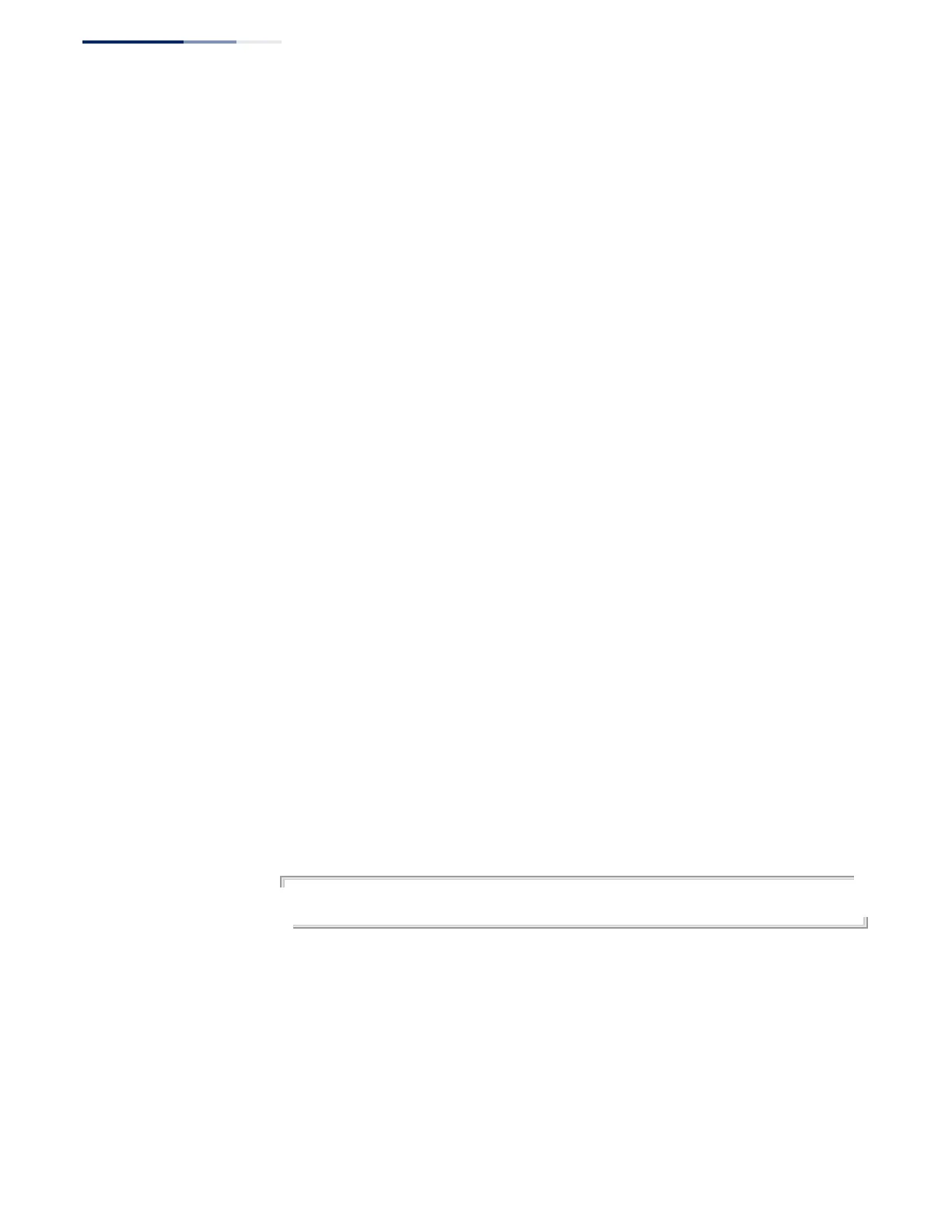Chapter 26
| DHCP Commands
DHCP Client
– 736 –
Related Commands
ip address (742)
ipv6 dhcp client rapid-
commit vlan
This command specifies the Rapid Commit option for DHCPv6 message exchange
for all DHCPv6 client requests submitted from the specified interface. Use the no
form to disable this option.
Syntax
[no] ipv6 dhcp client rapid-commit vlan vlan-list
vlan-list - VLAN ID, specified as a single number, a range of consecutive
numbers separated by a hyphen, or multiple numbers separated by
commas. (Range: 1-4094; Maximum command length: 300 characters)
Default Setting
Disabled
Command Mode
Global Configuration
Command Usage
◆ DHCPv6 clients can obtain configuration parameters from a server through a
normal four-message exchange (solicit, advertise, request, reply), or through a
rapid two-message exchange (solicit, reply). The rapid-commit option must be
enabled on both client and server for the two-message exchange to be used.
◆ This command allows two-message exchange method for prefix delegation.
When enabled, DCHPv6 client requests submitted from the specified interface
will include the rapid commit option in all solicit messages.
◆ If the rapid commit option has been enabled on the switch with this command,
and on the DHCPv6 server, message exchange can be reduced from the normal
four step process to a two-step exchange of only solicit and reply messages.
Example
ES-3026(config)#ipv6 dhcp client rapid-commit vlan 2
ES-3026(config)#
