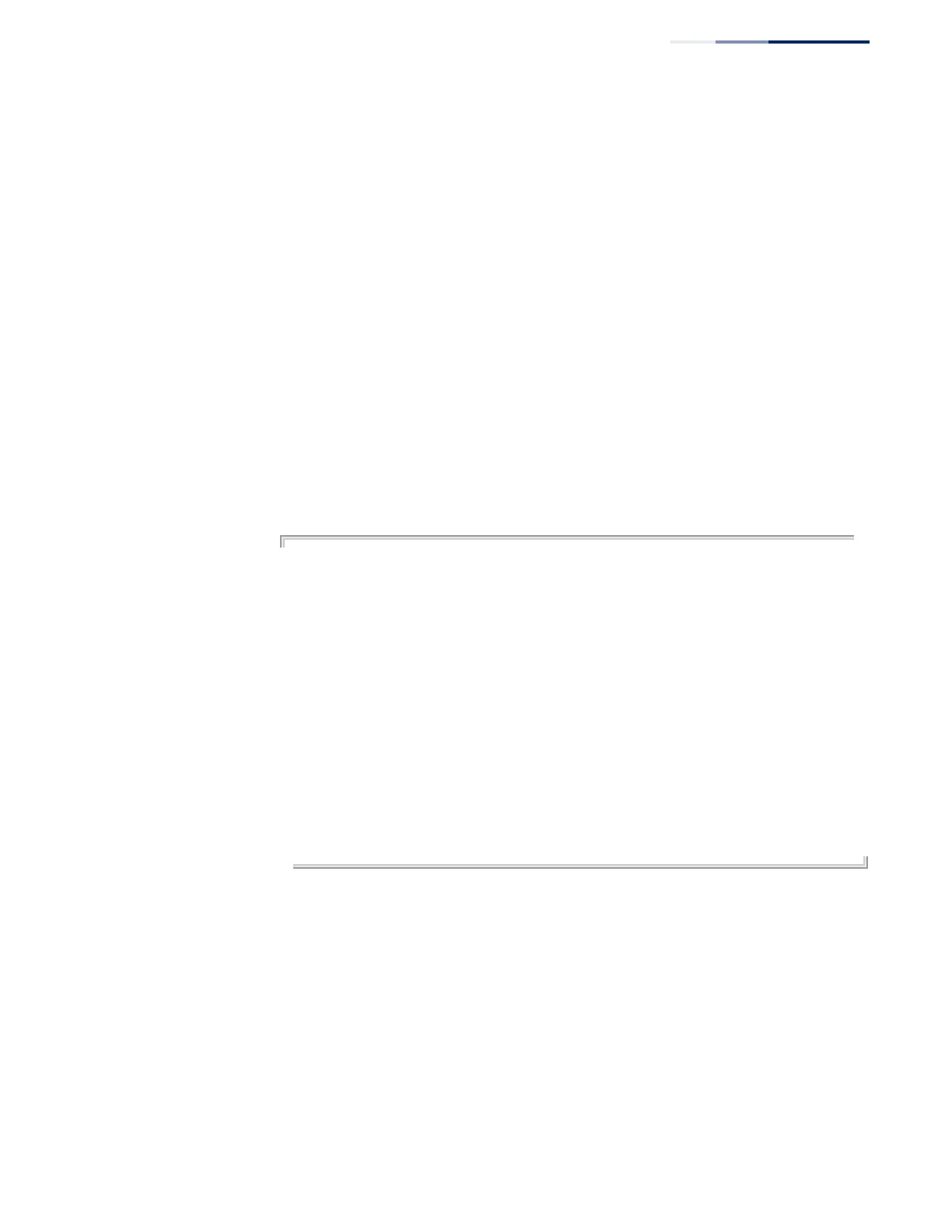Chapter 30
| Multicast Routing Commands
PIM Multicast Routing
– 1025 –
join messages are received from downstream routers, or a group member is
directly connected to the interface.
◆ Dense-mode interfaces are subject to multicast flooding by default, and are
only removed from the multicast routing table when the router determines
that there are no group members or downstream routers, or when a prune
message is received from a downstream router.
◆ Sparse-mode interfaces forward multicast traffic only if a join message is
received from a downstream router or if group members are directly connected
to the interface. When routers want to receive a multicast flow, they
periodically send join messages to the Rendezvous Point (RP), and are
subsequently added to the shared path for the specified flow back up to the RP.
If routers want to join the source path up through the Shortest Path Source Tree
(SPT), they periodically send join messages toward the source. They also send
prune messages toward the RP to prune the shared path if they have already
connected to the source through the SPT, or if there are no longer any group
members connected to the interface.
Example
Console(config)#interface vlan 1
Console(config-if)#ip pim dense-mode
Console(config-if)#end
Console#show ip pim interface
PIM is enabled.
VLAN 1 is up.
PIM Mode : Dense Mode
IP Address : 192.168.0.2
Hello Interval : 30 sec
Hello HoldTime : 105 sec
Triggered Hello Delay : 5 sec
Join/Prune Holdtime : 210 sec
Lan Prune Delay : Disabled
Propagation Delay : 500 ms
Override Interval : 2500 ms
Graft Retry Interval : 3 sec
Max Graft Retries : 3
State Refresh Ori Int : 60 sec
Console#
ip pim hello-holdtime This command configures the interval to wait for hello messages from a
neighboring PIM router before declaring it dead. Use the no form to restore the
default value.
Syntax
ip pim hello-holdtime seconds
no ip pim hello-interval
seconds - The hold time for PIM hello messages. (Range: 1-65535)
