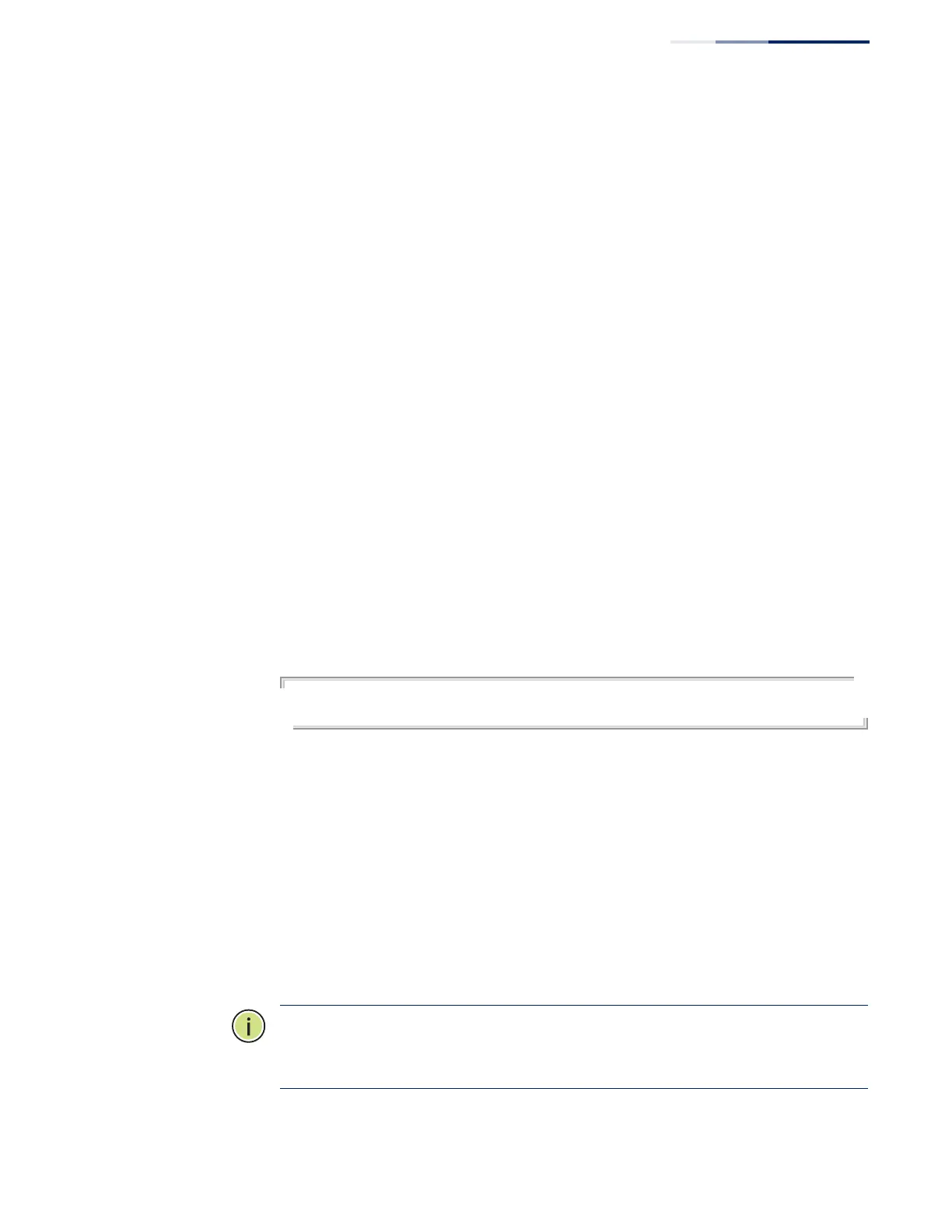Chapter 5
| SNMP Commands
Notification Log Commands
– 199 –
Notification Log Commands
nlm This command enables or disables the specified notification log.
Syntax
[no] nlm filter-name
filter-name - Notification log name. (Range: 1-32 characters)
Default Setting
Enabled
Command Mode
Global Configuration
Command Usage
◆ Notification logging is enabled by default, but will not start recording
information until a logging profile specified by the snmp-server notify-filter
command is enabled by the nlm command.
◆ Disabling logging with this command does not delete the entries stored in the
notification log.
Example
This example enables the notification log A1.
Console(config)#nlm A1
Console(config)#
snmp-server
notify-filter
This command creates an SNMP notification log. Use the no form to remove this
log.
Syntax
[no] snmp-server notify-filter profile-name remote ip-address
profile-name - Notification log profile name. (Range: 1-32 characters)
ip-address - The Internet address of a remote device. The specified target
host must already have been configured using the snmp-server host
command.
Note:
The notification log is stored locally. It is not sent to a remote device. This
remote host parameter is only required to complete mandatory fields in the SNMP
Notification MIB.
