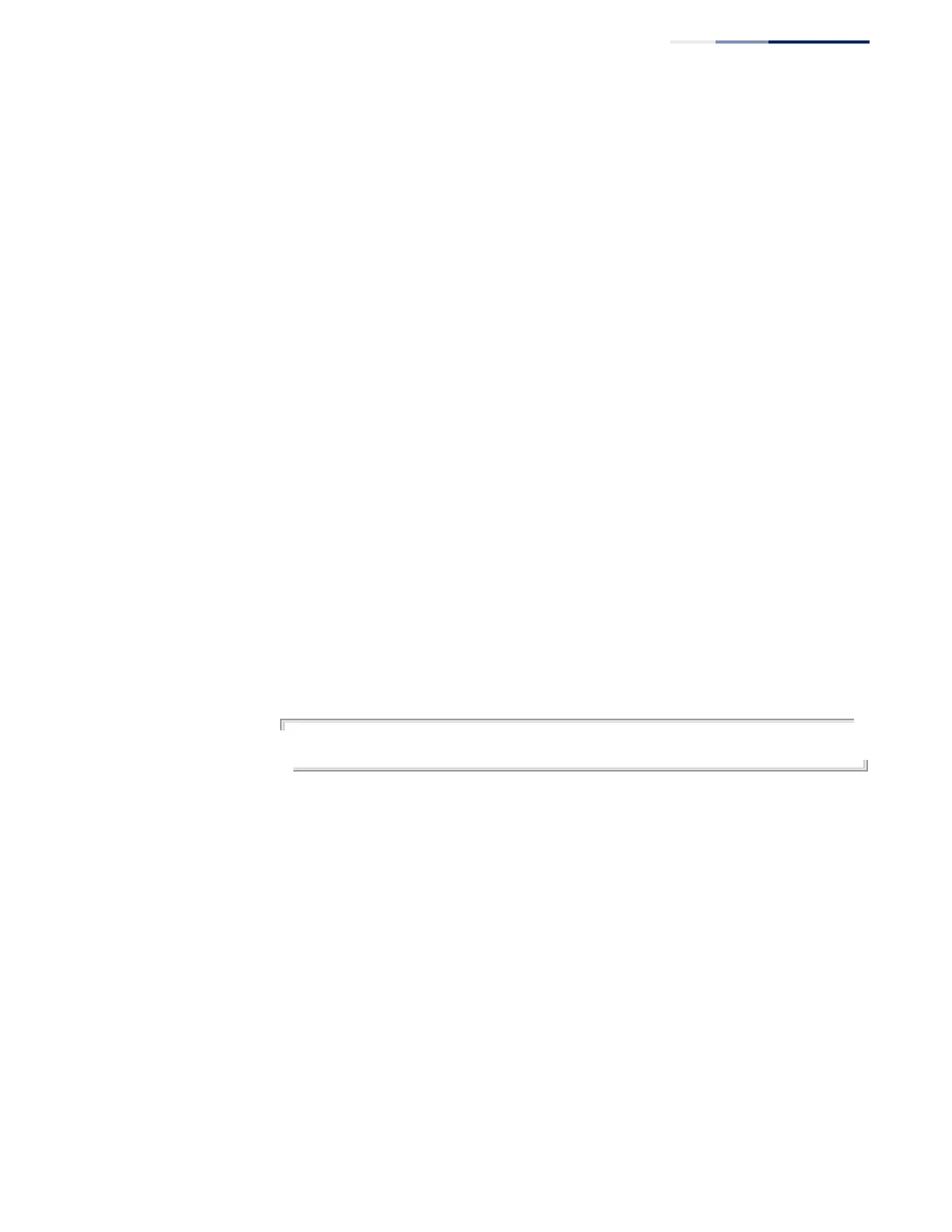Chapter 23
| LLDP Commands
– 657 –
lldp notification-
interval
This command configures the allowed interval for sending SNMP notifications
about LLDP MIB changes. Use the no form to restore the default setting.
Syntax
lldp notification-interval seconds
no lldp notification-interval
seconds - Specifies the periodic interval at which SNMP notifications are
sent. (Range: 5 - 3600 seconds)
Default Setting
5 seconds
Command Mode
Global Configuration
Command Usage
◆ This parameter only applies to SNMP applications which use data stored in the
LLDP MIB for network monitoring or management.
◆ Information about changes in LLDP neighbors that occur between SNMP
notifications is not transmitted. Only state changes that exist at the time of a
notification are included in the transmission. An SNMP agent should therefore
periodically check the value of lldpStatsRemTableLastChangeTime to detect
any lldpRemTablesChange notification-events missed due to throttling or
transmission loss.
Example
Console(config)#lldp notification-interval 30
Console(config)#
lldp refresh-interval This command configures the periodic transmit interval for LLDP advertisements.
Use the no form to restore the default setting.
Syntax
lldp refresh-interval seconds
no lldp refresh-delay
seconds - Specifies the periodic interval at which LLDP advertisements are
sent. (Range: 5 - 32768 seconds)
Default Setting
30 seconds
Command Mode
Global Configuration
