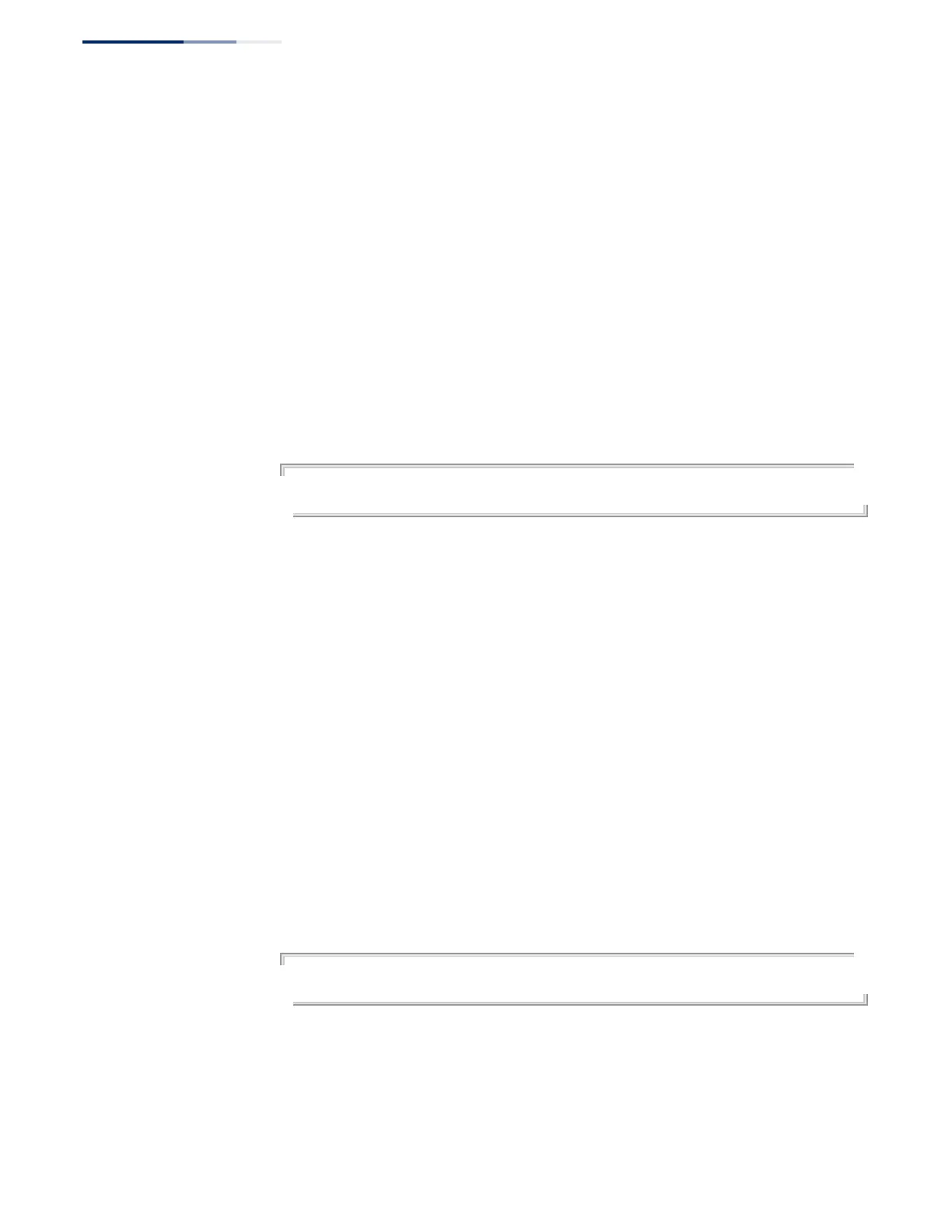Chapter 27
| IP Interface Commands
ND Snooping
– 786 –
timeout – The time to wait for an RA message to confirm that a prefix entry
is still valid. (Range: 3-1800 seconds)
Default Setting
Set to the valid lifetime field in received RA packet
Command Mode
Global Configuration
Command Usage
If ND snooping is enabled and an RA message is received on a trusted interface, the
switch will add an entry in the prefix table based upon the Prefix Information
contained in the message. If an RA message is not received for a table entry with
the same prefix for the specified timeout period, the entry is deleted.
Example
Console(config)#ipv6 nd snooping prefix timeout 200
Console(config)#
ipv6 nd snooping
max-binding
This command sets the maximum number of address entries in the dynamic user
binding table which can be bound to a port. Use the no form to restore the default
setting.
Syntax
ipv6 nd snooping max-binding max-bindings
no ipv6 nd snooping max-binding
max-bindings – The maximum number of address entries in the dynamic
user binding table which can be bound to a port. (Range: 1-5)
Default Setting
5
Command Mode
Interface Configuration (Ethernet, Port Channel)
Example
Console(config)#ipv6 nd snooping max-binding 200
Console(config)#
