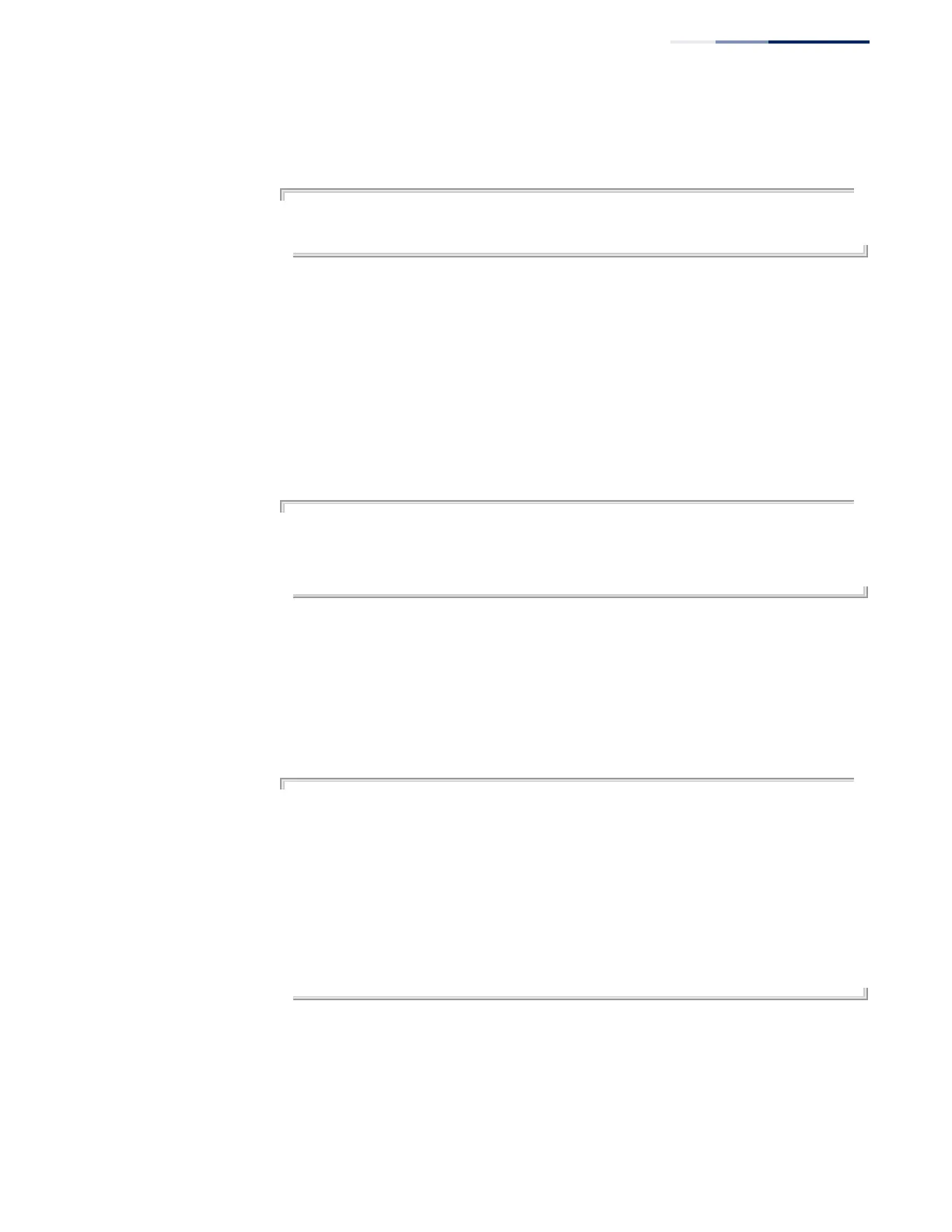Chapter 19
| Class of Service Commands
Priority Commands (Layer 2)
– 511 –
Example
The following example shows how to set a default priority on port 3 to 5:
Console(config)#interface ethernet 1/3
Console(config-if)#switchport priority default 5
Console(config-if)#
Related Commands
show interfaces switchport (377)
show queue mode This command shows the current queue mode.
Command Mode
Privileged Exec
Example
Console#show queue mode
Unit Port queue mode
---- ---- ---------------
1 1 Weighted Round Robin
.
.
.
show queue weight This command displays the weights used for the weighted queues.
Command Mode
Privileged Exec
Example
Console#show queue weight
Information of Eth 1/1
Queue ID Weight
-------- ------
0 1
1 2
2 4
3 6
4 8
5 10
6 12
7 14
.
.
.
