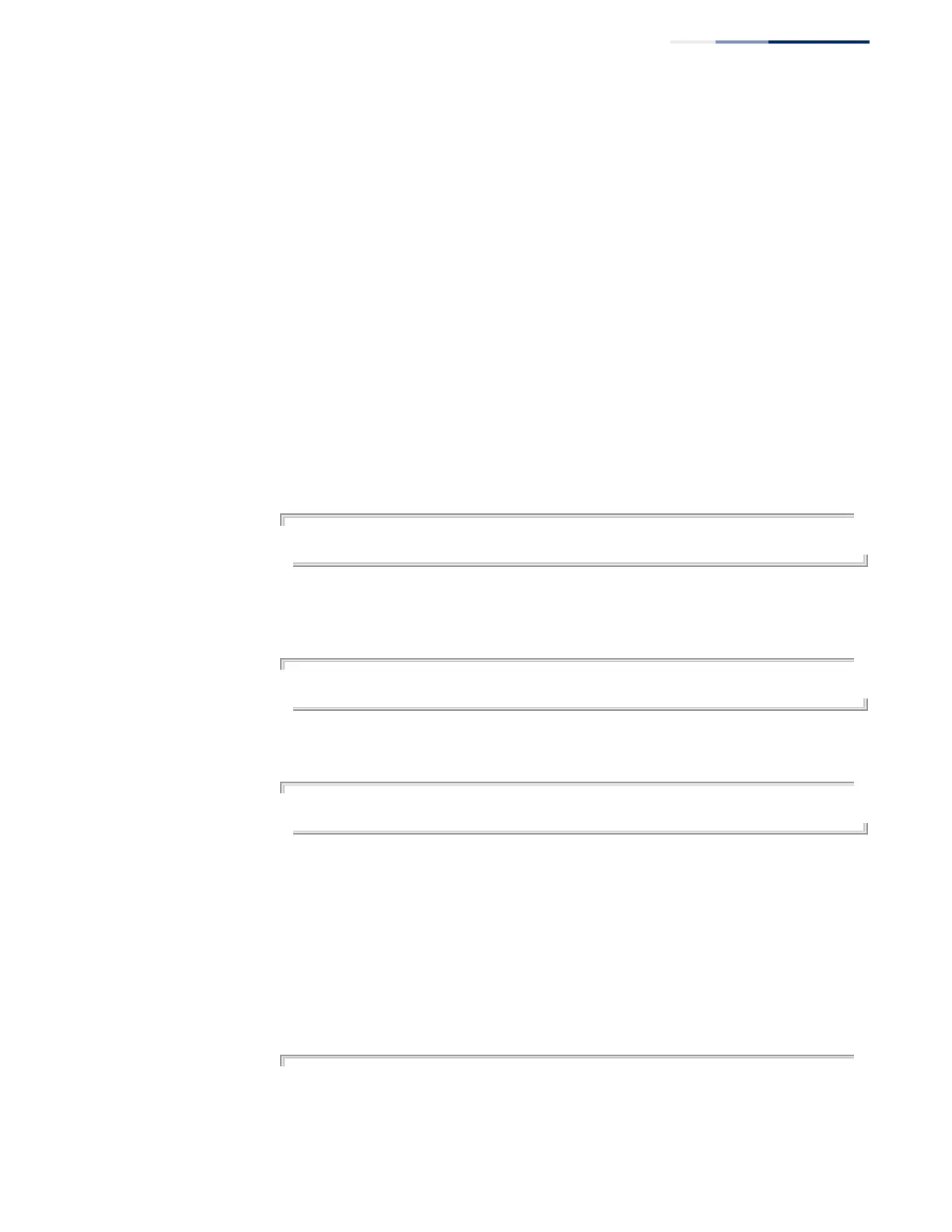Chapter 5
| SNMP Commands
SNMPv3 Commands
– 195 –
included - Defines an included view.
excluded - Defines an excluded view.
Default Setting
defaultview (includes access to the entire MIB tree)
Command Mode
Global Configuration
Command Usage
◆ Views are used in the snmp-server group command to restrict user access to
specified portions of the MIB tree.
◆ The predefined view “defaultview” includes access to the entire MIB tree.
Examples
This view includes MIB-2.
Console(config)#snmp-server view mib-2 1.3.6.1.2.1 included
Console(config)#
This view includes the MIB-2 interfaces table, ifDescr. The wild card is used to select
all the index values in this table.
Console(config)#snmp-server view ifEntry.2 1.3.6.1.2.1.2.2.1.*.2 included
Console(config)#
This view includes the MIB-2 interfaces table, and the mask selects all index entries.
Console(config)#snmp-server view ifEntry.a 1.3.6.1.2.1.2.2.1.1.* included
Console(config)#
show snmp engine-id This command shows the SNMP engine ID.
Command Mode
Privileged Exec
Example
This example shows the default engine ID.
Console#show snmp engine-id
Local SNMP EngineID: 8000002a8000000000e8666672
Local SNMP EngineBoots: 1