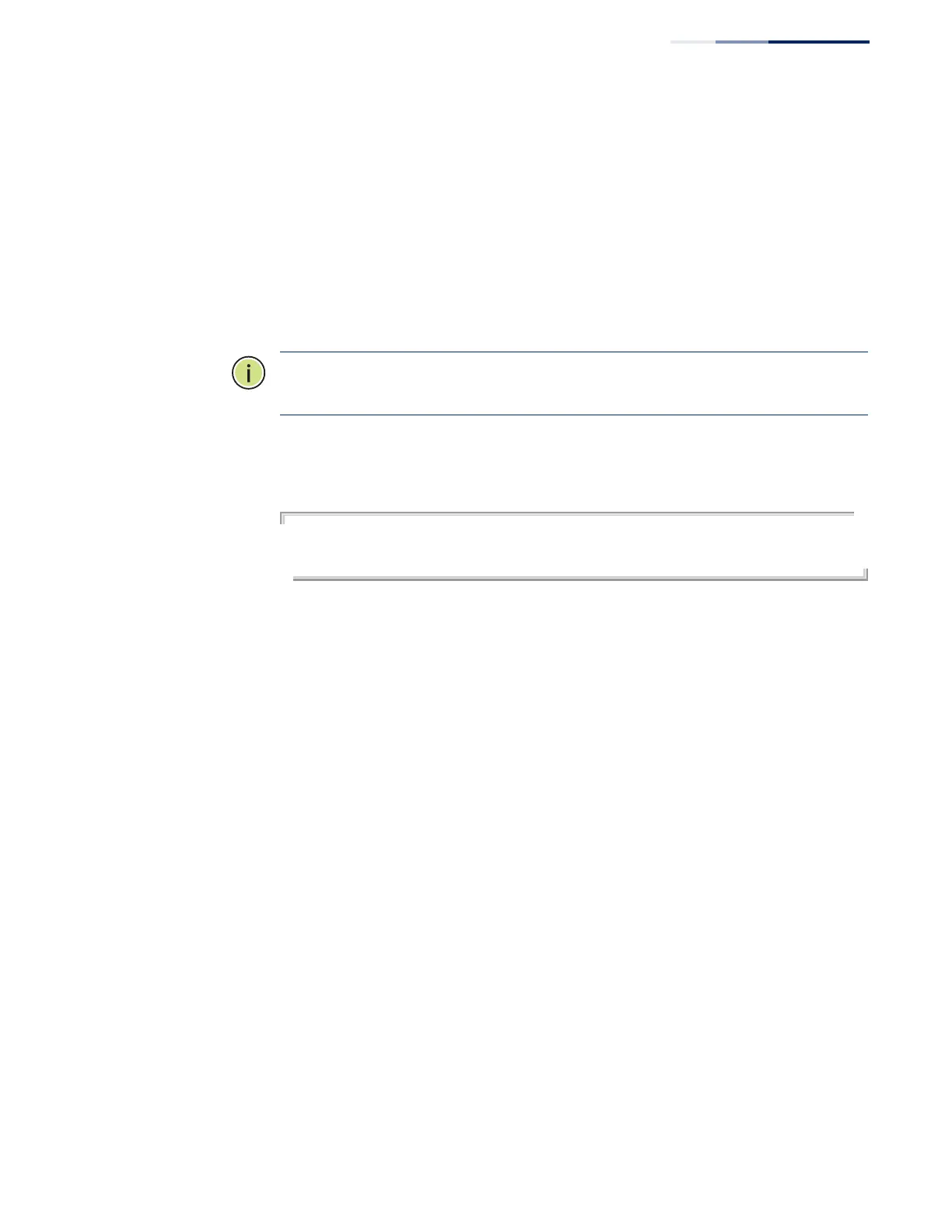Chapter 8
| General Security Measures
Network Access (MAC Address Authentication)
– 265 –
◆ When the last user logs off of a port with a dynamic QoS assignment, the switch
restores the original QoS configuration for the port.
◆ When a user attempts to log into the network with a returned dynamic QoS
profile that is different from users already logged on to the same port, the user
is denied access.
◆ While a port has an assigned dynamic QoS profile, any manual QoS
configuration changes only take effect after all users have logged off of the
port.
Note:
Any configuration changes for dynamic QoS are not saved to the switch
configuration file.
Example
The following example enables the dynamic QoS feature on port 1.
Console(config)#interface ethernet 1/1
Console(config-if)#network-access dynamic-qos
Console(config-if)#
network-access
dynamic-vlan
Use this command to enable dynamic VLAN assignment for an authenticated port.
Use the no form to disable dynamic VLAN assignment.
Syntax
[no] network-access dynamic-vlan
Default Setting
Enabled
Command Mode
Interface Configuration
Command Usage
◆ When enabled, the VLAN identifiers returned by the RADIUS server through the
802.1X authentication process will be applied to the port, providing the VLANs
have already been created on the switch. GVRP is not used to create the VLANs.
◆ The VLAN settings specified by the first authenticated MAC address are
implemented for a port. Other authenticated MAC addresses on the port must
have same VLAN configuration, or they are treated as an authentication failure.
◆ If dynamic VLAN assignment is enabled on a port and the RADIUS server
returns no VLAN configuration, the authentication is still treated as a success,
and the host assigned to the default untagged VLAN.
