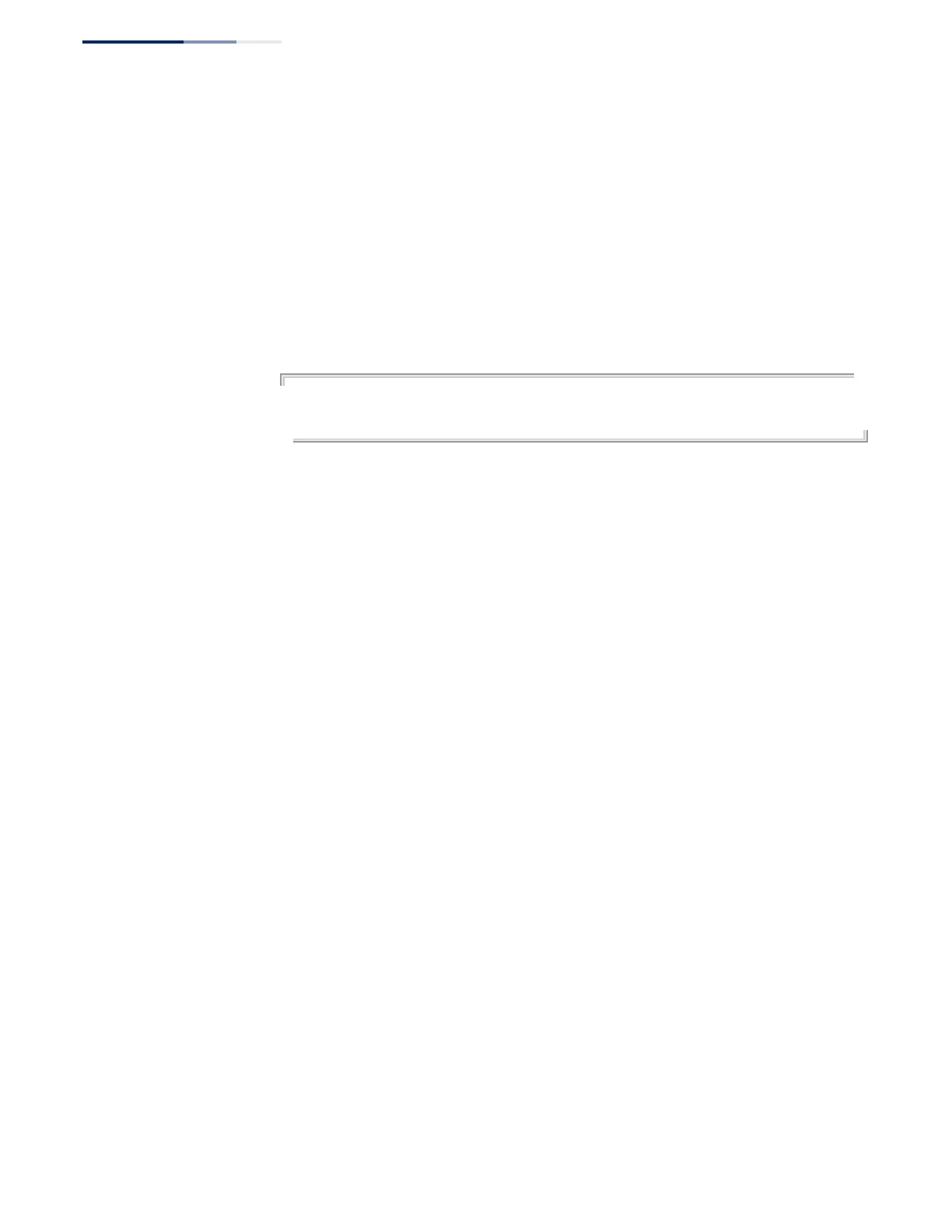Chapter 29
| IP Routing Commands
Open Shortest Path First (OSPFv2)
– 864 –
become the DR and the router with the next highest priority becomes the BDR.
If two or more routers are tied with the same highest priority, the router with
the higher ID will be elected.
◆ If a DR already exists for a network segment when this interface comes up, the
new router will accept the current DR regardless of its own priority. The DR will
not change until the next time the election process is initiated.
◆ Configure router priority for multi-access networks only and not for point-to-
point networks.
Example
Console(config)#interface vlan 1
Console(config-if)#ip ospf priority 5
Console(config-if)#
ip ospf retransmit-
interval
This command specifies the time between resending link-state advertisements
(LSAs). Use the no form to restore the default value.
Syntax
ip ospf [ip-address] retransmit-interval seconds
no ip ospf [ip-address] retransmit-interval
ip-address - This parameter can be used to indicate a specific IP address
connected to the current interface. If not specified, the command applies
to all networks connected to the current interface.
seconds - Sets the interval at which LSAs are retransmitted from this
interface. (Range: 1-65535)
Command Mode
Interface Configuration (VLAN)
Default Setting
5 seconds
Command Usage
◆ A router will resend an LSA to a neighbor if it receives no acknowledgment after
the specified retransmit interval. The retransmit interval should be set to a
conservative value that provides an adequate flow of routing information, but
does not produce unnecessary protocol traffic. Note that this value should be
larger for virtual links.
◆ Set this interval to a value that is greater than the round-trip delay between any
two routers on the attached network to avoid unnecessary retransmissions.
