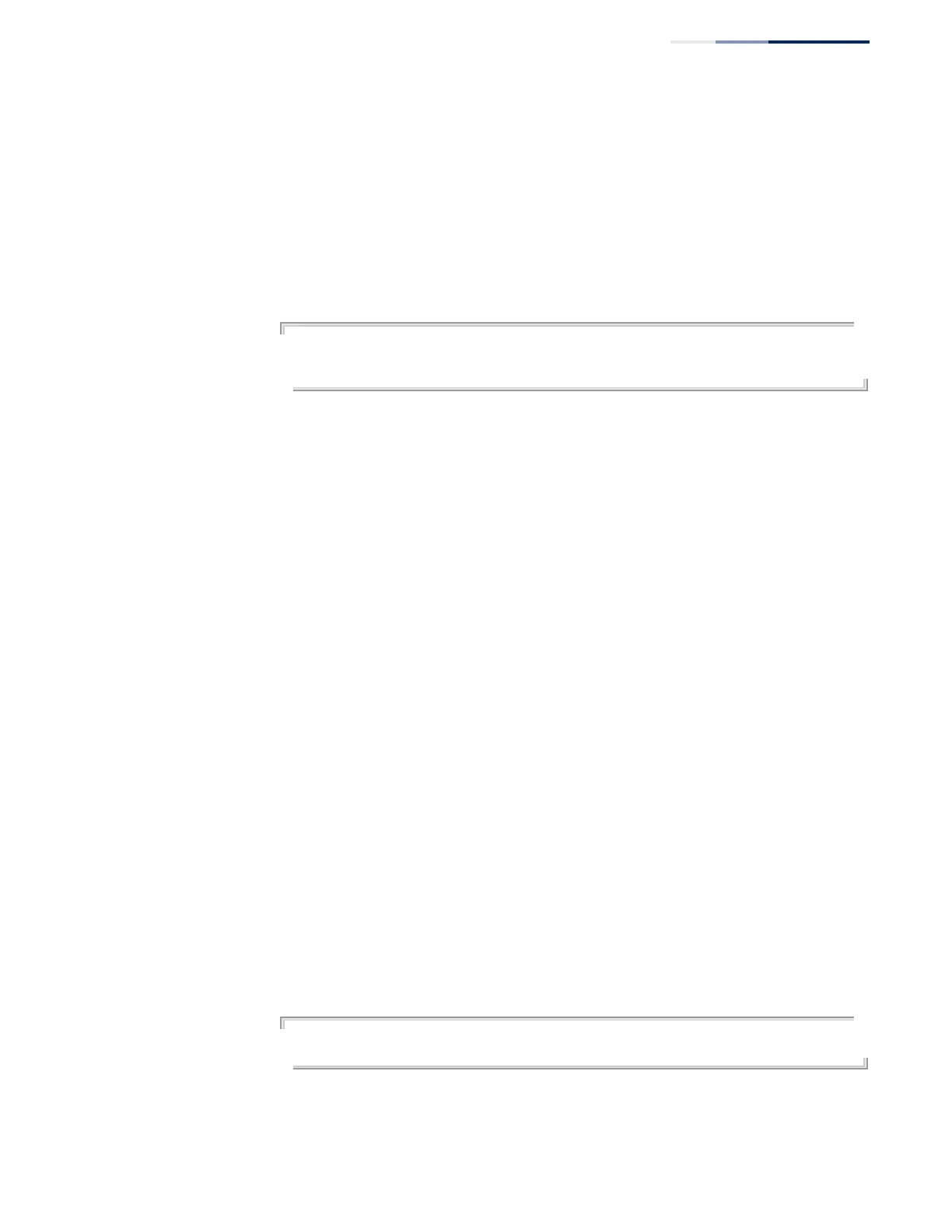Chapter 24
| CFM Commands
Defining CFM Structures
– 689 –
which can only validate received CFM messages, and respond to loop back and
link trace messages.
The MIP creation method defined by the ma index name command takes
precedence over the method defined by this command.
Example
This example creates a maintenance domain set to maintenance level 3, and enters
CFM configuration mode for this domain.
Console(config)#ethernet cfm domain index 1 name voip level 3 mip-creation
explicit
Console(config-ether-cfm)#
Related Commands
ma index name (690)
ethernet cfm enable This command enables CFM processing globally on the switch. Use the no form to
disable CFM processing globally.
Syntax
[no] ethernet cfm enable
Default Setting
Disabled
Command Mode
Global Configuration
Command Usage
◆ To avoid generating an excessive number of traps, the complete CFM
maintenance structure and process parameters should be configured prior to
globally enabling CFM processing with this command. Specifically, the
maintenance domains, maintenance associations, and MEPs should be
configured on each participating bridge.
◆ When CFM is enabled, hardware resources are allocated for CFM processing.
Example
This example enables CFM globally on the switch.
Console(config)#ethernet cfm enable
Console(config)#
