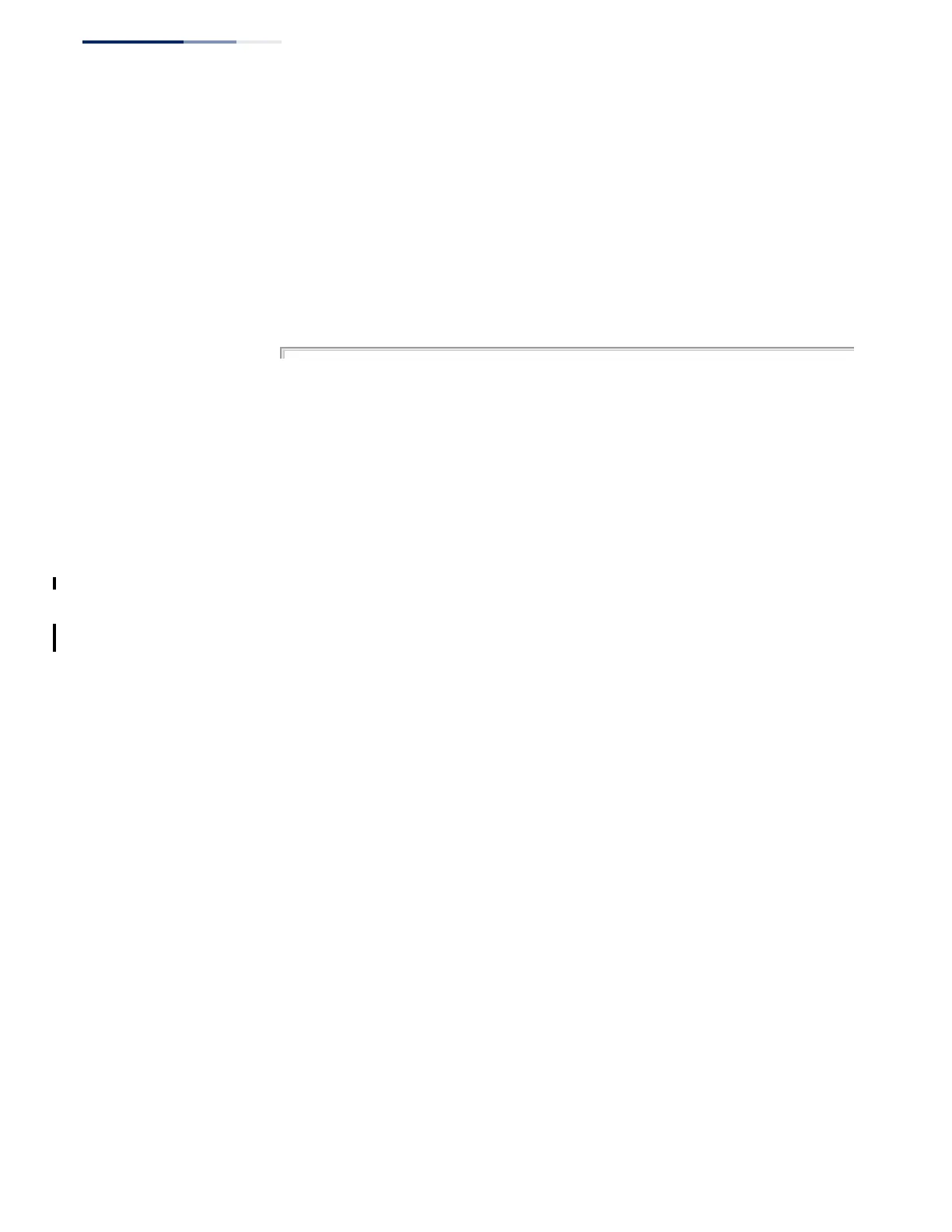Chapter 2
| Using the Command Line Interface
Entering Commands
– 86 –
Getting Help on
Commands
You can display a brief description of the help system by entering the help
command. You can also display command syntax by using the “?” character to list
keywords or parameters.
Showing Commands
If you enter a “?” at the command prompt, the system will display the first level of
keywords or command groups. You can also display a list of valid keywords for a
specific command. For example, the command “show ?” displays a list of possible
show commands:
Console#show ?
access-group Access groups
access-list Access lists
arp Information of ARP cache
banner Banner info
bridge-ext Bridge extension information
calendar Date and time information
class-map Displays class maps
cn Displays congestion notification information
dcbx DCBX
debug State of each debugging option
dns DNS information
dot1q-tunnel 802.1Q tunnel
dot1x 802.1X content
ecmp ECMP information
ethernet Shows Metro Ethernet information
ets 802.1Qaz configuration
hardware Hardware ralated functions
hash-selection Hash selection lists
history Shows history information
hosts Host information
interfaces Shows interface information
ip IP information
ipv6 IPv6 information
l2protocol-tunnel Layer 2 protocol tunneling configuration
lacp LACP statistics
license show license
line TTY line information
lldp LLDP
location-led Location LED operation
log Log records
logging Logging setting
loop Shows the information of loopback
loopback-detection Shows loopback detection information
mac MAC access list
mac-address-table Configuration of the address table
management Shows management information
memory Memory utilization
mlag Displays MLAG information
network-access Shows the entries of the secure port
nlm Show notification log
ntp Network Time Protocol configuration
pfc Displays Priority-based Flow Control Information
policy-map Displays policy maps
port Port characteristics
port-channel Port channel information
process Device process
public-key Public key information
qos Quality of Service
queue Priority queue information
