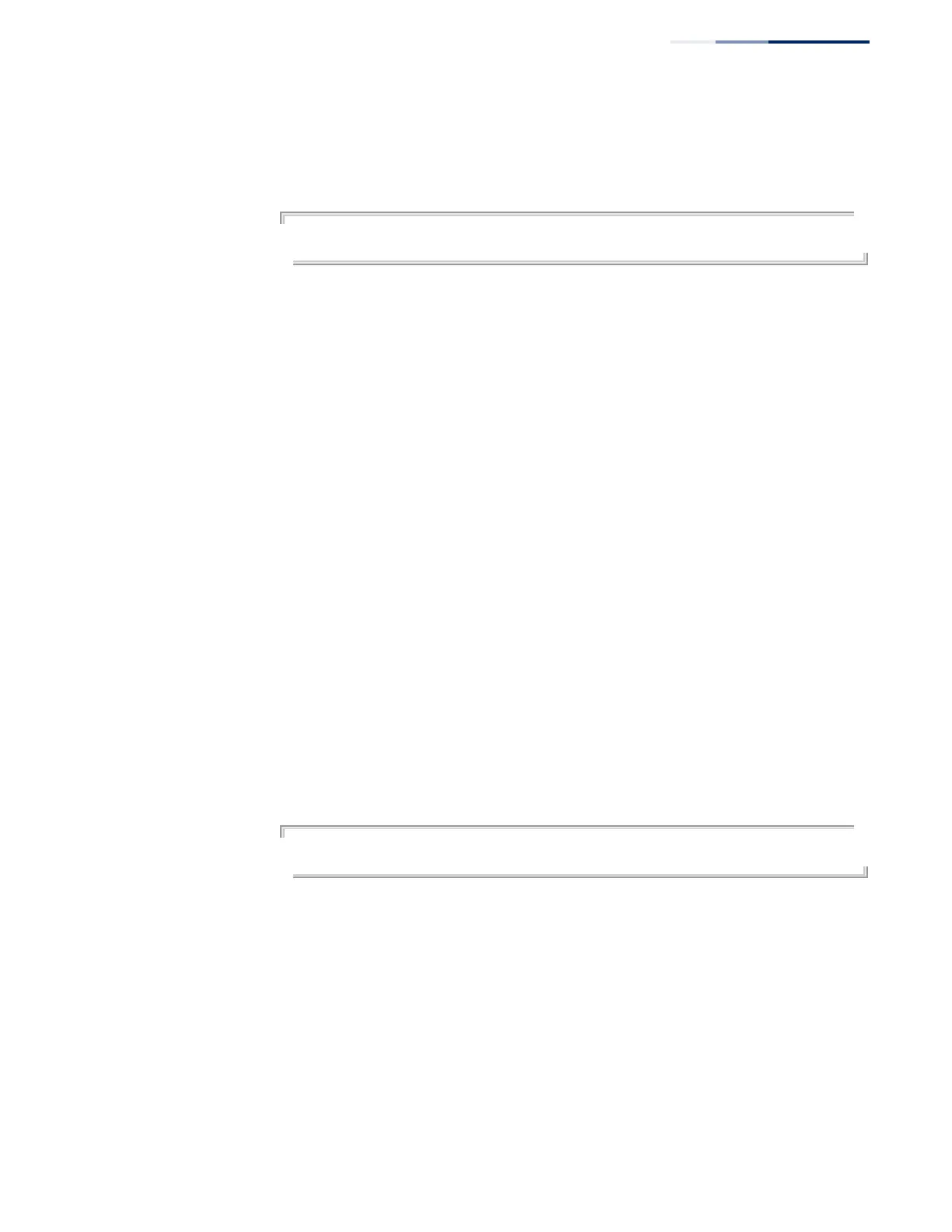Chapter 22
| Multicast Filtering Commands
MLD Snooping
– 619 –
◆ The querier will not start or will disable itself after having started if it detects an
IPv6 multicast router on the network.
Example
Console(config)#ipv6 mld snooping querier
Console(config)#
ipv6 mld snooping
query-interval
This command configures the interval between sending MLD general queries. Use
the no form to restore the default.
Syntax
ipv6 mld snooping query-interval interval
no ipv6 mld snooping query-interval
interval - The interval between sending MLD general queries. (Range: 60-
125 seconds)
Default Setting
125 seconds
Command Mode
Global Configuration
Command Usage
◆ This command applies when the switch is serving as the querier.
◆ An MLD general query message is sent by the switch at the interval specified by
this command. When this message is received by downstream hosts, all
receivers build an MLD report for the multicast groups they have joined.
Example
Console(config)#ipv6 mld snooping query-interval 150
Console(config)#
ipv6 mld snooping
query-max-response-
time
This command configures the maximum response time advertised in MLD general
queries. Use the no form to restore the default.
Syntax
ipv6 mld snooping query-max-response-time seconds
no ipv6 mld snooping query-max-response-time
seconds - The maximum response time allowed for MLD general queries.
(Range: 5-25 seconds)
