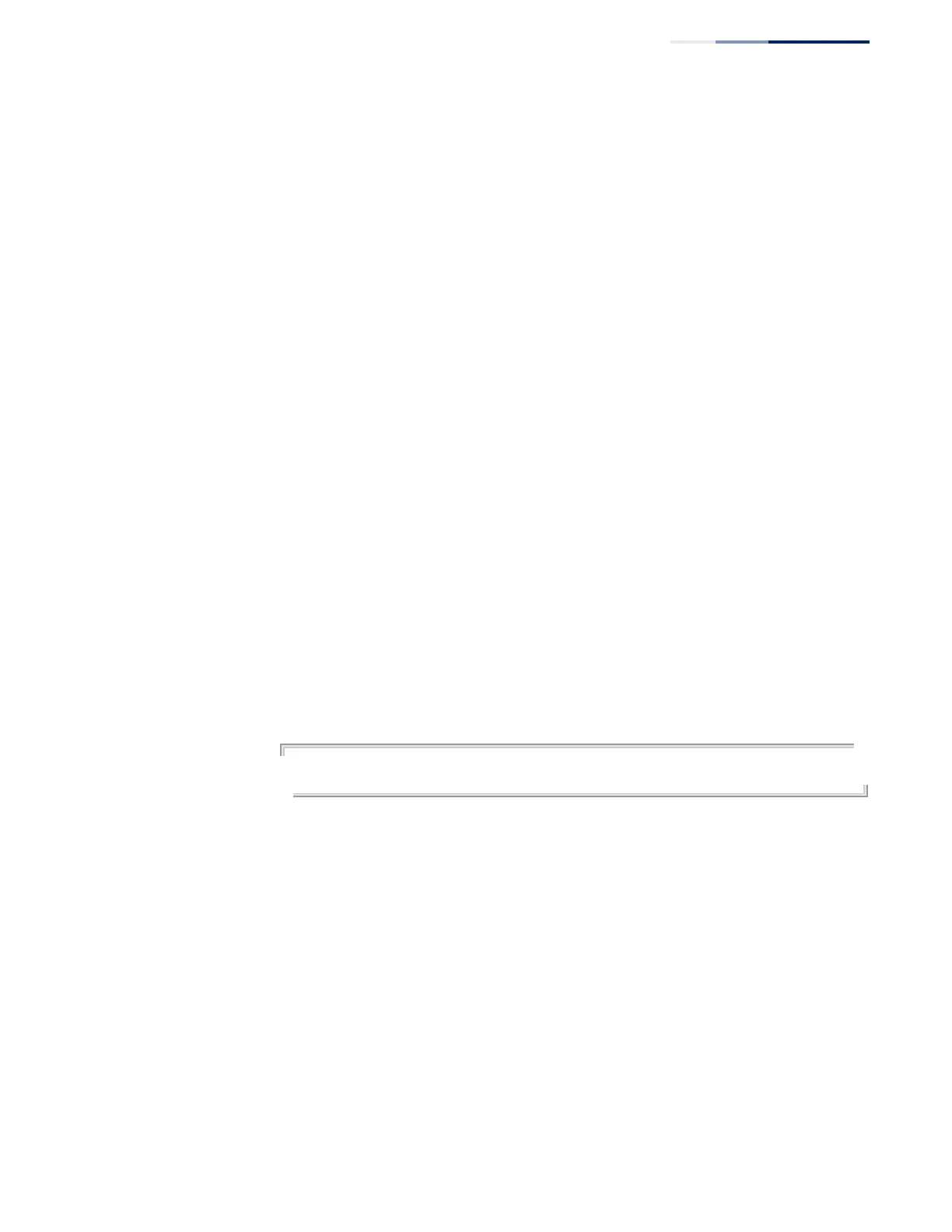Chapter 29
| IP Routing Commands
Border Gateway Protocol (BGPv4)
– 929 –
Command Mode
Global Configuration
Default Setting
No prefix lists are defined.
Command Usage
◆ Prefix filtering can be performed on an IP address expressed as a classful
network, a subnet, or a single host route.
◆ Prefix lists are checked starting from the lowest sequence number and
continues through the list until a match is found. Once an entry is found that
covers a network, the permit or deny statement is applied to that network, and
the search process stops.
◆ At least one “permit” statement should be included when more than one entry
is defined. Commonly used “Deny” statements can be included at the top of
the list to quickly remove unsuitable routing messages. If a list includes all
“Deny” statements, then an entry of “permit 0.0.0.0 255.255.255.255 ge 0 le 32”
can be included at the bottom of the list to grant passage for all other routing
messages.
◆ A prefix list can be applied to inbound or outbound updates for a specific peer
by entering the neighbor prefix-list command, or with the match ip address
prefix-list route map command to implement a more comprehensive filter for
policy-based routing.
Example
This example denies access to routing messages for the specified address.
Console(config)#ip prefix-list LS deny 10.0.0.0 255.0.0.0 ge 14 le 22
Console(config)#
Related Commands
neighbor prefix-list (965)
match ip address (997)
aggregate-address This command configures an aggregate address in the routing table. Use the no
form to delete an aggregate address.
Syntax
[no] aggregate-address ip-address netmask [as-set] [summary-only]
ip-address – An IPv4 address expressed in dotted decimal notation.
netmask – Network mask for the route. This mask identifies the network
address bits used for the associated routing entries.
