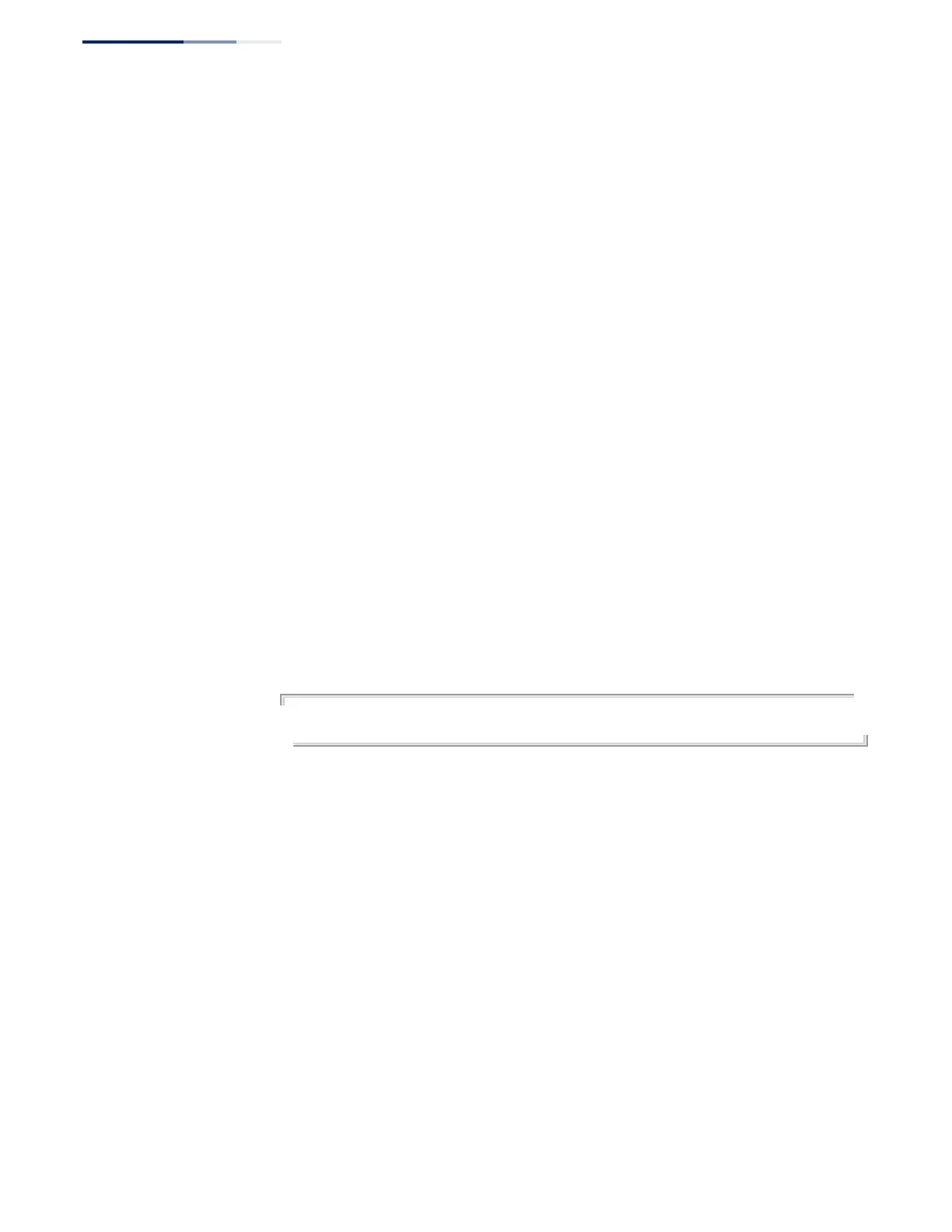Chapter 4
| System Management Commands
File Management
– 128 –
General Commands
boot system This command specifies the file or image used to start up the system.
Syntax
boot system {boot-rom | config | opcode}: filename
boot-rom* - Boot ROM.
config* - Configuration file.
opcode* - Run-time operation code.
filename - Name of configuration file or code image.
* The colon (:) is required.
Default Setting
None
Command Mode
Global Configuration
Command Usage
◆ A colon (:) is required after the specified file type.
◆ If the file contains an error, it cannot be set as the default file.
Example
Console(config)#boot system config: startup
Console(config)#
Related Commands
dir (133)
whichboot (136)
