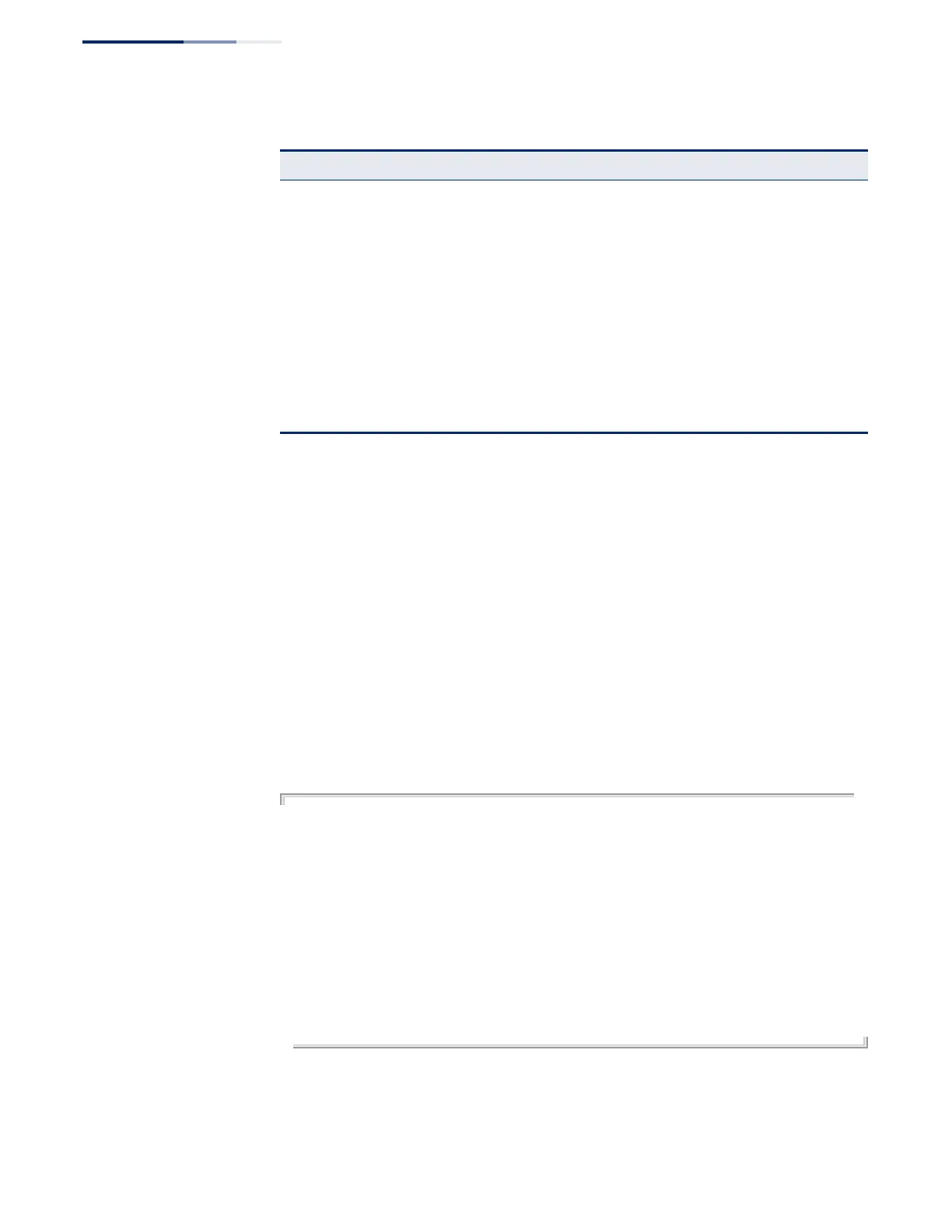Chapter 29
| IP Routing Commands
Open Shortest Path First (OSPFv3)
– 902 –
show ipv6 ospf
database
This command shows information about different OSPF Link State Advertisements
(LSAs) stored in this router’s database.
Syntax
show ipv6 ospf [tag process-id] database
process-id - The ID of the router process for which information will be
displayed. (Range: 1-10)
Command Mode
Privileged Exec
Examples
The following shows output for the show ip ospf database command.
Console#show ipv6 ospf database
OSPF Router with ID (192.168.0.2) (TAG: 1)
Link-LSA
Link State ID ADV Router Age Seq# CkSum Link
1001 192.168.0.2 71 0x80000001 0x06b7 0
Router-LSA (Area 0)
Link State ID ADV Router Age Seq# CkSum
0 192.168.0.2 31 0x80000002 0x14b1
AS-external-LSA
Link State ID ADV Router Age Seq# CkSum
Console#
Number of areas
attached to this
router
The number of configured areas attached to this router.
Area Information
Area The area identifier. Note that “(Inactive)” will be displayed if no IPv6 address has
been configured on the interface.
SPF algorithm
executed x times
The number of times the shortest path first algorithm has been executed for this
area
Number of LSA The total number of link-state advertisements in this area’s link-state database,
excluding AS External LSA’s.
Checksum The sum of the LS checksums of link-state advertisements for this network (area)
contained in the link-state database.
Table 180: show ip ospf - display description (Continued)
Field Description