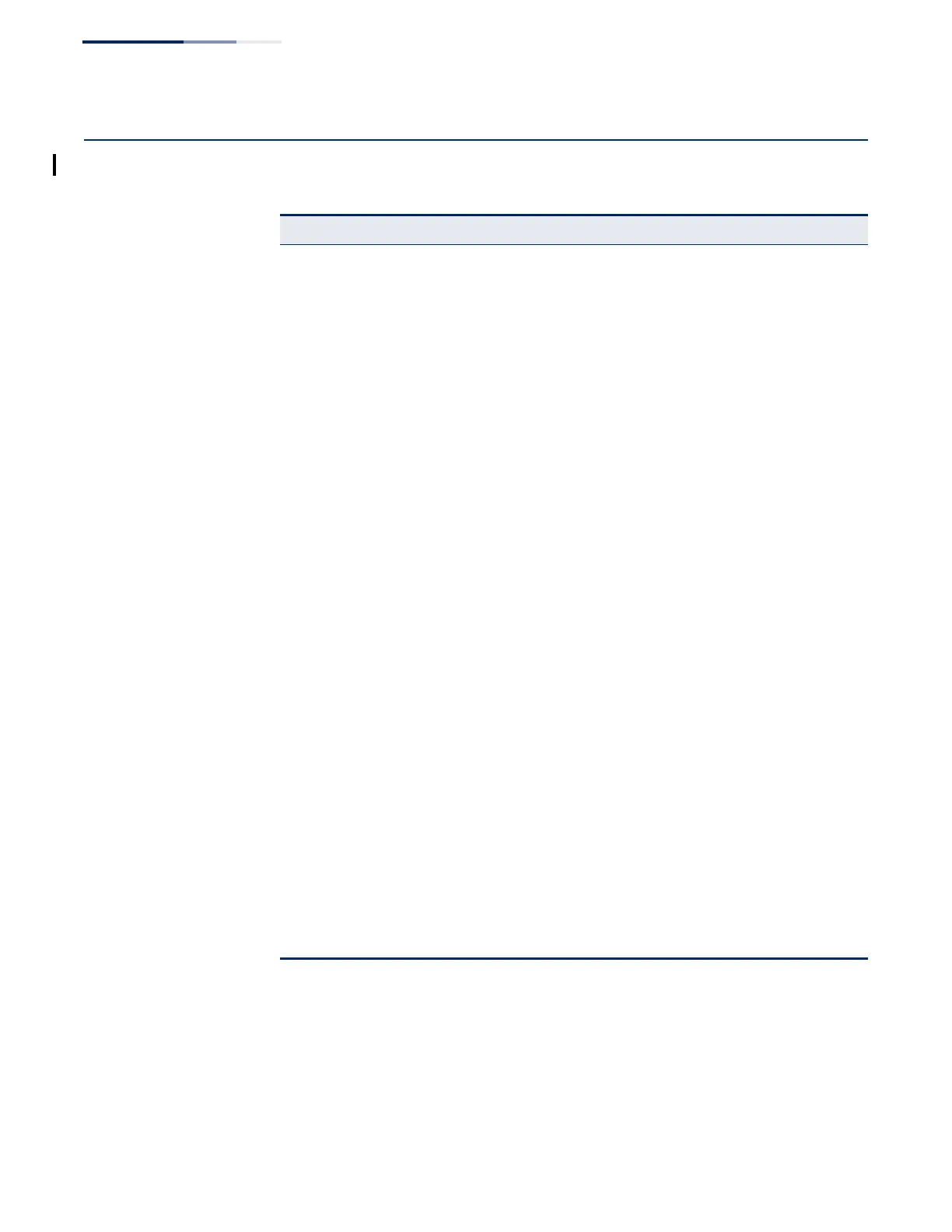Chapter 29
| IP Routing Commands
Routing Information Protocol (RIP)
– 820 –
Routing Information Protocol (RIP)
.
router rip This command enables Routing Information Protocol (RIP) routing for all IP
interfaces on the router. Use the no form to disable it.
Syntax
[no] router rip
Table 166: Routing Information Protocol Commands
Command Function Mode
router rip Enables the RIP routing protocol GC
default-information
originate
Generates a default external route into an autonomous
system
RC
default-metric Sets the default metric assigned to external routes
imported from other protocols
RC
distance Defines an administrative distance for external routes
learned from other routing protocols
RC
maximum-prefix Sets the maximum number of RIP routes allowed RC
neighbor Defines a neighboring router with which to exchange
information
RC
network Specifies the network interfaces that are to use RIP routing RC
passive-interface Stops RIP from sending routing updates on the specified
interface
RC
redistribute Redistribute routes from one routing domain to another RC
timers basic Sets basic timers, including update, timeout, garbage
collection
RC
version Specifies the RIP version to use on all network interfaces (if
not already specified with a receive version or send version
command)
RC
ip rip authentication mode Specifies the type of authentication used for RIP2 packets IC
ip rip authentication string Enables authentication for RIP2 packets and specifies keys IC
ip rip receive version Sets the RIP receive version to use on a network interface IC
ip rip receive-packet Configures the interface to receive of RIP packets IC
ip rip send version Sets the RIP send version to use on a network interface IC
ip rip send-packet Configures the interface to send RIP packets IC
ip rip split-horizon Enables split-horizon or poison-reverse loop prevention IC
clear ip rip route Clears specified data from the RIP routing table PE
show ip protocols rip Displays RIP process parameters PE
show ip rip Displays information about RIP routes and configuration
settings
PE
